Pan and scan are typically used to adjust the position and size of the video image on output device. Specifically, the method is vertical translation and horizontal cropping, and the aspect ratio is kept unchanged during image edition. For example, when outputting a 16:9 video image on a 4:3 display device, users should crop the left and right sides to ensure that the aspect ratio is 4:3. When outputting a 4:3 video image on a 16:9 display device, users should crop the upper and lower sides to ensure that the aspect ratio is 16:9.
Pan and scan in Meishe SDK are used to adjust the outputting position of the video clip, please refer to: Pan and scan API to set. The value of pan is [-1, 1], which controls the vertical display. The value of scan is [0, 1], which controls horizontal cropping of the image. For example:
When pan is 0 and scan is 0, the original image is displayed.
When pan is -1, the image moves up as a whole. The part of image that exceeds the output range will be cropped.
When pan is 1, the image moves down as a whole. The part of image that exceeds the output range will be cropped.
When scan is 1, the image expands horizontally. The part of image that exceeds the output range will be cropped.
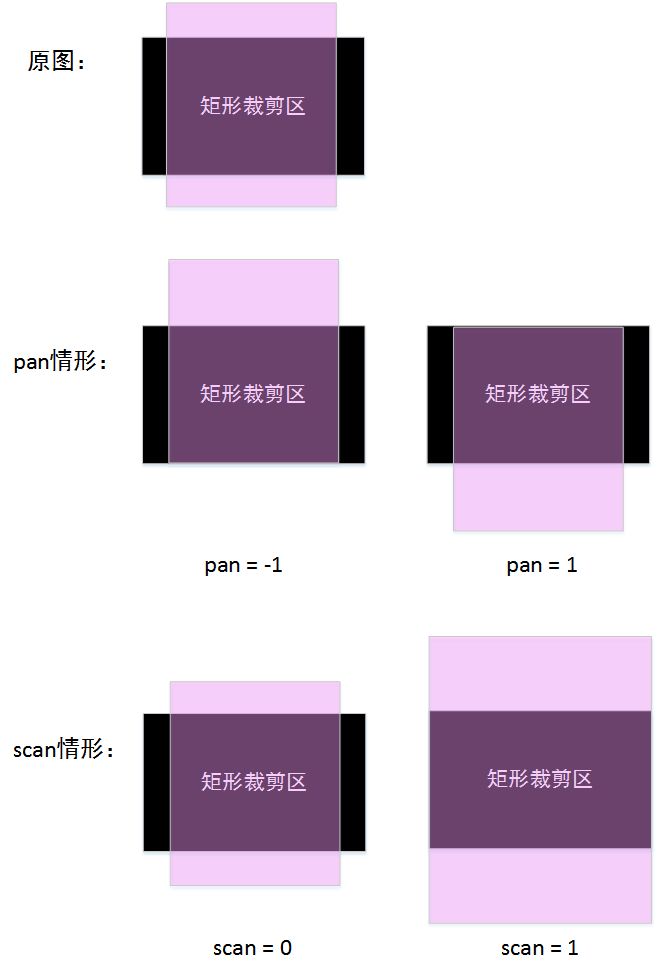
 1.8.17
1.8.17