一、Preparation before development In order to facilitate the development, please download Meishe SDK and the sample code for Android Studio on the official website. It is highly recommended to use Android Studio (http://developer.android.com/sdk/index.html) for development.
1、Create an Android Studio project. Note: The minSdkVersion (minimum API level) used by the Meishe SDK is 16. For compatibility, please set minSdkVersion to 16 when creating the project.
Open Android Studio and create a new project as follows. Fill in the Application name and Company Domain. Click Next.
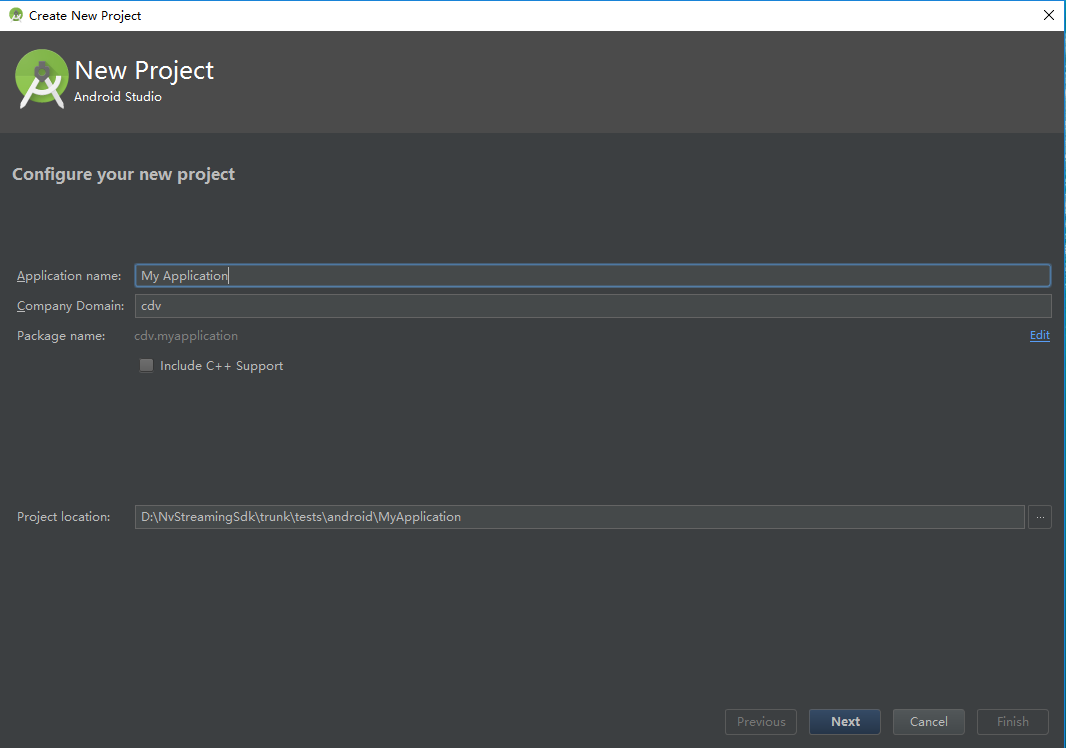
Change the minimum SDK to API 21: Android 5.0 (Lollipop). Click Next until it shows "Finish".
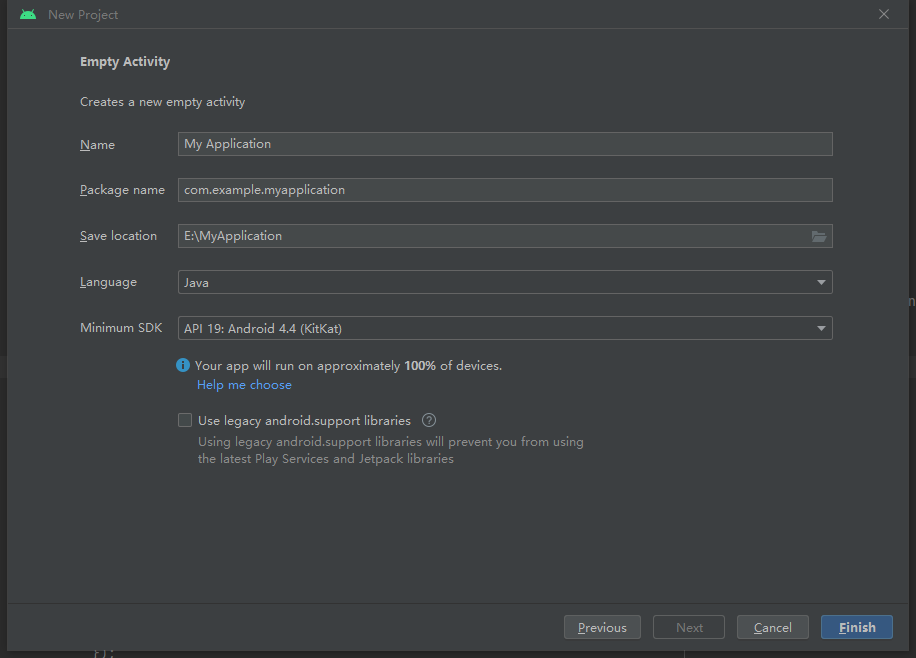
2、Import the SDK file. Open the lib directory under Meishe SDK and copy the .jar file in the android_jar directory to the directory MyApplication->app->libs.
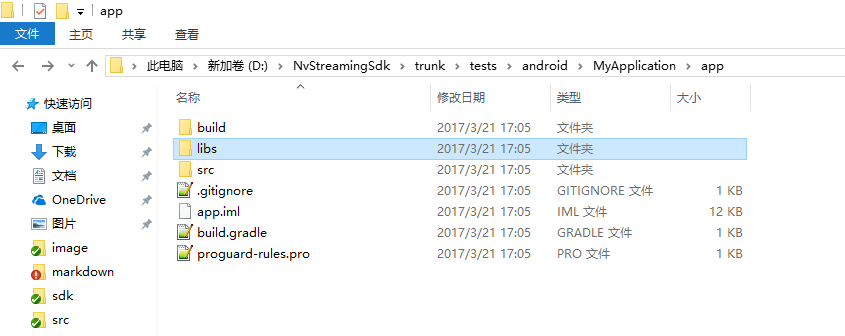
Create jniLibs in the same directory of java, res and AndroidManifest.xml; enter jniLibs, and copy the android_armv7 directory in the lib directory of Meishe SDK and its .so file to this directory. Finally, please note that the android_armv7 directory name should be renamed to armeabi-v7a. The import SDK is finished.
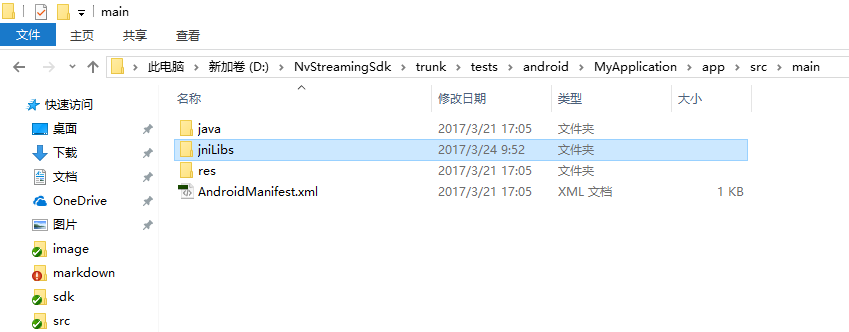
 1.8.17
1.8.17