Xcode Developer Guide
1.Create new project
(a)Select File->New->Project to create a new project.
(b)Select the appropriate project type in the project type interface, click "Next".
(c)Enter the project name and click "Next".
(d)Enter the project path and click "Create".
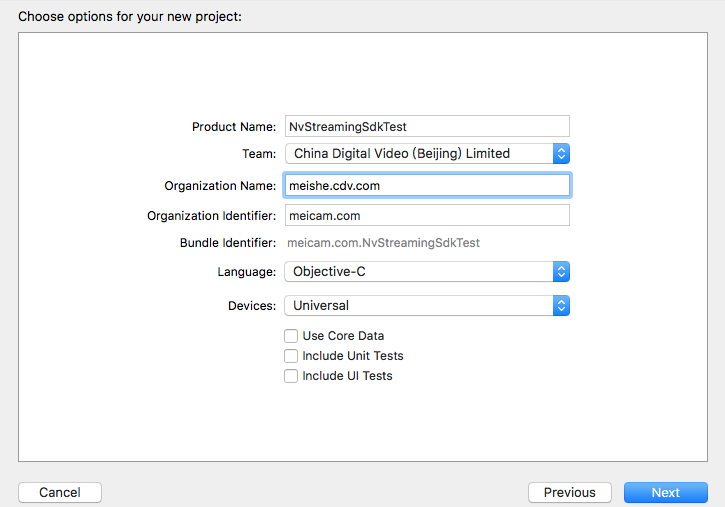
2.Disable Bitcode
(a)In the project settings interface, select "Build Settings".
(b)Enter "bit code" in the search box.
(c)Select "No" in the "Enable Bitcode" tab.
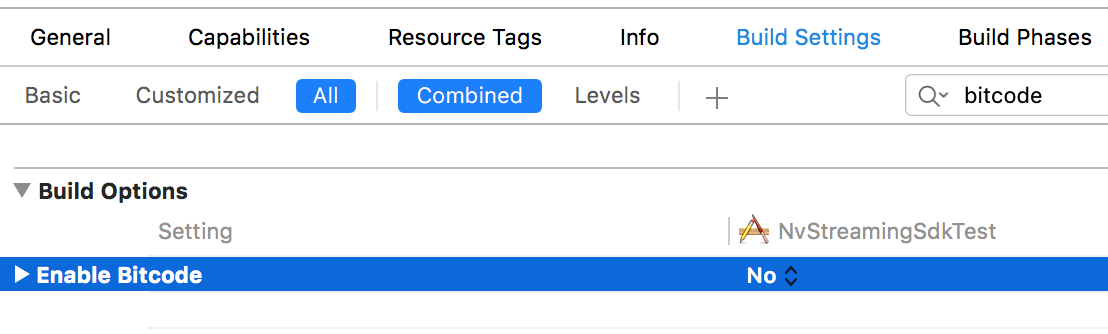
3.Add references of the SDK header file and library file.
(a)Select "Build Settings" in the project settings interface.
(b)Enter "search Paths" in the search box.
(c)Enter the header and library file addresses of the SDK in "search paths". Add library files after 2.0.0:
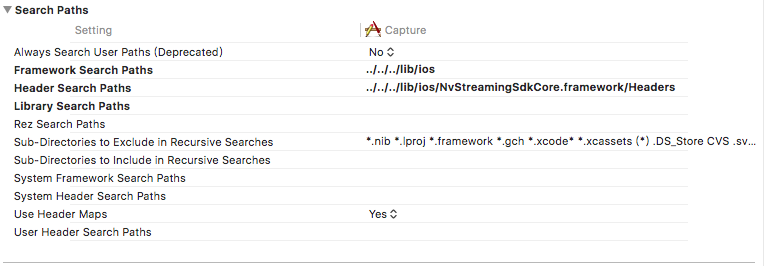
The old version adding library file (before version 2.0.0):
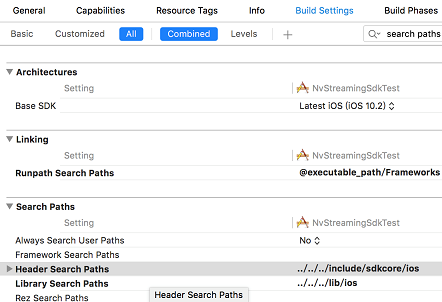
4.Add library files.
(a)In the project settings interface, select "General".
(b)Find “Linked Frameworks and Libraries”.
(c)Add the SDK library file.
(d)Add the framework library file. Add library files after 2.0.0: 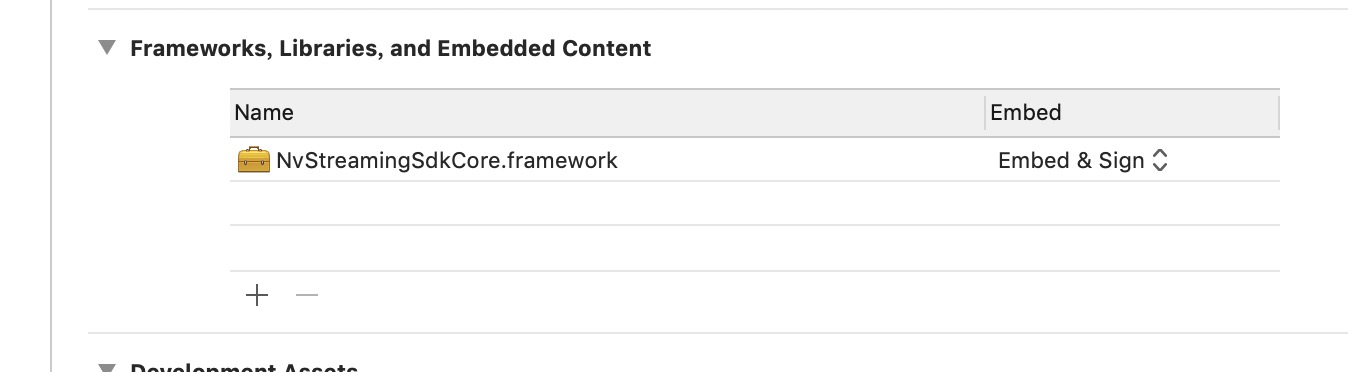
The old version of adding the library file (before version 2.0.0): 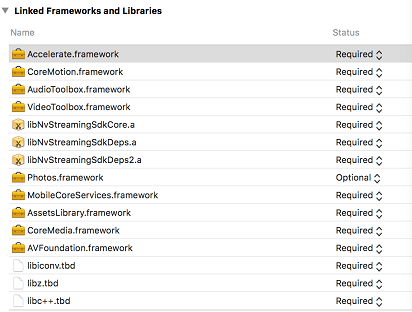
Note: The 2.0.0 SDK package also contains the emulator version. If users finally release the ipa app, users need to remove the x86_64 emulator version!!!!!
A way to remove is provided: lipo -remove x86_64 NvStreamingSdkCore -output NvStreamingSdkCore
 1.8.18
1.8.18