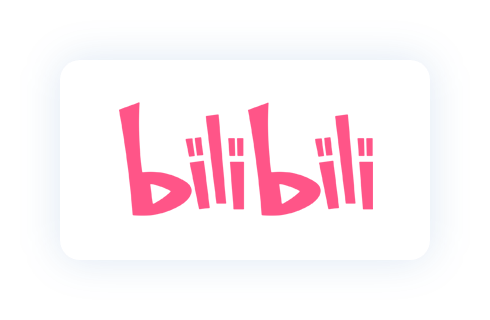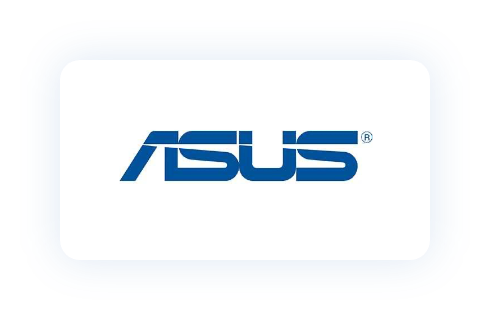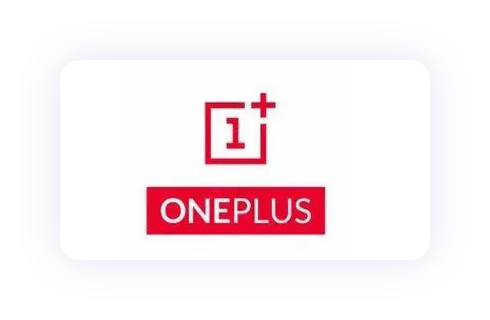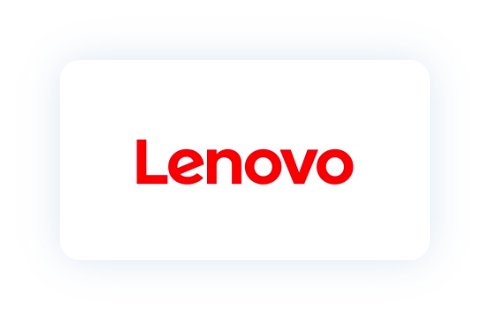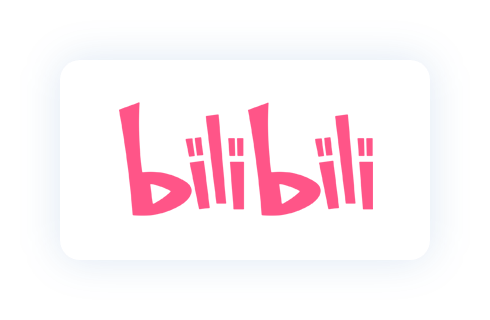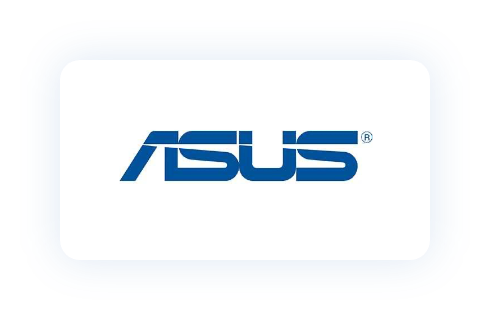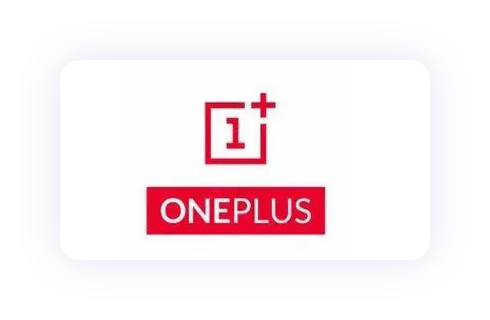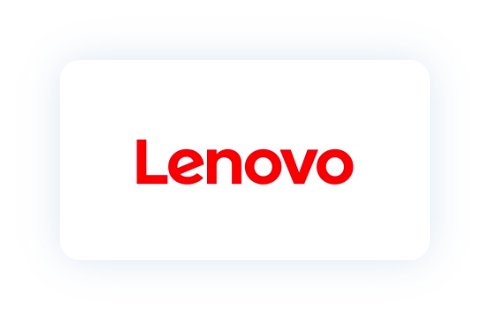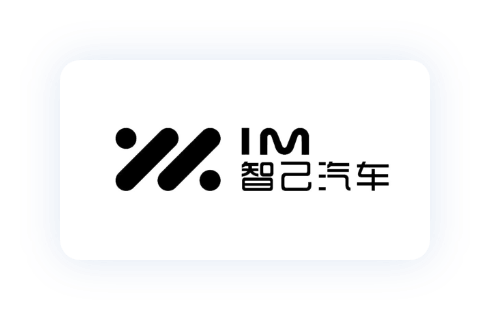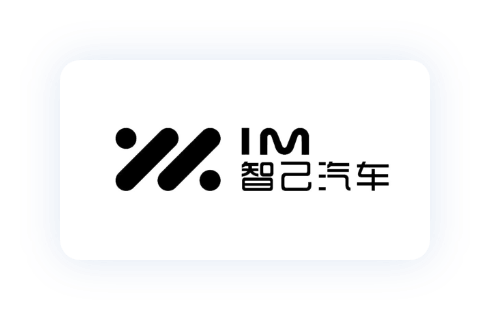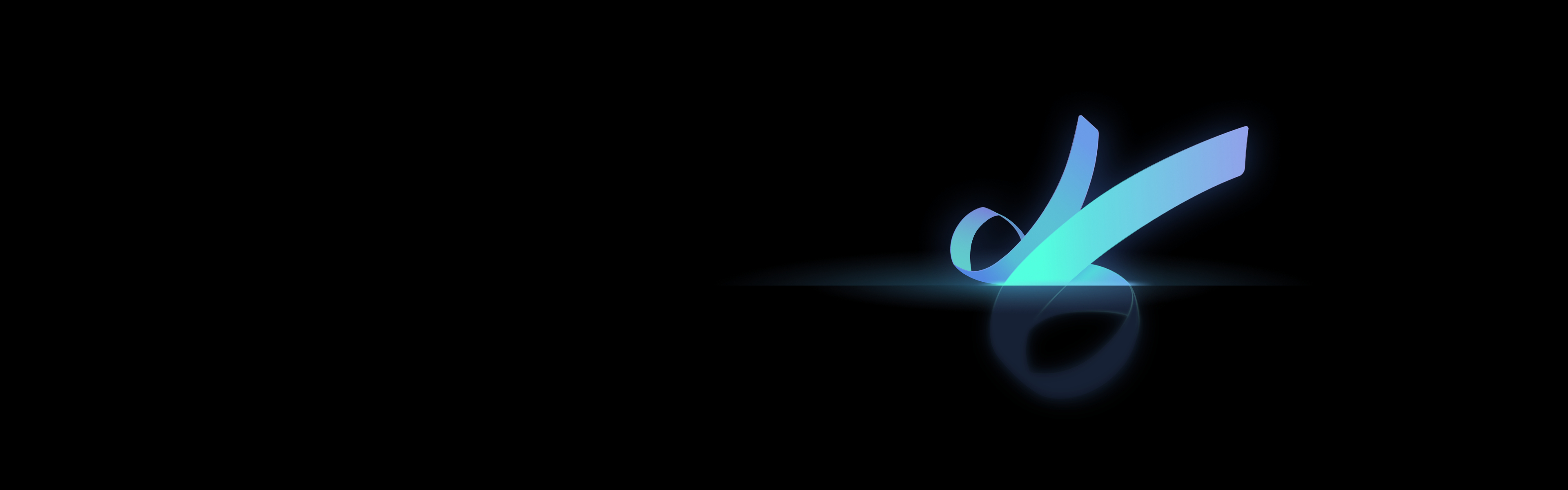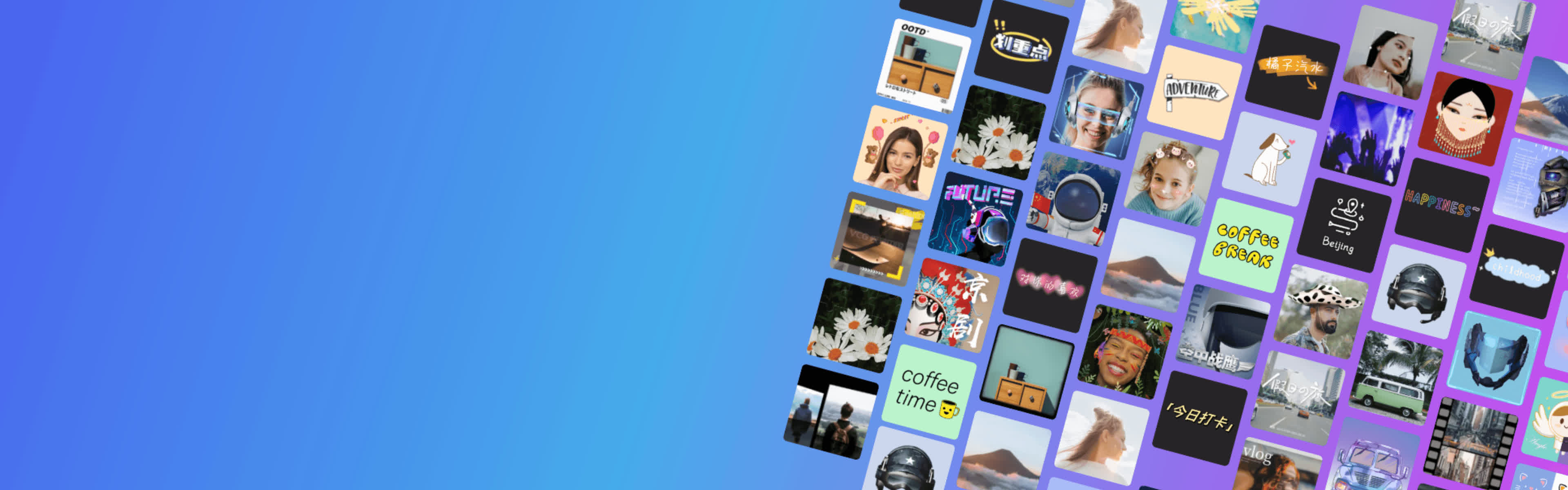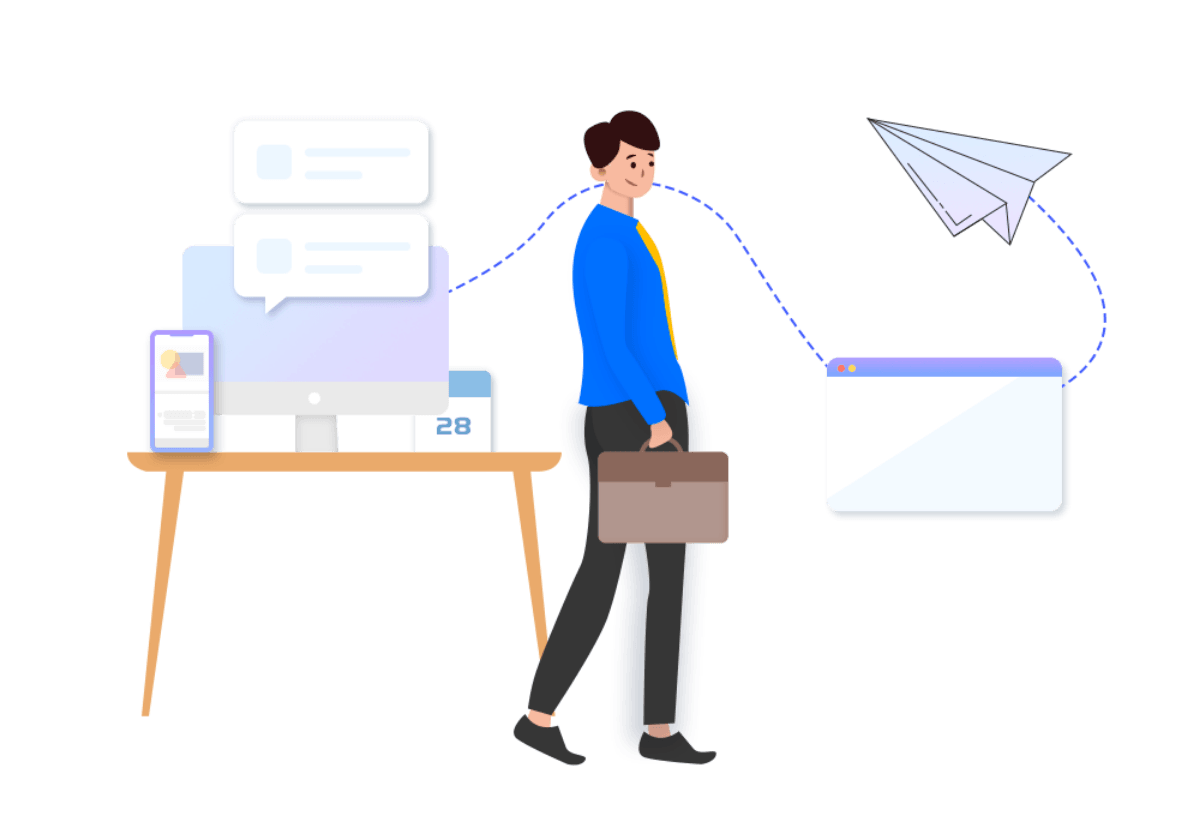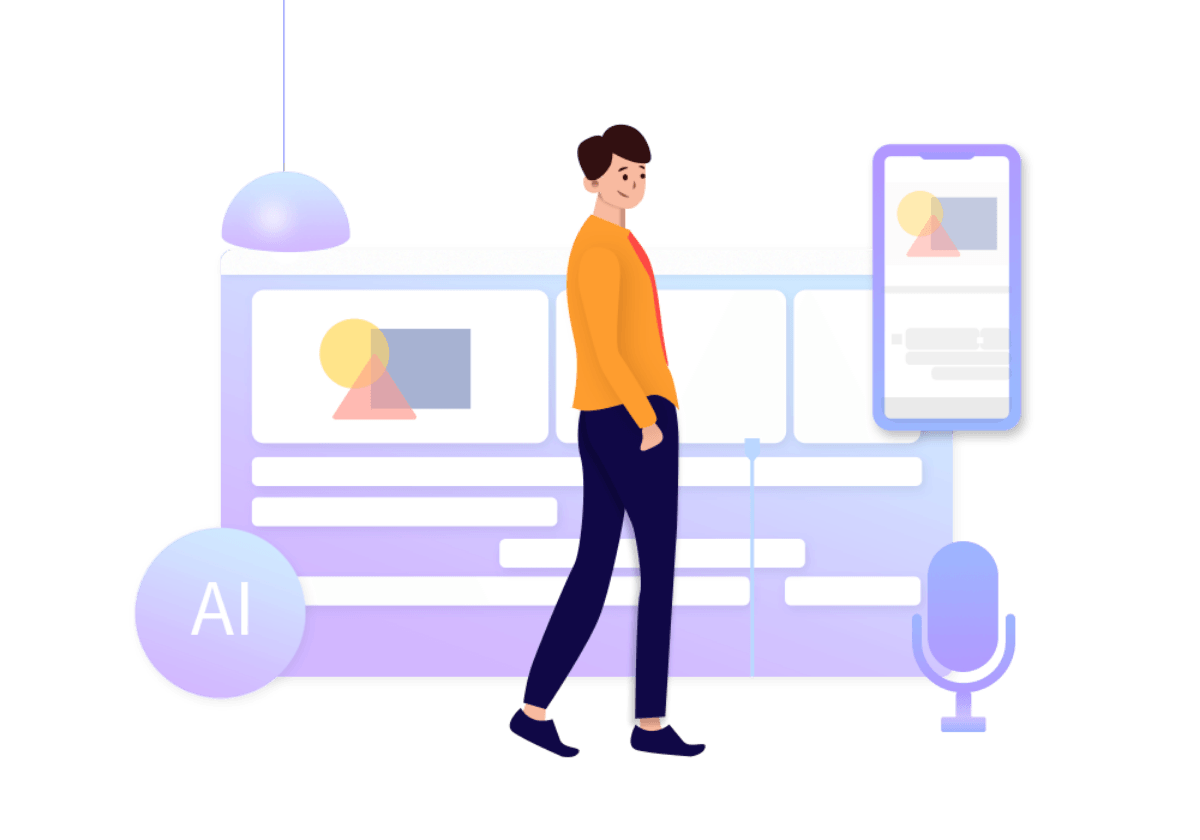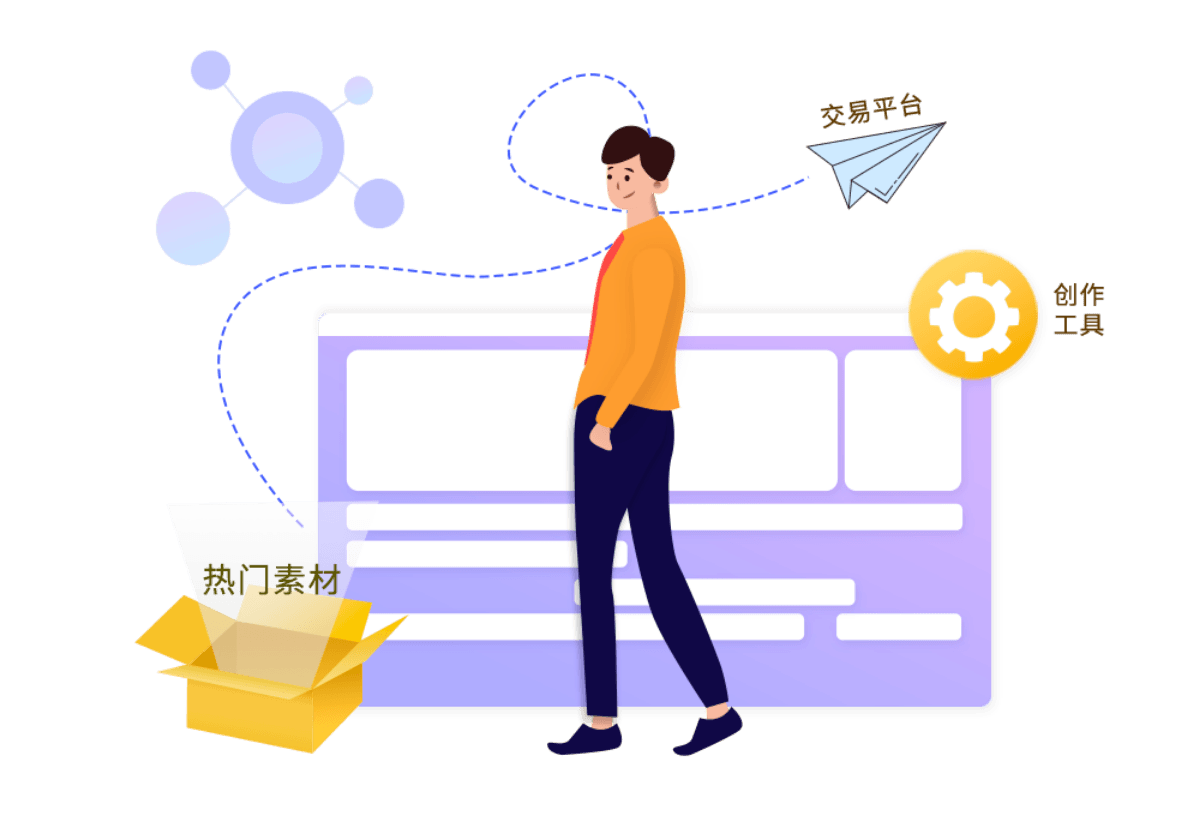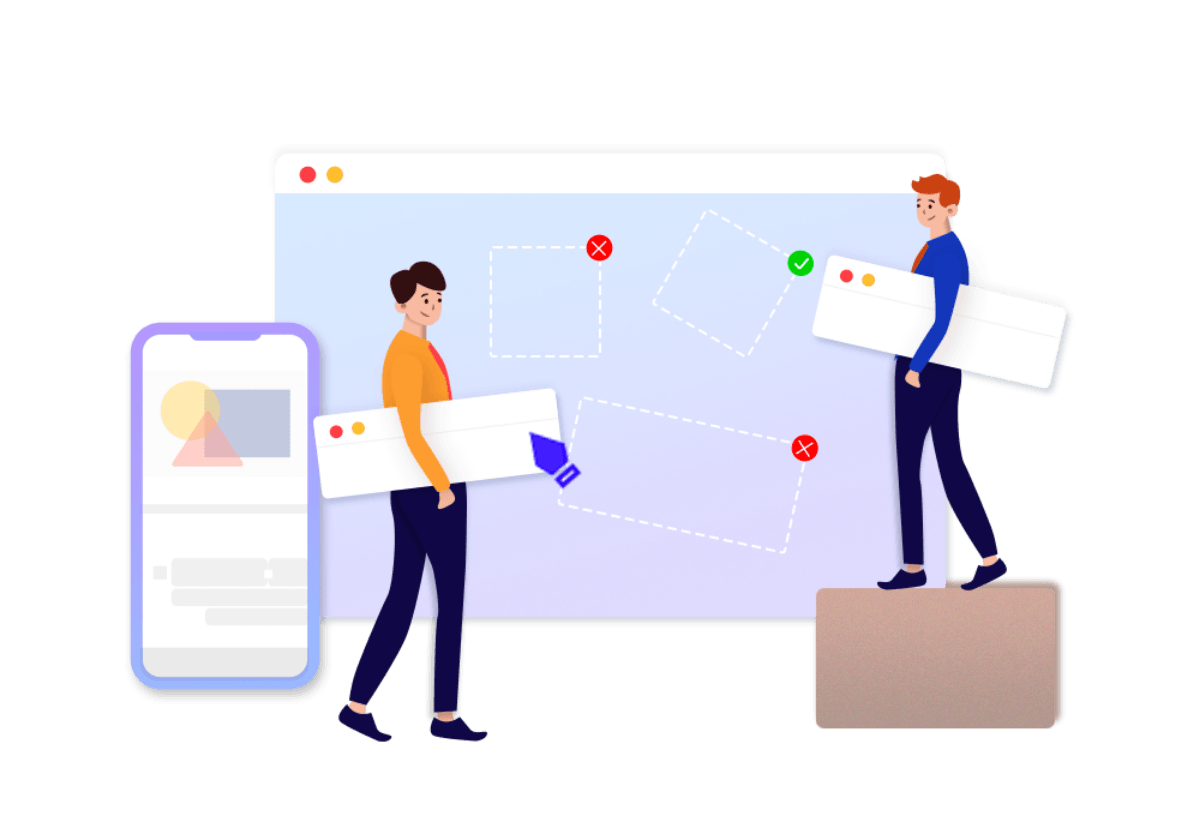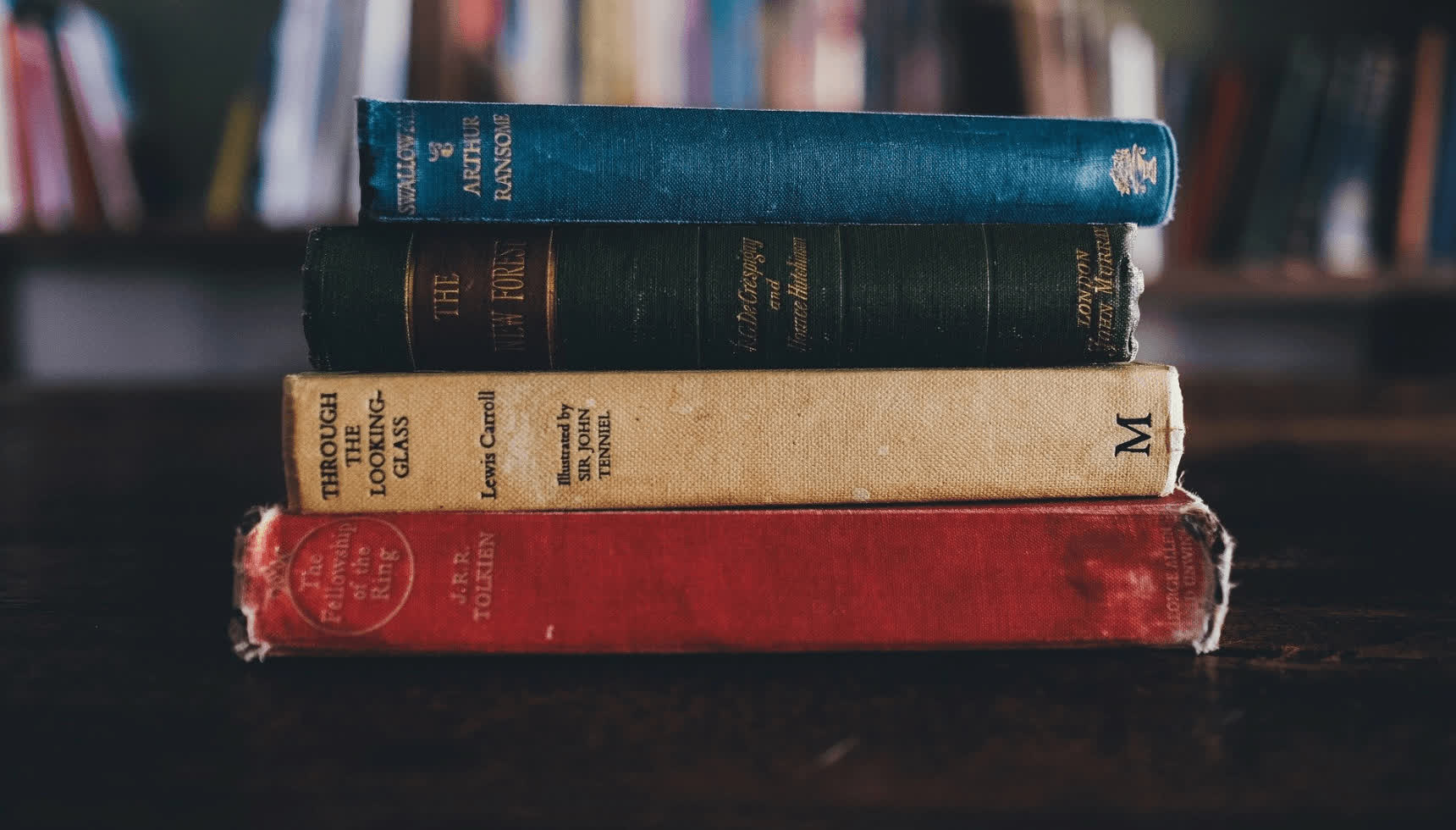实力积淀
铸就品牌
铸就品牌
视频研发团队
视频领域研发团队超20+年视频相关经验
深厚视频技术储备
团队荣获70余项视频相关专利,并获得多项国家级奖项

产品矩阵
视频拍摄&编辑SDK
自主研发的视音频处理引擎
核心SDK产品,支持全流程视频内容生产,满足各类型视频处理需求
美映移动版
移动端深度编辑工具
多轨道式交互设计,具备完备的专业编辑功能,可跨平台互通互联
美映桌面版
PC端深度编辑工具
提供专业级包装效果,可多端协同操作,通用模板方案支持快速批量产出内容
云剪辑
Web端深度编辑工具
基于广播级图像处理引擎,通过浏览器实现专业级视频制作,多平台工程互通
智能视频生产平台
智能化创作包装解决方案
深度结合AI与视音频底层引擎框架,多种工具实现快速批量视频制作
AR道具产品
AR视频解决方案
支持美颜美型、贴纸道具、背景分割等多类型趣味功能,提供丰富交互玩法
虚拟数字人
虚拟数字人解决方案
渲染效果精细,支持形象自定义,多种交互驱动模式,支持多场景快速拓展
短视频方案
短视频玩法接入制作方案
包含时下短视频APP中的流行功能,帮助企业快速接入,保持产品竞争力
素材创作平台
提供一站式专业服务
海量素材资源储备,另提供专业设计工具、效果定制、整包开发等服务
H5小程序方案
轻量化云端视频制作方案
通过整合玩法方案快速满足轻量化图像视频制作需求,支持功能、特效定制开发
了解美摄最新动向

28
2025-08
美映国产自主可控智能视频编辑系统,正式上架京东慧采平台!
近年来,国产信创生态加速构建,基础软硬件国产化体系日趋成熟,在芯片、操作系统、数据库等领域实现关键突破,是推动产业升级、实现国家科技自立自强的关键举措。而视频编辑作为数字内容创作的重要环节,其软件的国产化替代对于提升国家信息安全水平、构建自主可控的数字生态体系具有重要意义。
数百家企业的共同选择