Clips are specific description of audio and video files. More...
#import <NvsClip.h>
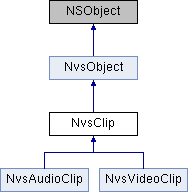
Instance Methods | |
| (NvsClipMode) | - getClipMode |
| Gets the clip mode. More... | |
| (BOOL) | - changeClipMode: |
| Changes the clip mode. More... | |
| (BOOL) | - changeInternalTimeline: |
| Change the clip internal timeline. More... | |
| (NvsTimeline *) | - getInternalTimeline |
| Get the internal timeline object from the clip. More... | |
| (BOOL) | - changeFilePath: |
| Change the clip file path. More... | |
| (int64_t) | - changeTrimInPoint:affectSibling: |
| Change the trimming in point of the clip. More... | |
| (BOOL) | - moveTrimPoint: |
| Move trim points of clip(in microseconds) More... | |
| (int64_t) | - changeTrimOutPoint:affectSibling: |
| Change the trimming out point of the clip. More... | |
| (double) | - getSpeed |
| Get the playback speed of the clip. More... | |
| (void) | - changeSpeed: |
| Change the playback speed of the clip. More... | |
| (void) | - changeSpeed:keepAudioPitch: |
| Change the playback speed of the clip. More... | |
| (BOOL) | - isKeepAudioPitch |
| Get Audio Pitch State. More... | |
| (BOOL) | - changeCurvesVariableSpeed:keepAudioPitch: |
| Changes the playback speed of the clip by curves(only support for video clip). More... | |
| (NSString *) | - getClipVariableSpeedCurvesString |
| get current variable speed curves of clip. More... | |
| (int64_t) | - getClipPosByTimelinePosCurvesVariableSpeed: |
| Gets the pos in clip by current timeline pos when used curves variable speed. More... | |
| (int64_t) | - getTimelinePosByClipPosCurvesVariableSpeed: |
| Gets the pos in timeline by current clip pos when used curves variable speed. More... | |
| (void) | - setVolumeGain:rightVolumeGain: |
| Set the channels (left and right). More... | |
| (void) | - getVolumeGain:rightVolumeGain: |
| Get the channel values (left and right) More... | |
| (void) | - getRealVolumeAtTime:rightVolumeGain:time: |
| Get the real-time volume at a specified time point. More... | |
| (void) | - setLoopAudio: |
| Sets whether to loop audio if the clip' trim out go beyond its audio stream's duration. More... | |
| (BOOL) | - getLoopAudio |
| Gets whether to loop audio if the clip' trim out go beyond its audio stream's duration. More... | |
| (NvsAudioFx *) | - getAudioVolumeFx |
| Gets the audio volume effect of the clip. More... | |
 Instance Methods inherited from NvsObject Instance Methods inherited from NvsObject | |
| (void) | - setAttachment:forKey: |
| Adds an attachment to the NvsObject object to identify the object of the NvsObject or for other purposes. More... | |
| (void) | - setTemplateAttachment:forKey: |
| Adds additional template data to the NvsObject object to identify the NvsObject template object. More... | |
| (NSObject *) | - getAttachment: |
| Gets attached attachments. More... | |
| (NSString *) | - getTemplateAttachment: |
| Gets an template attachment to NvsObject. More... | |
Properties | |
| int64_t | trimIn |
| Clip triming in point (in microseconds). More... | |
| int64_t | trimOut |
| Clip triming out point (in microseconds). More... | |
| int64_t | inPoint |
| The in point of the clip on the timeline (in microseconds). More... | |
| int64_t | outPoint |
| The out point of the clip on the timeline (in microseconds). More... | |
| NvsClipType | type |
| Clip type (video, audio). More... | |
| unsigned int | index |
| The index of the clip on the track. More... | |
| NSString * | filePath |
| File path of clip. More... | |
| unsigned int | fxCount |
| The count of special effects on the clip. More... | |
Detailed Description
Clips are specific description of audio and video files.
A clip is an entity that accommodates audio and video content and a description of video and audio files which divided into an audio clip and a video clip. It defines the common attributes and behaviors of different types of clips,that is,the derived audio clips and video clips can be modified as needed for each triming in and out point, left and right channel, playback speed, etc. In the SDK framework, corresponding audio clips and video clips can be added to the track.
- Warning
- In the NvsClip class, all public APIs are used in the UI thread! ! !
Method Documentation
◆ changeClipMode:
| - (BOOL) changeClipMode: | (NvsClipMode) | clipMode |
Changes the clip mode.
- Parameters
-
clipMode The new clip mode to set. The clip can be created from a media asset (video/audio file) or created and controlled directly on the timeline. Please refer to NvsClipMode.
- Returns
- YES if the clip mode is changed successfully; otherwise, NO.
- Since
- 3.13.0
◆ changeCurvesVariableSpeed:keepAudioPitch:
| - (BOOL) changeCurvesVariableSpeed: | (NSString *) | curvesString | |
| keepAudioPitch: | (BOOL) | keepAudioPitch | |
Changes the playback speed of the clip by curves(only support for video clip).
- Parameters
-
curvesString description of the variable speed curves. \string foramt : (endpoint1)(endpoint1.backward)(endpoint1.frontward)(endpoint2)(endpoint2.backward)(endpoint2.frontward)…… \coords foramt : (x,y) \note1 : the y coords means the multiple speed. the range of y is 0.001 to 100 \note2 : all x coord values cannot be repeated. endpoint1.backward.x < endpoint1.x < endpoint1.frontward.x < endpoint2.backward.x <endpoint2.x…… \note3 : if you set an empty curvesString,it means you want to disable curves variable speed,the clip will back to const speed. \eg : curvesString = "(0,1)(-3,1)(3,1)(7,5)(6,5)(8,5)(10,0.4)(9,0.4)(11,0.4)(17,0.4)(16,0.4)(18,0.4)(20,5)(19,5)(21,5)(27,1)(24,1)(30,1)" curvesString included 6 group end point info . keepAudioPitch Keep the tone unchanged.
- Warning
- This interface will cause the streaming engine state to jump to the engine stop state, see Engine Change Feature for details.
- Since
- 2.17.0
◆ changeFilePath:
| - (BOOL) changeFilePath: | (NSString *) | filePath |
Change the clip file path.
- Parameters
-
filePath new file path
- Returns
- Returns whether suc.
◆ changeInternalTimeline:
| - (BOOL) changeInternalTimeline: | (NvsTimeline *) | timeline |
Change the clip internal timeline.
- Parameters
-
timeline new timeline
- Returns
- Returns whether suc.
- Since
- 3.13.0
◆ changeSpeed:
| - (void) changeSpeed: | (double) | newSpeed |
Change the playback speed of the clip.
- Parameters
-
newSpeed New playback speed.Attention newSpeed > 0.
- Warning
- This interface will cause the streaming engine state to jump to the state of stopping engine. For details, please refer to The Topic of Changing Engine.
- See also
- - getSpeed
◆ changeSpeed:keepAudioPitch:
| - (void) changeSpeed: | (double) | newSpeed | |
| keepAudioPitch: | (BOOL) | keepAudioPitch | |
Change the playback speed of the clip.
- Parameters
-
newSpeed The new playback speed.Attention newSpeed > 0. keepAudioPitch Whether to keep the tone unchanged
- Warning
- This interface will cause the streaming engine state to jump to the state of stopping engine. For details, please refer to The Topic of Changing Engine.
- See also
- - getSpeed
- Since
- 1.15.1
◆ changeTrimInPoint:affectSibling:
| - (int64_t) changeTrimInPoint: | (int64_t) | newTrimInPoint | |
| affectSibling: | (BOOL) | affectSibling | |
Change the trimming in point of the clip.
- Parameters
-
newTrimInPoint New trimming in point (in microseconds) affectSibling Whether it affects other clips on the same track
- Returns
- Returns the actual reachable trimming in point (in microseconds). Note: The range of the actual achievable trimming in point is [0,trimOut - 1].
- Warning
- This interface will cause the streaming engine state to jump to the state of stopping engine. For details, please refer to The Topic of Changing Engine.
◆ changeTrimOutPoint:affectSibling:
| - (int64_t) changeTrimOutPoint: | (int64_t) | newTrimOutPoint | |
| affectSibling: | (BOOL) | affectSibling | |
Change the trimming out point of the clip.
- Parameters
-
newTrimOutPoint New trimming out point (in microseconds) affectSibling Whether it affects other clips on the same track
- Returns
- Returns the actual reachable trimming out point (in microseconds). Note: The range of the actual achievable trimming out point is [trimIn + 1,clipDuration).
- Warning
- This interface will cause the streaming engine state to jump to the state of stopping engine. For details, please refer to The Topic of Changing Engine.
◆ getAudioVolumeFx
| - (NvsAudioFx *) getAudioVolumeFx |
Gets the audio volume effect of the clip.
- Returns
- Returns the obtained NvsAudioFx object.
◆ getClipMode
| - (NvsClipMode) getClipMode |
Gets the clip mode.
- Returns
- The current clip mode. The return value indicates whether the clip is created from a media asset (video/audio file) or created and controlled directly on the timeline. Please refer to NvsClipMode.
- Since
- 3.13.0
◆ getClipPosByTimelinePosCurvesVariableSpeed:
| - (int64_t) getClipPosByTimelinePosCurvesVariableSpeed: | (int64_t) | timelinePos |
Gets the pos in clip by current timeline pos when used curves variable speed.
- Returns
- Returns long value to indicate the clip pos,return -1 indicate failed .
- Since
- 2.17.0
◆ getClipVariableSpeedCurvesString
| - (NSString *) getClipVariableSpeedCurvesString |
get current variable speed curves of clip.
- Warning
- the x coords at the each output curves' endpoint is relative,user can scale x to any size. eg: scale curves range to equal with clip length.
- See also
- changeCurvesVariableSpeed
- Since
- 2.17.0
◆ getInternalTimeline
| - (NvsTimeline *) getInternalTimeline |
Get the internal timeline object from the clip.
- Returns
- Returns the timeline object of the clip.If the clip is not the timeline clip, returns nil.
- Since
- 2.24.0
◆ getLoopAudio
| - (BOOL) getLoopAudio |
Gets whether to loop audio if the clip' trim out go beyond its audio stream's duration.
- Returns
- Returns boolean value to indicate whether to loop audio
- See also
- setLoopAudio
- Since
- 2.9.0
◆ getRealVolumeAtTime:rightVolumeGain:time:
| - (void) getRealVolumeAtTime: | (float *) | leftVolume | |
| rightVolumeGain: | (float *) | rightVolume | |
| time: | (int64_t) | time | |
Get the real-time volume at a specified time point.
- Parameters
-
leftVolumeGain The left channel volume. rightVolumeGain The right channel volume.
- Since
- 3.0.0
◆ getSpeed
| - (double) getSpeed |
Get the playback speed of the clip.
The default value is 1, which means it plays at normal speed; the value less than 1 means it slowly plays; the value greater than 1 means it fast plays.
- Returns
- Returns the playback speed of the current clip.
- See also
- - changeSpeed:
◆ getTimelinePosByClipPosCurvesVariableSpeed:
| - (int64_t) getTimelinePosByClipPosCurvesVariableSpeed: | (int64_t) | clipPos |
Gets the pos in timeline by current clip pos when used curves variable speed.
- Returns
- Returns long value to indicate the timeline pos,return -1 indicate failed .
- Since
- 2.17.0
◆ getVolumeGain:rightVolumeGain:
| - (void) getVolumeGain: | (float *) | leftVolumeGain | |
| rightVolumeGain: | (float *) | rightVolumeGain | |
Get the channel values (left and right)
- Parameters
-
leftVolumeGain The left channel value to be set, the range value is [0, 4). rightVolumeGain The right channel value to be set, the range value is [0, 4).
- See also
- - getVolumeGain:rightVolumeGain:
◆ isKeepAudioPitch
| - (BOOL) isKeepAudioPitch |
Get Audio Pitch State.
- See also
- changeSpeed
- Since
- 3.7.0
◆ moveTrimPoint:
| - (BOOL) moveTrimPoint: | (int64_t) | offset |
Move trim points of clip(in microseconds)
- Parameters
-
offset value,the existing trimIn + offset shall not exceed the original length of the clip
- Returns
- Returns true if succeeded
- Since
- 2.18.1
◆ setLoopAudio:
| - (void) setLoopAudio: | (BOOL) | loop |
Sets whether to loop audio if the clip' trim out go beyond its audio stream's duration.
- Parameters
-
loop whether to loop audio
- See also
- - getLoopAudio
- Since
- 2.9.0
◆ setVolumeGain:rightVolumeGain:
| - (void) setVolumeGain: | (float) | leftVolumeGain | |
| rightVolumeGain: | (float) | rightVolumeGain | |
Set the channels (left and right).
- Parameters
-
leftVolumeGain The left channel value to be set, the range value is [0, 4). rightVolumeGain The right channel value to be set, the range value is [0, 4).
- See also
- - getVolumeGain:rightVolumeGain:
Property Documentation
◆ filePath
|
readatomicassign |
File path of clip.
◆ fxCount
|
readatomicassign |
The count of special effects on the clip.
◆ index
|
readatomicassign |
The index of the clip on the track.
◆ inPoint
|
readatomicassign |
The in point of the clip on the timeline (in microseconds).
◆ outPoint
|
readatomicassign |
The out point of the clip on the timeline (in microseconds).
◆ trimIn
|
readatomicassign |
Clip triming in point (in microseconds).
◆ trimOut
|
readatomicassign |
Clip triming out point (in microseconds).
◆ type
|
readatomicassign |
Clip type (video, audio).
The documentation for this class was generated from the following file:
- include/sdkcore/ios/NvsClip.h
 1.8.18
1.8.18