Class for special effects rendering. More...
#import <NvsEffectRenderCore.h>
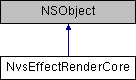
Detailed Description
Class for special effects rendering.
This class is the entry of effect rendering module of the entire SDK.
- Warning
- In the NvsEffectRenderCore class, all public APIs must be used in OpenGL threads! ! !
Method Documentation
◆ calcEffectOutputSize:inputTexs:intputTexCount:expectVideoResolution:outputTex:timestamp:flags:
| - (NvsEffectCoreError) calcEffectOutputSize: | (NvsEffect *) | effect | |
| inputTexs: | (NvsEffectGPUTexture *) | inputTextureArray | |
| intputTexCount: | (int) | texArrayCount | |
| expectVideoResolution: | (NvsEffectVideoResolution *) | videoResolution | |
| outputTex: | (NvsEffectGPUTextureInfo *) | outputTexInfo | |
| timestamp: | (int64_t) | timestamp | |
| flags: | (NvsRenderFlag) | flags | |
Calculate the output size of effects.
- Parameters
-
effect The effect object to be rendered inputTextures input texture array texArrayCount input texture array count videoResolution Expected video resolution output outputTex Output texture timestamp Timestamp of current rendering flags Temporarily set to 0
- Returns
- "NvsEffectCoreError_NoError" means success, while any other value means failure. Refer to the error code definition.
- Since
- 3.9.1
◆ cleanUp
| - (void) cleanUp |
Clears all resources in NvsEffectRenderCore.
- Since
- 2.14.0
◆ clearCacheResources
| - (void) clearCacheResources |
Clears cached resources.
- Since
- 2.3.0
◆ clearEffectResources:
| - (void) clearEffectResources: | (NvsEffect *) | effect |
Clears OpenGL resources cached in special effects.
- Parameters
-
effect The effect object to be cleared.
- Since
- 2.3.0
◆ downloadPixelBufferFromTexture:inputVideoResolution:outputFrameFormat:isBT601:outputFrame:
| - (NvsEffectCoreError) downloadPixelBufferFromTexture: | (int) | inputTexId | |
| inputVideoResolution: | (NvsEffectVideoResolution *) | inputVideoResolution | |
| outputFrameFormat: | (NvsEffectVideoFramePixelFormat) | format | |
| isBT601: | (BOOL) | is601 | |
| outputFrame: | (CVPixelBufferRef *) | frameBuffer | |
Downloading buffer from GPU texture.
- Parameters
-
inputTexId ID of input texture inputVideoResolution Resolution of input texture outputFrameFormat returned buffer foramt(BGRA or YUV420 format) isBT601 The color is converted according to BT.601 standard. If the returned buffer format is YUV, this parameter is meaningful. frameBuffer returned buffer of the downloading frame (BGRA or YUV420 format).
- Returns
- "NvsEffectCoreError_NoError" means success, while any other value means failure. Refer to the error code definition.
- Since
- 2.12.0
◆ downloadPixelBufferFromTexture:outputFrameFormat:outputYUVMatrix:outputColorTransfer:outputColorPrimaries:outputFrame:
| - (NvsEffectCoreError) downloadPixelBufferFromTexture: | (NvsEffectGPUTexture *) | inputTexture | |
| outputFrameFormat: | (NvsEffectVideoFramePixelFormat) | format | |
| outputYUVMatrix: | (NvsEffectVideoFrameYUVColorMatrix) | colorMatrix | |
| outputColorTransfer: | (NvsEffectVideoFrameColorTransfer) | colorTransfer | |
| outputColorPrimaries: | (NvsEffectVideoFrameColorPrimaries) | colorPrimaries | |
| outputFrame: | (CVPixelBufferRef *) | frameBuffer | |
Downloading buffer from GPU texture.
- Parameters
-
inputTexture input texture outputFrameFormat returned buffer foramt(BGRA or YUV420 format) colorMatrix RGB to YUV color conversion standards. If the returned buffer format is YUV, this parameter is meaningful. colorTransfer Color Transfer. colorPrimaries color gamut standards. frameBuffer returned buffer of the downloading frame (BGRA or YUV420 format).
- Returns
- "NvsEffectCoreError_NoError" means success, while any other value means failure. Refer to the error code definition.
- Since
- 3.15.1
◆ initialize
| - (BOOL) initialize |
Initializes.
- Returns
- YES means success, while NO means failure.
- Since
- 2.3.0
◆ initializeWithFlags:
| - (BOOL) initializeWithFlags: | (int) | falgs |
Initializes.
- Parameters
-
falgs Refer to the NvsInitializeFlags code definition
- Returns
- YES means success, while NO means failure.
- Since
- 2.3.0
◆ renderEffect:inputImage:displayRotation:isFlipHorizontally:timestamp:flags:outputFrameFormat:outputFrameIsBT601:outputImage:
| - (NvsEffectCoreError) renderEffect: | (NvsEffect *) | effect | |
| inputImage: | (CVPixelBufferRef) | inputImage | |
| displayRotation: | (int) | rotation | |
| isFlipHorizontally: | (BOOL) | isFlip | |
| timestamp: | (int64_t) | timestamp | |
| flags: | (NvsRenderFlag) | flags | |
| outputFrameFormat: | (NvsEffectVideoFramePixelFormat) | format | |
| outputFrameIsBT601: | (BOOL) | is601 | |
| outputImage: | (CVPixelBufferRef *) | ouputImage | |
Rendering effects [Attention] Must be used in the same thread as initialize function. If the thread used does not have an OpenGL environment, the call to initializewithflags must have NvsInitializeFlag_CreateGLContextIfNeed.
- Parameters
-
effect The effect object to be rendered inputImage input image rotation rotation of input image isFlip need flip horizontally timestamp Timestamp of current rendering flags Temporarily set to 0 format output image buffer format Refer to NvsEffectVideoFramePixelFormat is601 ouputImage The result of rendered
- Returns
- "NvsEffectCoreError_NoError" means success, while any other value means failure. Refer to the error code definition.
- Since
- 2.14.0
◆ renderEffect:inputTexId:inputBuddyBuffer:physicalOrientation:inputVideoResolution:outputTexId:timestamp:flags:
| - (NvsEffectCoreError) renderEffect: | (NvsEffect *) | effect | |
| inputTexId: | (int) | inputTexId | |
| inputBuddyBuffer: | (const NvsEffectVideoFrameInfo *) | inputBuddyBuffer | |
| physicalOrientation: | (int) | physicalOrientation | |
| inputVideoResolution: | (NvsEffectVideoResolution *) | inputVideoResolution | |
| outputTexId: | (int) | outputTexId | |
| timestamp: | (int64_t) | timestamp | |
| flags: | (NvsRenderFlag) | flags | |
Rendering special effects.
- Parameters
-
effect The effect object to be rendered inputTexId ID of input texture inputBuddyBuffer Buddy buffer of the input texture (NV12 or BGRA or YUV420 format). physicalOrientation Physical orientation inputVideoResolution Resolution of input texture outputTexId ID of output texture timestamp Timestamp of current rendering flags Temporarily set to 0.
- Returns
- "NvsEffectCoreError_NoError" means success, while any other value means failure. Refer to the error code definition.
- Since
- 2.5.0
◆ renderEffect:inputTexId:inputVideoResolution:outputTexId:timestamp:flags:
| - (NvsEffectCoreError) renderEffect: | (NvsEffect *) | effect | |
| inputTexId: | (int) | inputTexId | |
| inputVideoResolution: | (NvsEffectVideoResolution *) | inputVideoResolution | |
| outputTexId: | (int) | outputTexId | |
| timestamp: | (int64_t) | timestamp | |
| flags: | (NvsRenderFlag) | flags | |
Rendering effects.
- Parameters
-
effect The effect object to be rendered inputTexId ID of input texture inputVideoResolution Resolution of input texture outputTexId ID of output texture timestamp Timestamp of current rendering flags Temporarily set to 0
- Returns
- "NvsEffectCoreError_NoError" means success, while any other value means failure. Refer to the error code definition.
- Since
- 2.3.0
◆ renderEffect:inputTexIds:inputVideoResolution:outputTexId:timestamp:flags:
| - (NvsEffectCoreError) renderEffect: | (NvsEffect *) | effect | |
| inputTexIds: | (NSArray *) | inputTextures | |
| inputVideoResolution: | (NvsEffectVideoResolution *) | inputVideoResolution | |
| outputTexId: | (int) | outputTexId | |
| timestamp: | (int64_t) | timestamp | |
| flags: | (NvsRenderFlag) | flags | |
Rendering effects Rendering Multiple input textures effect, the input textures must be same size.
- Parameters
-
effect The effect object to be rendered inputTextures input texture array inputVideoResolution Resolution of input texture outputTexId ID of output texture timestamp Timestamp of current rendering flags Temporarily set to 0
- Returns
- "NvsEffectCoreError_NoError" means success, while any other value means failure. Refer to the error code definition.
- Since
- 2.14.0
◆ renderEffects:inputImage:displayRotation:isFlipHorizontally:physicalOrientation:outputTexId:timestamp:flags:
| - (NvsEffectCoreError) renderEffects: | (NSArray< NvsEffect * > *) | effects | |
| inputImage: | (CVPixelBufferRef) | inputImage | |
| displayRotation: | (int) | displayRotation | |
| isFlipHorizontally: | (BOOL) | isFlip | |
| physicalOrientation: | (int) | physicalOrientation | |
| outputTexId: | (int) | outputTexId | |
| timestamp: | (int64_t) | timestamp | |
| flags: | (NvsRenderFlag) | flags | |
Rendering effects [Attention] Must be used in the same thread as initialize function. If the thread used does not have an OpenGL environment, the call to initializewithflags must have NvsInitializeFlag_CreateGLContextIfNeed.
- Parameters
-
effects The effect object to be rendered inputImage input image displayRotation rotation of input image isFlip need flip horizontally physicalOrientation Physical orientation timestamp Timestamp of current rendering flags Temporarily set to 0
- Returns
- "NvsEffectCoreError_NoError" means success, while any other value means failure. Refer to the error code definition.
- Since
- 3.7.1
◆ renderEffects:inputImage:displayRotation:isFlipHorizontally:timestamp:flags:outputFrameFormat:outputFrameIsBT601:outputImage:
| - (NvsEffectCoreError) renderEffects: | (NSArray< NvsEffect * > *) | effects | |
| inputImage: | (CVPixelBufferRef) | inputImage | |
| displayRotation: | (int) | rotation | |
| isFlipHorizontally: | (BOOL) | isFlip | |
| timestamp: | (int64_t) | timestamp | |
| flags: | (NvsRenderFlag) | flags | |
| outputFrameFormat: | (NvsEffectVideoFramePixelFormat) | ouputFrameformat | |
| outputFrameIsBT601: | (BOOL) | is601 | |
| outputImage: | (CVPixelBufferRef *) | ouputImage | |
Rendering effects [Attention] Must be used in the same thread as initialize function. If the thread used does not have an OpenGL environment, the call to initializewithflags must have NvsInitializeFlag_CreateGLContextIfNeed.
- Parameters
-
effects The effects object to be rendered inputImage input image rotation rotation of input image isFlip need flip horizontally timestamp Timestamp of current rendering flags Temporarily set to 0 format output image buffer format Refer to NvsEffectVideoFramePixelFormat is601 ouputImage The result of rendered
- Returns
- "NvsEffectCoreError_NoError" means success, while any other value means failure. Refer to the error code definition.
- Since
- 2.14.0
◆ renderEffects:inputImage:options:
| - (NvsEffectCoreError) renderEffects: | (NSArray< NvsEffect * > *) | effects | |
| inputImage: | (CVPixelBufferRef) | inputImage | |
| options: | (NSDictionary *) | options | |
Rendering effects [Attention] Overlay the render result onto the input image.
- Parameters
-
effects The effects object to be rendered inputImage input image options Render parameters(RENDER_PARAMETERS)
- Returns
- "NvsEffectCoreError_NoError" means success, while any other value means failure. Refer to the error code definition.
- Since
- 3.8.1
◆ renderEffects:inputImage:outputImage:options:
| - (NvsEffectCoreError) renderEffects: | (NSArray< NvsEffect * > *) | effects | |
| inputImage: | (CVPixelBufferRef) | inputImage | |
| outputImage: | (CVPixelBufferRef *) | ouputImage | |
| options: | (NSDictionary *) | options | |
Rendering effects [Attention] Must be used in the same thread as initialize function. If the thread used does not have an OpenGL environment, the call to initializewithflags must have NvsInitializeFlag_CreateGLContextIfNeed.
- Parameters
-
effects The effects object to be rendered inputImage input image ouputImage The result of rendered options Render parameters(RENDER_PARAMETERS)
- Returns
- "NvsEffectCoreError_NoError" means success, while any other value means failure. Refer to the error code definition.
- Since
- 2.14.0
◆ renderEffects:inputTex:inputBuddyBuffer:physicalOrientation:outputTex:timestamp:flags:
| - (NvsEffectCoreError) renderEffects: | (NSArray< NvsEffect * > *) | effects | |
| inputTex: | (NvsEffectGPUTexture *) | inputTex | |
| inputBuddyBuffer: | (const NvsEffectVideoFrameInfoExt *) | inputBuddyBuffer | |
| physicalOrientation: | (int) | physicalOrientation | |
| outputTex: | (NvsEffectGPUTexture *) | outputTex | |
| timestamp: | (int64_t) | timestamp | |
| flags: | (NvsRenderFlag) | flags | |
Rendering special effects.
- Parameters
-
effects The effect object to be rendered inputTexId ID of input texture inputBuddyBuffer Buddy buffer of the input texture (NV12 or BGRA or YUV420 format). physicalOrientation Physical orientation inputVideoResolution Resolution of input texture outputTexId ID of output texture timestamp Timestamp of current rendering flags Temporarily set to 0.
- Returns
- "NvsEffectCoreError_NoError" means success, while any other value means failure. Refer to the error code definition.
- Since
- 3.13.0
◆ renderEffects:inputTexId:inputBuddyBuffer:physicalOrientation:inputVideoResolution:outputTexId:timestamp:flags:
| - (NvsEffectCoreError) renderEffects: | (NSArray< NvsEffect * > *) | effects | |
| inputTexId: | (int) | inputTexId | |
| inputBuddyBuffer: | (const NvsEffectVideoFrameInfo *) | inputBuddyBuffer | |
| physicalOrientation: | (int) | physicalOrientation | |
| inputVideoResolution: | (NvsEffectVideoResolution *) | inputVideoResolution | |
| outputTexId: | (int) | outputTexId | |
| timestamp: | (int64_t) | timestamp | |
| flags: | (NvsRenderFlag) | flags | |
Rendering special effects.
- Parameters
-
effects The effect object to be rendered inputTexId ID of input texture inputBuddyBuffer Buddy buffer of the input texture (NV12 or BGRA or YUV420 format). physicalOrientation Physical orientation inputVideoResolution Resolution of input texture outputTexId ID of output texture timestamp Timestamp of current rendering flags Temporarily set to 0.
- Returns
- "NvsEffectCoreError_NoError" means success, while any other value means failure. Refer to the error code definition.
- Since
- 3.7.0
◆ renderVariantSizeEffect:inputTexs:intputTexSize:outputTex:timestamp:flags:
| - (NvsEffectCoreError) renderVariantSizeEffect: | (NvsEffect *) | effect | |
| inputTexs: | (NvsEffectGPUTexture *) | inputTextureArray | |
| intputTexSize: | (int) | texArrayCount | |
| outputTex: | (NvsEffectGPUTexture *) | outputTex | |
| timestamp: | (int64_t) | timestamp | |
| flags: | (NvsRenderFlag) | flags | |
Rendered variable size effects.
- Parameters
-
effect The effect object to be rendered inputTextures input texture array texArrayCount input texture array count outputTex Output texture timestamp Timestamp of current rendering flags Temporarily set to 0
- Returns
- "NvsEffectCoreError_NoError" means success, while any other value means failure. Refer to the error code definition.
- Since
- 3.9.1
◆ uploadPixelBufferToTexture:displayRotation:horizontalFlip:outputTex:
| - (NvsEffectCoreError) uploadPixelBufferToTexture: | (CVPixelBufferRef) | frameBuffer | |
| displayRotation: | (int) | rotation | |
| horizontalFlip: | (BOOL) | flip | |
| outputTex: | (NvsEffectGPUTexture *) | outputTex | |
Uploading buffer to GPU texture.
- Parameters
-
frameBuffer buffer of the uploding frame (NV12 format). horizontalFlip hrozontal flip outputTexId ID of output texture
- Returns
- "NvsEffectCoreError_NoError" means success, while any other value means failure. Refer to the error code definition.
- Since
- 3.13.0
◆ uploadPixelBufferToTexture:displayRotation:horizontalFlip:outputTexId:
| - (NvsEffectCoreError) uploadPixelBufferToTexture: | (CVPixelBufferRef) | frameBuffer | |
| displayRotation: | (int) | rotation | |
| horizontalFlip: | (BOOL) | flip | |
| outputTexId: | (int) | outputTexId | |
Uploading buffer to GPU texture.
- Parameters
-
frameBuffer buffer of the uploding frame (NV12 format). horizontalFlip hrozontal flip outputTexId ID of output texture
- Returns
- "NvsEffectCoreError_NoError" means success, while any other value means failure. Refer to the error code definition.
- Since
- 2.12.0
◆ uploadPixelBufferToTexture:horizontalFlip:outputTexId:
| - (NvsEffectCoreError) uploadPixelBufferToTexture: | (CVPixelBufferRef) | frameBuffer | |
| horizontalFlip: | (BOOL) | flip | |
| outputTexId: | (int) | outputTexId | |
Uploading buffer to GPU texture.
- Parameters
-
frameBuffer buffer of the uploding frame (NV12 format). horizontalFlip hrozontal flip outputTexId ID of output texture
- Returns
- "NvsEffectCoreError_NoError" means success, while any other value means failure. Refer to the error code definition.
- Since
- 2.12.0
The documentation for this class was generated from the following file:
- include/sdkcore/ios/NvsEffectRenderCore.h
 1.8.18
1.8.18