Audio track, a collection of audio clips. An audio track is an entity that holds audio clips. Each audio track can add or remove multiple audio clips. When playing one audio clip to another, you need to set the audio transition to facilitate the transition. Note: for a series of interfaces of audio track and the meaning of its parameters, please refer to the corresponding interface of Nvsvideotrack.
More...
|
| | constructor () |
| |
| | insertClip (audioFilePath, insertPoint) |
| | Inserts a clip at the specified clip index on the track. This interface will cause the streaming engine state to jump to the engine stop state. More...
|
| |
| | insertClip2 (audioFilePath, trimIn, trimOut, insertPoint) |
| | Inserts clip at the specified clip index on the track. This interface will cause the streaming engine state to jump to the engine stop state, please refer to Engine Change Feature for details. More...
|
| |
| | appendClip (audioFilePath) |
| | Appends a clip at the end of the track. More...
|
| |
| | appendClip2 (audioFilePath, trimIn, trimOut) |
| | append clip More...
|
| |
| | addClip (audioFilePath, inPoint) |
| | Adds audio clip. More...
|
| |
| | addClip2 (audioFilePath, inPoint, trimIn, trimOut) |
| | Adds audio clip. This interface causes the streaming engine state to jump to the engine stop state. More...
|
| |
| | addClipWithSpeedExt (audioFilePath, inPoint, outPoint, speed, keepAudioPitch) |
| | Add clip with speed. More...
|
| |
| | addClipWithSpeedExt2 (audioFilePath, inPoint, outPoint, trimIn, trimOut, speed, keepAudioPitch) |
| | Add clip with speed. More...
|
| |
| | getClipByIndex (index) |
| | Gets clip by index. More...
|
| |
| | getClipByTimelinePosition (timelinePos) |
| | Gets clip by time. More...
|
| |
| | setBuiltinTransition (srcClipIndex, transitionName) |
| | Sets built-in transition. More...
|
| |
| | getTransitionBySourceClipIndex (srcClipIndex) |
| | Get transition by source clip index. More...
|
| |
|
| constructor () |
| | NvsFx constructor.
|
| |
| | getType () |
| | Get track type. More...
|
| |
| | getIndex () |
| | Gets track index. More...
|
| |
| | getDuration () |
| | Gets track length. More...
|
| |
| | getClipCount () |
| | Gets the number of clips on the track. More...
|
| |
| | changeInPoint (clipIndex, newInPoint) |
| | Modifies the clip's in-point on timeline.If clip does not have this function authorization to return the current InPoint. If newInPoint is less than the outPoint of the previous clip, return the outPoint of the previous clip directly. If the current clip is the 0th clip, newInPoint is at least 0. This function internally calculates a new trimIn based on newInPoint and modifies the trimIn of the clip. If the new trimIn is less than 0, the corresponding Inpoint value when the trimIn is 0 will be returned; if the newInPoint is greater than trimOut, the corresponding Inpoint value of trimOut-1 will be returned. More...
|
| |
| | changeOutPoint (clipIndex, newOutPoint) |
| | Modifies the clip's out-point on timeline.If clip does not have this function authorization to return the current outPoint.If newOutpoint is less than the outPoint of the clip, then newOutpoint will not be less than inpoint+1; if the clip is followed by nextclip, then newOutpoint will not be greater than the inpoint of nextclip. If the current clip is the last clip, the final outPoint is the duration of the timeline. If newOutpoint is greater than the outPoint of the clip, then the end of the video will be FreezeFrame. This function internally calculates a new trimOut based on newOutPoint, and removes the intermediate transition if the inPoint of the clip is not equal to the outPoint of the next clip. More...
|
| |
| | splitClip (clipIndex, splitPoint) |
| | Splits the specified clip. More...
|
| |
| | removeClip (clipIndex, keepSpace) |
| | Removes the specified clip.You are not allowed to remove the opening and ending of a theme. More...
|
| |
| | removeRange (startTimelinePos, endTimelinePos, keepSpace) |
| | Removes all clips within the specified interval, and adjust the timeline in-point or out-point if the clip only partially overlaps the interval., and adjust the timeline in or out point if the clip only partially overlaps the interval.Failed to remove the fragment if it contains the opening and ending sections of the theme.StartTimeLinepos < 0 or endTimeLinepos <= startTimeLinepos will also remove failure. More...
|
| |
| | moveClip (sourceClipIndex, targetClipIndex) |
| | Moving the specified clip, swapping the two positions of the input, affects the arrangement of the clip on the timeline.,clipIndex and destClipIndex cannot be equal to clipCount. More...
|
| |
| | moveClipByPositions (sourceClipIndex, targetTimelinePos, isInsertTarget, keepSpace) |
| | Moves the specified clip to the input position.. clipIndex greater than or equal to clipCount will fail to remove, targetTimeLinePos equal to 0 will be moved to the 0 position, the theme title title will not be moved. More...
|
| |
| | removeAllClips () |
| | Removes all the clips. More...
|
| |
| | setVolumeGain (leftVolumeGain, rightVolumeGain) |
| | Sets the volume. The final volume value is the track volume Multiplied by the clip volume. More...
|
| |
| | getVolumeGain () |
| | Get the volume information. The final volume value is the track volume Multiplied by the clip volume. More...
|
| |
| | constructor () |
| |
| | setInternalObject (obj) |
| | set internal object More...
|
| |
| | getInternalObject () |
| | get internal object More...
|
| |
| | setTemplateAttachment (key, value) |
| | Adds additional template data to the NvsObject object to identify the NvsObject template object. More...
|
| |
| | getTemplateAttachment (key) |
| | Gets an template attachment to NvsObject. More...
|
| |
Audio track, a collection of audio clips. An audio track is an entity that holds audio clips. Each audio track can add or remove multiple audio clips. When playing one audio clip to another, you need to set the audio transition to facilitate the transition. Note: for a series of interfaces of audio track and the meaning of its parameters, please refer to the corresponding interface of Nvsvideotrack.
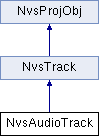
 Public Member Functions inherited from NvsTrack
Public Member Functions inherited from NvsTrack Public Member Functions inherited from NvsProjObj
Public Member Functions inherited from NvsProjObj