Timeline is which the entity of editing the scene. More...
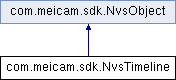
Classes | |
| class | NvsCaptionBoundingVerticesInfo |
Public Member Functions | |
| NvsVideoResolution | getVideoRes () |
| Gets video's resolution (image's width, height and aspect ratio). More... | |
| NvsAudioResolution | getAudioRes () |
| Gets audio's resolution (sampling rate, sampling format and number of channels). More... | |
| NvsRational | getVideoFps () |
| Gets the framerate of the video. More... | |
| long | getDuration () |
| Gets timeline's duration. More... | |
| NvsVideoTrack | appendVideoTrack () |
| Appends video track. More... | |
| NvsAudioTrack | appendAudioTrack () |
| Appends audio track. More... | |
| NvsVideoTrack | insertVideoTrack (int trackIndex) |
| insert video track. More... | |
| NvsAudioTrack | insertAudioTrack (int trackIndex) |
| Appends audio track. More... | |
| boolean | removeVideoTrack (int trackIndex) |
| Remove video track. More... | |
| boolean | removeAudioTrack (int trackIndex) |
| Remove audio track. More... | |
| boolean | moveVideoTrack (int srcTrackIndex, int dstTrackIndex) |
| Move video track.After moving, all video tracks will reset their index from 0. More... | |
| int | videoTrackCount () |
| Get count of video track. More... | |
| int | audioTrackCount () |
| Get count of audio track. More... | |
| NvsVideoTrack | getVideoTrackByIndex (int trackIndex) |
| Gets video track with track index. More... | |
| NvsAudioTrack | getAudioTrackByIndex (int trackIndex) |
| Gets audio track with track index. More... | |
| boolean | changeVideoSize (int videoWidth, int videoHeight) |
| Change the timeline video resolution. Remark:If timeline is linked to a surfaceTexture, the surfaceTexture must be detached first, and then timeline video resolution can be changed. After timeline resolution is changed, the SurfaceTexture can be re-attached to timeline. More... | |
| boolean | changeVideoBitDepth (int newBitDepth) |
| Change the timeline video bit depth. More... | |
| void | setCaptionBoundingRectInActualMode (boolean isActualBoundingRect) |
| Set the border of the caption to the actual envelope size of the text. More... | |
| void | enableRenderOrderByZValue (boolean enable) |
| Turn on use the Z value as the render order. Note: there are timeline caption, compound caption, module captions, animation stickers and timeline filters If the Z value in the same type is the same, it is the same as the sorting method in which the property is not enabled If the Z values of different types are the same, the order is: timeline Filter > Animation sticker > timeline caption (including module caption) > compound caption. More... | |
| boolean | isRenderOrderByZValueEnabled () |
| Whether to turn on use Z value as the rendering order. More... | |
| NvsTimelineCaption | getFirstCaption () |
| Get the first caption on the timeline. More... | |
| NvsTimelineCaption | getLastCaption () |
| Get the last caption on the timeline. More... | |
| NvsTimelineCaption | getPrevCaption (NvsTimelineCaption caption) |
| Get the previous caption of the current caption on the timeline. More... | |
| NvsTimelineCaption | getNextCaption (NvsTimelineCaption caption) |
| Get the next caption of the current caption on the timeline. More... | |
| List< NvsTimelineCaption > | getCaptionsByTimelinePosition (long timelinePos) |
| Get a list of captions based on the position on the timeline. More... | |
| NvsTimelineCaption | addCaption (String captionText, long inPoint, long duration, String captionStylePackageId) |
| Add a caption on the timeline. More... | |
| NvsTimelineCaption | addPanoramicCaption (String captionText, long inPoint, long duration, String captionStylePackageId) |
| Add a panorama caption on the timeline. More... | |
| NvsTimelineCaption | addModularCaption (String captionText, long inPoint, long duration) |
| Add a modular caption on the timeline. More... | |
| NvsTimelineCaption | removeCaption (NvsTimelineCaption caption) |
| Remove the caption on the timeline. More... | |
| NvsTimelineCompoundCaption | getFirstCompoundCaption () |
| Get the first compound caption on the timeline. More... | |
| NvsTimelineCompoundCaption | getLastCompoundCaption () |
| Get the last compound caption on the timeline. More... | |
| NvsTimelineCompoundCaption | getPrevCaption (NvsTimelineCompoundCaption caption) |
| Get the previous compound caption of the current compound caption on the timeline. More... | |
| NvsTimelineCompoundCaption | getNextCaption (NvsTimelineCompoundCaption caption) |
| Get the next compound caption of the current compound caption on the timeline. More... | |
| List< NvsTimelineCompoundCaption > | getCompoundCaptionsByTimelinePosition (long timelinePos) |
| Get a list of compound captions based on the position on the timeline. More... | |
| NvsTimelineCompoundCaption | addCompoundCaption (long inPoint, long duration, String compoundCaptionPackageId) |
| Add a caption on the timeline. More... | |
| NvsTimelineCompoundCaption | addPanoramicCompoundCaption (long inPoint, long duration, String compoundCaptionPackageId) |
| Add a VR caption on the timeline. More... | |
| NvsTimelineCompoundCaption | removeCompoundCaption (NvsTimelineCompoundCaption caption) |
| Remove compound caption from the timeline. More... | |
| NvsTimelineAnimatedSticker | getFirstAnimatedSticker () |
| Get the first animated sticker on the timeline. More... | |
| NvsTimelineAnimatedSticker | getLastAnimatedSticker () |
| Get the last animated sticker on the timeline. More... | |
| NvsTimelineAnimatedSticker | getPrevAnimatedSticker (NvsTimelineAnimatedSticker animatedSticker) |
| Get the previous animated sticker of the current animated sticker of the timeline. More... | |
| NvsTimelineAnimatedSticker | getNextAnimatedSticker (NvsTimelineAnimatedSticker animatedSticker) |
| Get the next animated sticker of the current animated sticker of the timeline. More... | |
| List< NvsTimelineAnimatedSticker > | getAnimatedStickersByTimelinePosition (long timelinePos) |
| Get an animated sticker list based on the position on the timeline. More... | |
| NvsTimelineAnimatedSticker | addAnimatedSticker (long inPoint, long duration, String animatedStickerPackageId) |
| Add a animated sticker on the timeline. More... | |
| NvsTimelineAnimatedSticker | addPanoramicAnimatedSticker (long inPoint, long duration, String animatedStickerPackageId) |
| Add a panorama animation sticker on the timeline. More... | |
| NvsTimelineAnimatedSticker | addCustomAnimatedSticker (long inPoint, long duration, String animatedStickerPackageId, String customImagePath) |
| Add a custom animated sticker on the timeline. More... | |
| NvsTimelineAnimatedSticker | addCustomPanoramicAnimatedSticker (long inPoint, long duration, String animatedStickerPackageId, String customImagePath) |
| Add a a custom panorama animated sticker on the timeline. More... | |
| NvsTimelineAnimatedSticker | removeAnimatedSticker (NvsTimelineAnimatedSticker animatedSticker) |
| Remove an animated sticker on the timeline. More... | |
| NvsTimelineVideoFx | getFirstTimelineVideoFx () |
| Get the first timeline video effect on the timeline. More... | |
| NvsTimelineVideoFx | getLastTimelineVideoFx () |
| Get the last timeline video effect on the timeline. More... | |
| NvsTimelineVideoFx | getPrevTimelineVideoFx (NvsTimelineVideoFx videoFx) |
| Get the previous timeline video effect of a timeline video effect on the timeline. More... | |
| NvsTimelineVideoFx | getNextTimelineVideoFx (NvsTimelineVideoFx videoFx) |
| Get the next timeline video effect of a timeline video effect on the timeline. More... | |
| List< NvsTimelineVideoFx > | getTimelineVideoFxByTimelinePosition (long timelinePos) |
| Get a list of timeline video effects based on position on the timeline. More... | |
| NvsTimelineVideoFx | addBuiltinTimelineVideoFx (long inPoint, long duration, String videoFxName) |
| Add a built-in timeline video effect on the timeline. More... | |
| NvsTimelineVideoFx | addPackagedTimelineVideoFx (long inPoint, long duration, String videoFxPackageId) |
| Add a timeline video effect in the form of a resource package on the timeline. More... | |
| NvsTimelineVideoFx | addCustomTimelineVideoFx (long inPoint, long duration, NvsCustomVideoFx.Renderer customVideoFxRender) |
| Add a custom timeline video effect on the timeline. More... | |
| NvsTimelineVideoFx | removeTimelineVideoFx (NvsTimelineVideoFx videoFx) |
| Remove a timeline video effect from the timeline. More... | |
| NvsTimelineGraphCompositor | getFirstTimelineGraphCompositor () |
| Get the first timeline graph compositor effect on the timeline. More... | |
| NvsTimelineGraphCompositor | getLastTimelineGraphCompositor () |
| Get the last timeline graph compositor effect on the timeline. More... | |
| NvsTimelineGraphCompositor | getPrevTimelineGraphCompositor (NvsTimelineGraphCompositor graphCompositor) |
| Get the previous timeline raph compositor effect of a timeline raph compositor effect on the timeline. More... | |
| NvsTimelineGraphCompositor | getNextTimelineGraphCompositor (NvsTimelineGraphCompositor graphCompositor) |
| Get the next timeline graph compositor effect of a timeline graph compositor effect on the timeline. More... | |
| NvsTimelineGraphCompositor | getTimelineGraphCompositorByTimelinePosition (long timelinePos) |
| Get a list of timeline graph compositor effects based on position on the timeline. More... | |
| NvsTimelineGraphCompositor | addTimelineGraphCompositor (long inPoint, long duration, String graphDescStr) |
| Add a timeline video effect on the timeline. More... | |
| NvsTimelineGraphCompositor | addTimelineGraphCompositor (long inPoint, long duration, String graphDescStr, int buddyTrackIndex) |
| Add a timeline video effect on the timeline, deprecated from 3.12.0. More... | |
| NvsTimelineGraphCompositor | removeTimelineGraphCompositor (NvsTimelineGraphCompositor graphCompositor) |
| Remove a timeline video effect from the timeline. More... | |
| String | getCurrentThemeId () |
| Get the id of the current theme. More... | |
| boolean | applyTheme (String themeId) |
| Apply a theme to the current timeline (the theme is relative to the entire timeline). More... | |
| void | removeCurrentTheme () |
| Remove current theme. More... | |
| void | setThemeTitleCaptionText (String text) |
| Set the caption text for theme title. More... | |
| void | setThemeTrailerCaptionText (String text) |
| Set the caption text for theme trailer. More... | |
| void | setThemeMusicVolumeGain (float leftVolumeGain, float rightVolumeGain) |
| Set the volume value for theme music. More... | |
| NvsVolume | getThemeMusicVolumeGain () |
| Get the volume value for theme music. More... | |
| boolean | applyThemeTemplate (String templateId) |
| Apply adaptive duration template. More... | |
| boolean | addWatermark (String watermarkFilePath, int displayWidth, int displayHeight, float opacity, int position, int marginX, int marginY) |
| Add watermark. More... | |
| void | deleteWatermark () |
| Delete watermark which has added. More... | |
| boolean | setWatermarkOpacity (float opacity) |
| Set watermark opacity. More... | |
| boolean | setTimelineEndingLogo (String logoFilePath, int displayWidth, int displayHeight, int centerX, int centerY) |
| Set the logo effect at the end of the timeline.The duration is one second. More... | |
| void | removeTimelineEndingLogo () |
| Remove the logo effect at the end of the timeline. More... | |
| void | setAudioFadeOutDuration (long duration) |
| Sets audio fade out duration. More... | |
| long | getAudioFadeOutDuration () |
| Gets audio fade out duration. More... | |
| int | getCreationFlags () |
| Get count of video track. More... | |
| List< NvsCaptionBoundingVerticesInfo > | getCaptionsBoundingVerticesRecursively (int boundingType, long timelinePosition) |
| Get captions bounding vertices recursively from current timeline position (not applicable for compound caption) More... | |
 Public Member Functions inherited from com.meicam.sdk.NvsObject Public Member Functions inherited from com.meicam.sdk.NvsObject | |
| void | setAttachment (String key, Object value) |
| Adds additional data to the NvsObject object to identify the NvsObject object or for other purpose. More... | |
| void | setTemplateAttachment (String key, String value) |
| Adds additional template data to the NvsObject object to identify the NvsObject template object. More... | |
| Object | getAttachment (String key) |
| Gets an attachment to NvsObject. More... | |
| String | getTemplateAttachment (String key) |
| Gets an template attachment to NvsObject. More... | |
Static Public Attributes | |
Watermark position | |
| static final int | NvsTimelineWatermarkPosition_TopRight = 0 |
| Watermark on top-right. More... | |
| static final int | NvsTimelineWatermarkPosition_TopLeft = 1 |
| Watermark on top-left. More... | |
| static final int | NvsTimelineWatermarkPosition_BottomLeft = 2 |
| Watermark on bottom-left. S. More... | |
| static final int | NvsTimelineWatermarkPosition_BottomRight = 3 |
 Static Public Attributes inherited from com.meicam.sdk.NvsObject Static Public Attributes inherited from com.meicam.sdk.NvsObject | |
| static final String | TEMPLATE_KEY_REPLACE_ID = "MSTemplate-ReplaceId" |
| static final String | TEMPLATE_KEY_FOOTAGE_CAN_REPLACE = "MSTemplate-FootageCanReplace" |
| static final String | TEMPLATE_KEY_FOOTAGE_ID = "MSTemplate-FootageId" |
| static final String | TEMPLATE_KEY_FOOTAGE_NAME = "MSTemplate-FootageName" |
| static final String | TEMPLATE_KEY_FOOTAGE_M3U8_NAME = "MSTemplate-FootageM3U8Name" |
| static final String | TEMPLATE_KEY_FOOTAGE_TAGS = "MSTemplate-FootageTags" |
| static final String | TEMPLATE_KEY_FOOTAGE_TYPE = "MSTemplate-FootageType" |
| static final String | TEMPLATE_KEY_FOOTAGE_NEED_REVERSE = "MSTemplate-FootageNeedReverse" |
| static final String | TEMPLATE_KEY_CLIP_RAW_WIDTH = "MSTemplate-ClipRawWidth" |
| static final String | TEMPLATE_KEY_CLIP_RAW_HEIGHT = "MSTemplate-ClipRawHeight" |
| static final String | TEMPLATE_KEY_VOLUME_TYPE = "MSTemplate-VolumeType" |
| static final String | TEMPLATE_KEY_FX_GROUP = "MSTemplate-FxGroup" |
| static final String | TEMPLATE_KEY_BEST_SEEK_TIME = "MSTemplate-BestSeekTime" |
| static final String | TEMPLATE_KEY_MASK_TYPE = "MSTemplate-MaskType" |
| static final String | TEMPLATE_VALUE_MASK_TYPE_LINE = "MSTemplate-MaskType-Line" |
| static final String | TEMPLATE_VALUE_MASK_TYPE_MIRROR = "MSTemplate-MaskType-Mirror" |
| static final String | TEMPLATE_VALUE_MASK_TYPE_CIRCLE = "MSTemplate-MaskType-Circle" |
| static final String | TEMPLATE_VALUE_MASK_TYPE_RECT = "MSTemplate-MaskType-Rect" |
| static final String | TEMPLATE_VALUE_MASK_TYPE_HEART = "MSTemplate-MaskType-Heart" |
| static final String | TEMPLATE_VALUE_MASK_TYPE_STAR = "MSTemplate-MaskType-Star" |
| static final String | TEMPLATE_KEY_TRANS_TYPE_CUT = "MSTemplate-TransType-Cut" |
| static final String | TEMPLATE_KEY_CURVE_SPEED_TYPE = "MSTemplate-CurveSpeedType" |
| static final String | TEMPLATE_VALUE_CURVE_SPEED_TYPE_CUSTOM = "MSTemplate-CurveSpeedType-Custom" |
| static final String | TEMPLATE_VALUE_CURVE_SPEED_TYPE_MONTAGE = "MSTemplate-CurveSpeedType-Montage" |
| static final String | TEMPLATE_VALUE_CURVE_SPEED_TYPE_HERO = "MSTemplate-CurveSpeedType-Hero" |
| static final String | TEMPLATE_VALUE_CURVE_SPEED_TYPE_BULLET = "MSTemplate-CurveSpeedType-bullet" |
| static final String | TEMPLATE_VALUE_CURVE_SPEED_TYPE_PLUS = "MSTemplate-CurveSpeedType-Plus" |
| static final String | TEMPLATE_VALUE_CURVE_SPEED_TYPE_IN = "MSTemplate-CurveSpeedType-In" |
| static final String | TEMPLATE_VALUE_CURVE_SPEED_TYPE_OUT = "MSTemplate-CurveSpeedType-Out" |
Additional Inherited Members | |
 Protected Member Functions inherited from com.meicam.sdk.NvsObject Protected Member Functions inherited from com.meicam.sdk.NvsObject | |
| void | setInternalObject (long internalObject) |
| long | getInternalObject () |
 Protected Attributes inherited from com.meicam.sdk.NvsObject Protected Attributes inherited from com.meicam.sdk.NvsObject | |
| long | m_internalObject = 0 |
Detailed Description
Timeline is which the entity of editing the scene.
The timeline consists of tracks and can be thought of as a collection of audio and video tracks. The timeline can add or remove multiple video and audio tracks, and the multiple tracks are superimposed and combined. When editing video,users can add captions. themes, animated stickers to make final beautifull videos.Otherwise,User needs to install asset package (theme package, animated stick package, Caption style and timeline effect package) before loading and using them. Each package comes with its unique package ID.For built-in timeline effects, they can be applied only with obtaining their effect name.
- Warning
- : for NvsTimeline class,all public APIs should be implemented in a UI thread!!!
Member Function Documentation
◆ addAnimatedSticker()
|
inline |
Add a animated sticker on the timeline.
- Parameters
-
inPoint The in point of the animated sticker on the timeline (in microseconds) duration The duration of the animation sticker which displayed (in microseconds) animatedStickerPackageId Animated sticker package Id
- Returns
- Return the NvsTimelineAnimatedSticker object.
It will return null in the following situations:
1. No animated sticker function authorization;
2. The animatedStickerPackageId is empty or null;
3. The animatedSticker has not install successed;
4. If inPoint is less than 0 or greater than or equal to the current timeline duration, or duration is not greater than 0.
- See also
- removeAnimatedSticker
◆ addBuiltinTimelineVideoFx()
|
inline |
Add a built-in timeline video effect on the timeline.
- Parameters
-
inPoint The in point of the timeline video effect on the timeline (in microseconds) duration Duration of the timeline video effect which displayed (in microseconds) videoFxName The video effect name
- Returns
- Return the NvsTimelineVideoFx object
It will return null in the following situations:
1. videoFxName is empty or null;
2. videoFxName is not built in fx;
3. If inPoint is less than 0 or greater than or equal to the current timeline duration, or duration is not greater than 0.
◆ addCaption()
|
inline |
Add a caption on the timeline.
- Parameters
-
captionText Text of caption inPoint The in point of the caption on the timeline (in microseconds) duration Caption display duration (in microseconds) captionStylePackageId Caption style package Id.If it does not exist, you can pass an empty string or null.
- Returns
- Returns the NvsTimelineCaption object.
It will return null in the following situations:
1. No caption function authorization;
2. If inPoint is less than 0 or greater than or equal to the current timeline duration, or duration is not greater than 0.
- See also
- removeCaption
◆ addCompoundCaption()
|
inline |
Add a caption on the timeline.
- Parameters
-
captionText Text of caption inPoint The in point of the caption on the timeline (in microseconds) duration Caption display duration (in microseconds) captionStylePackageId Caption style package Id.If it does not exist, you can pass an empty string or null.
- Returns
- Returns the NvsTimelineCaption object.
It will return null in the following situations:
1. No compound caption function authorization;
2. If inPoint is less than 0 or greater than or equal to the current timeline duration, or duration is not greater than 0.
- Since
- 2.9.0
- See also
- removeCompoundCaption
◆ addCustomAnimatedSticker()
|
inline |
Add a custom animated sticker on the timeline.
- Parameters
-
inPoint The in point of custom animated sticker on the timeline (in microseconds) duration The duration of custom animation sticker which displayed (in microseconds) animatedStickerPackageId Animated sticker package Id customImagePath Path of custom animated sticker image(It can be a jpg, png image, or a dynamic caf format image supported by Meishe sdk)
- Returns
- Return the NvsTimelineAnimatedSticker object.
It will return null in the following situations:
1. No animated sticker function authorization;
2. The animatedStickerPackageId is empty or null;
3. The animatedSticker has not install successed;
4. If inPoint is less than 0 or greater than or equal to the current timeline duration, or duration is not greater than 0.
Note: If the return value is not null, you still cannot see the sticker effect, you need to check whether the customImagePath actually exists.
- See also
- removeAnimatedSticker
◆ addCustomPanoramicAnimatedSticker()
|
inline |
Add a a custom panorama animated sticker on the timeline.
- Parameters
-
inPoint The in point of custom animated sticker on the timeline (in microseconds) duration The duration of custom animation sticker which displayed (in microseconds) animatedStickerPackageId Animated sticker package Id customImagePath Path of custom animated sticker image
- Returns
- Return the NvsTimelineAnimatedSticker object.
It will return null in the following situations:
1. No animated sticker function authorization or no panoramic function authorization;
2. The animatedStickerPackageId is empty or null;
3. The animatedSticker has not install successed;
4. If inPoint is less than 0 or greater than or equal to the current timeline duration, or duration is not greater than 0.
Note: If the return value is not null, you still cannot see the sticker effect, you need to check whether the customImagePath actually exists.
- Since
- 1.6.0
- See also
- removeAnimatedSticker
◆ addCustomTimelineVideoFx()
|
inline |
Add a custom timeline video effect on the timeline.
- Parameters
-
inPoint The in point of the timeline video effect on the timeline (in microseconds) duration Duration of the timeline video effect which displayed (in microseconds) customVideoFxRender User-implemented custom video effects renderer interface
- Returns
- Return the NvsTimelineVideoFx object
It will return null in the following situations:
1. No video effect function authorization;
2.customVideoFxRender is null;
3. If inPoint is less than 0 or greater than or equal to the current timeline duration, or duration is not greater than 0.
- Since
- 1.7.0
◆ addModularCaption()
|
inline |
Add a modular caption on the timeline.
- Parameters
-
captionText Text of caption inPoint The in point of the caption on the timeline (in microseconds) duration Caption display duration (in microseconds)
- Returns
- Returns the NvsTimelineCaption object.
It will return null in the following situations:
1. No caption function authorization;
2. If inPoint is less than 0 or greater than or equal to the current timeline duration, or duration is not greater than 0.
- See also
- removeCaption
◆ addPackagedTimelineVideoFx()
|
inline |
Add a timeline video effect in the form of a resource package on the timeline.
- Parameters
-
inPoint The in point of the timeline video effect on the timeline (in microseconds) duration Duration of the timeline video effect which displayed (in microseconds) videoFxPackageId The Id of resource package
- Returns
- Return the NvsTimelineVideoFx object
It will return null in the following situations:
1. No timeline video effect function authorization, if this is particle effect, may have no particle effect function authorization;
2. The videoFxPackageId is empty or null;
3. The videoFxPackage has not install successed;
4. If inPoint is less than 0 or greater than or equal to the current timeline duration, or duration is not greater than 0.
◆ addPanoramicAnimatedSticker()
|
inline |
Add a panorama animation sticker on the timeline.
- Parameters
-
inPoint The in point of the animated sticker on the timeline (in microseconds) duration The duration of the animation sticker which displayed (in microseconds) animatedStickerPackageId Animated sticker package Id
- Returns
- Return the NvsTimelineAnimatedSticker object.
It will return null in the following situations:
1. No animated sticker function authorization or no panoramic function authorization;
2. The animatedStickerPackageId is empty or null;
3. The animatedSticker has not install successed;
4. If inPoint is less than 0 or greater than or equal to the current timeline duration, or duration is not greater than 0.
- Since
- 1.6.0
- See also
- removeAnimatedSticker
◆ addPanoramicCaption()
|
inline |
Add a panorama caption on the timeline.
- Parameters
-
captionText Text of caption inPoint The in point of the caption on the timeline (in microseconds) duration Caption display duration (in microseconds) captionStylePackageId Caption style package Id.If it does not exist, you can pass an empty string or null.
- Returns
- Returns the NvsTimelineCaption object.
It will return null in the following situations:
1. No caption function authorization;
2. If inPoint is less than 0 or greater than or equal to the current timeline duration, or duration is not greater than 0.
- Since
- 1.6.0
- See also
- removeCaption
◆ addPanoramicCompoundCaption()
|
inline |
Add a VR caption on the timeline.
- Parameters
-
captionText Text of caption inPoint The in point of the caption on the timeline (in microseconds) duration Caption display duration (in microseconds) captionStylePackageId Caption style package Id.If it does not exist, you can pass an empty string or null.
- Returns
- Returns the NvsTimelineCaption object.
It will return null in the following situations:
1. No compound caption function authorization;
2. If inPoint is less than 0 or greater than or equal to the current timeline duration, or duration is not greater than 0.
- Since
- 3.7.0
- See also
- removeCompoundCaption
◆ addTimelineGraphCompositor() [1/2]
|
inline |
Add a timeline video effect on the timeline.
- Parameters
-
inPoint The in point of the timeline video effect on the timeline (in microseconds) duration Duration of the timeline video effect which displayed (in microseconds) graphDescStr The string parameter value of the effect
- Returns
- Return the NvsTimelineGraphCompositor object
- Since
- 3.3.0
◆ addTimelineGraphCompositor() [2/2]
|
inline |
Add a timeline video effect on the timeline, deprecated from 3.12.0.
- Parameters
-
inPoint The in point of the timeline video effect on the timeline (in microseconds) duration Duration of the timeline video effect which displayed (in microseconds) graphDescStr The string parameter value of the effect buddyTrackIndex The buddy frame track index
- Returns
- Return the NvsTimelineGraphCompositor object
- Since
- 3.3.1
◆ addWatermark()
|
inline |
Add watermark.
- Parameters
-
watermarkFilePath The path of the watermark file must be a .PNG or .JPG or .CAF file. displayWidth The width of the watermark displayed in the timeline. If 0, the width of the image file is used. displayHeight The height of the watermark displayed in the timeline. If 0, the height of the image file is used. opacity Watermark opacity, the range is [0,1] position The position of the watermark, please refer to NvsTimelineWatermarkPosition marginX The margin of the watermark in the horizontal direction marginY The margin of the watermark in the vertical direction
- Warning
- This interface will cause the streaming engine state to jump to the state of stopping engine. For details, please refer to The Topic of Changing Engine.
- See also
- deleteWatermark
- setWatermarkOpacity
◆ appendAudioTrack()
|
inline |
Appends audio track.
- Returns
- returns the appended NvsAudioTrack object. When adding more than one audio track, null may be returned due to multi-musictrack authorization.
- Warning
- This interface will cause the streaming engine state to jump to the state of stopping engine. For details, please refer to The Topic of Changing Engine.
◆ appendVideoTrack()
|
inline |
Appends video track.
- Returns
- returns the appended NvsVideoTrack object. When adding more than one video track, null may be returned due to multi-videotrack authorization.
- Warning
- This interface will cause the streaming engine state to jump to the state of stopping engine. For details, please refer to The Topic of Changing Engine.
◆ applyTheme()
|
inline |
Apply a theme to the current timeline (the theme is relative to the entire timeline).
For themes, there may be a title or a trailer, or both of them, or none. When applying a theme with a title or a trailer or both of them are treated as a clip, resulting in an increase in the count of clips. When using this interface, be careful to determine the count of clips.
- Parameters
-
themeId Id of theme package(if themeId if empty string or null, will remove current theme)
- Returns
- Determine if the theme is applied successfully. If YES is returned, the theme is used successfully, and NO means the oppsite.
It will return NO in the following situations:
1.No theme function authorization;
2.The theme package install failed;
3.No video track on timeline.
- Warning
- This interface will cause the streaming engine state to jump to the state of stopping engine. For details, please refer to The Topic of Changing Engine.
- See also
- getCurrentThemeId
- removeCurrentTheme
◆ applyThemeTemplate()
|
inline |
Apply adaptive duration template.
- Parameters
-
template uuid
- Returns
- Returns suc or not.
◆ audioTrackCount()
|
inline |
Get count of audio track.
- Returns
- returns count of audio track.
- See also
- appendAudioTrack
- removeAudioTrack
◆ changeVideoBitDepth()
|
inline |
Change the timeline video bit depth.
- Parameters
-
newBitDepth New video bit depth
- Returns
- Reurns YES means it changes successfully, NO means it fails.If the autheneticator is not support HDR editing, return false.
- Since
- 2.23.0
◆ changeVideoSize()
|
inline |
Change the timeline video resolution.
Remark:If timeline is linked to a surfaceTexture, the surfaceTexture must be detached first, and then timeline video resolution can be changed. After timeline resolution is changed, the SurfaceTexture can be re-attached to timeline.
- Parameters
-
videoWidth New video width(the imported image's width has to be a multiple of 4) videoHeight New video height(the imported image's height has to be a multiple of 2)
- Returns
- Reurns YES means it changes successfully, NO means it fails.If the passed width or height is less than 0 or the width is not a multiple of 4 and the height is not a multiple of 2, return false.
- Since
- 2.0.1
◆ deleteWatermark()
|
inline |
Delete watermark which has added.
- Warning
- This interface will cause the streaming engine state to jump to the state of stopping engine. For details, please refer to The Topic of Changing Engine.
- See also
- addWatermark
- setWatermarkOpacity
◆ enableRenderOrderByZValue()
|
inline |
Turn on use the Z value as the render order. Note: there are timeline caption, compound caption, module captions, animation stickers and timeline filters If the Z value in the same type is the same, it is the same as the sorting method in which the property is not enabled If the Z values of different types are the same, the order is: timeline Filter > Animation sticker > timeline caption (including module caption) > compound caption.
- Parameters
-
enable Enable or not
- Since
- 2.17.0
◆ getAnimatedStickersByTimelinePosition()
|
inline |
Get an animated sticker list based on the position on the timeline.
- Parameters
-
timelinePos Position on the timeline (in microseconds)
- Returns
- Returns a list which holding the current position animated sticker object
The sorting rules for the obtained animated sticker list are as follows:
1.When adding, the in points are different,animated stickers are arranged in the order of the in points;
2.When adding, the in points are the same, they are arranged in the order in which the animation stickers are added.
- See also
- addAnimatedSticker
◆ getAudioFadeOutDuration()
|
inline |
Gets audio fade out duration.
- Returns
- Returns the duration of fade out (in microseconds).
- Since
- 1.15.0
- See also
- setAudioFadeOutDuration
◆ getAudioRes()
|
inline |
Gets audio's resolution (sampling rate, sampling format and number of channels).
- Returns
- Returns the NvsAudioResolution object.
◆ getAudioTrackByIndex()
|
inline |
Gets audio track with track index.
- Parameters
-
trackIndex Index of audio track
- Returns
- returns the NvsAudioTrack object.If trackIndex is less than 0 or greater than or equal to the current track number, return null.
◆ getCaptionsBoundingVerticesRecursively()
|
inline |
Get captions bounding vertices recursively from current timeline position (not applicable for compound caption)
- Parameters
-
timelinePostion : current timeline position
- Returns
- caption bounding list
- Since
- 3.14.0
◆ getCaptionsByTimelinePosition()
|
inline |
Get a list of captions based on the position on the timeline.
- Parameters
-
timelinePos The position on the timeline(in micro-second)
- Returns
- Returns a list of arrays of captions at the current position。
The sorting rules for the obtained captions list are as follows:
1.When adding, the in points are different, and captions are arranged in the order of the in points;
2.When adding, the in points are the same, and captions are arranged in the order of adding captions.
- See also
- addCaption
◆ getCompoundCaptionsByTimelinePosition()
|
inline |
Get a list of compound captions based on the position on the timeline.
- Parameters
-
timelinePos The position on the timeline(in micro-second)
- Returns
- Returns a list of compound captions at the current position。
The sorting rules for the obtained captions list are as follows:
1. If the in points are different, captions are sorted in the order of the in points;
2. If the in points are the same, and captions are sorted in the order of compound caption added.
- Since
- 2.9.0
- See also
- addCompoundCaption
◆ getCreationFlags()
|
inline |
Get count of video track.
- Returns
- returns count of video track.
- Since
- 3.4.2
◆ getCurrentThemeId()
|
inline |
Get the id of the current theme.
- Returns
- Current theme id, if no theme,returns empty string.
- See also
- applyTheme
- removeCurrentTheme
◆ getDuration()
|
inline |
Gets timeline's duration.
- Returns
- Returns timeline's duration (in microseconds).
◆ getFirstAnimatedSticker()
|
inline |
Get the first animated sticker on the timeline.
- Returns
- Return the acquired NvsTimelineAnimatedSticker object.
◆ getFirstCaption()
|
inline |
Get the first caption on the timeline.
- Returns
- Returns the NvsTimelineCaption object.
- See also
- getLastCaption
- addCaption
◆ getFirstCompoundCaption()
|
inline |
Get the first compound caption on the timeline.
- Returns
- Returns the compound caption object.
- Since
- 2.9.0
◆ getFirstTimelineGraphCompositor()
|
inline |
Get the first timeline graph compositor effect on the timeline.
- Returns
- Returns the acquired NvsTimelineGraphCompositor object.
- Since
- 3.3.0
◆ getFirstTimelineVideoFx()
|
inline |
Get the first timeline video effect on the timeline.
- Returns
- Returns the acquired NvsTimelineVideoFx object.
◆ getLastAnimatedSticker()
|
inline |
Get the last animated sticker on the timeline.
- Returns
- Return the acquired NvsTimelineAnimatedSticker object.
- See also
- getFirstAnimatedSticker
◆ getLastCaption()
|
inline |
Get the last caption on the timeline.
- Returns
- Returns the NvsTimelineCaption object.
- See also
- getFirstCaption
- addCaption
◆ getLastCompoundCaption()
|
inline |
Get the last compound caption on the timeline.
- Returns
- Returns the compound caption object.
- Since
- 2.9.0
◆ getLastTimelineGraphCompositor()
|
inline |
Get the last timeline graph compositor effect on the timeline.
- Returns
- Returns the acquired NvsTimelineGraphCompositor object.
- Since
- 3.3.0
◆ getLastTimelineVideoFx()
|
inline |
Get the last timeline video effect on the timeline.
- Returns
- Returns the acquired NvsTimelineVideoFx object.
◆ getNextAnimatedSticker()
|
inline |
Get the next animated sticker of the current animated sticker of the timeline.
- Parameters
-
animatedSticker the current NvsTimelineAnimatedSticker obejct
- Returns
- Return the acquired NvsTimelineAnimatedSticker object.
- See also
- getPrevAnimatedSticker
◆ getNextCaption() [1/2]
|
inline |
Get the next caption of the current caption on the timeline.
- Parameters
-
caption The current caption on the timeline
- Returns
- Returns the NvsTimelineCaption object.
- See also
- getPrevCaption
◆ getNextCaption() [2/2]
|
inline |
Get the next compound caption of the current compound caption on the timeline.
- Parameters
-
caption The current compound caption on the timeline
- Returns
- Returns the compound caption object.
- Since
- 2.9.0
- See also
- getPrevCompoundCaption
◆ getNextTimelineGraphCompositor()
|
inline |
Get the next timeline graph compositor effect of a timeline graph compositor effect on the timeline.
- Parameters
-
graphCompositor The NvsTimelineGraphCompositor object
- Returns
- Returns the acquired NvsTimelineGraphCompositor object.
- Since
- 3.3.0
◆ getNextTimelineVideoFx()
|
inline |
Get the next timeline video effect of a timeline video effect on the timeline.
- Parameters
-
videoFx The NvsTimelineVideoFx object
- Returns
- Returns the acquired NvsTimelineVideoFx object.
◆ getPrevAnimatedSticker()
|
inline |
Get the previous animated sticker of the current animated sticker of the timeline.
- Parameters
-
animatedSticker the current NvsTimelineAnimatedSticker obejct
- Returns
- Return the acquired NvsTimelineAnimatedSticker object.
- See also
- getNextAnimatedSticker
◆ getPrevCaption() [1/2]
|
inline |
Get the previous caption of the current caption on the timeline.
- Parameters
-
caption The current caption on the timeline
- Returns
- Returns the NvsTimelineCaption object.
- See also
- getNextCaption
◆ getPrevCaption() [2/2]
|
inline |
Get the previous compound caption of the current compound caption on the timeline.
- Parameters
-
caption The current compound caption on the timeline
- Returns
- Returns the compound caption object.
- Since
- 2.9.0
- See also
- getNextCompoundCaption
◆ getPrevTimelineGraphCompositor()
|
inline |
Get the previous timeline raph compositor effect of a timeline raph compositor effect on the timeline.
- Parameters
-
graphCompositor The NvsTimelineGraphCompositor object
- Returns
- Returns the acquired NvsTimelineGraphCompositor object.
- Since
- 3.3.0
◆ getPrevTimelineVideoFx()
|
inline |
Get the previous timeline video effect of a timeline video effect on the timeline.
- Parameters
-
videoFx The NvsTimelineVideoFx object
- Returns
- Returns the acquired NvsTimelineVideoFx object.
◆ getThemeMusicVolumeGain()
|
inline |
Get the volume value for theme music.
- Returns
- Returns NvsVolume object.
- See also
- getThemeMusicVolumeGain:rightVolumeGain:
◆ getTimelineGraphCompositorByTimelinePosition()
|
inline |
Get a list of timeline graph compositor effects based on position on the timeline.
- Parameters
-
timelinePos The position on the timeline (in microseconds)
- Returns
- Returns the timeline graph compositor effects in current position.
- Since
- 3.3.0
◆ getTimelineVideoFxByTimelinePosition()
|
inline |
Get a list of timeline video effects based on position on the timeline.
- Parameters
-
timelinePos The position on the timeline (in microseconds)
- Returns
- Returns an list of timeline video effects in current position.
The ordering rules for the acquired timeline video effects are as follows:
1.When adding, the in points are different, arranged in the order of the in points;
2.When adding, the entry points are the same, arranged in the order of adding timeline video effects.
◆ getVideoFps()
|
inline |
Gets the framerate of the video.
- Returns
- Returns the framerate of the video.
◆ getVideoRes()
|
inline |
Gets video's resolution (image's width, height and aspect ratio).
- Returns
- Returns the NvsVideoResolution object
- See also
- getAudioRes
◆ getVideoTrackByIndex()
|
inline |
Gets video track with track index.
- Parameters
-
trackIndex Index of video track
- Returns
- returns the NvsVideoTrack object.If trackIndex is less than 0 or greater than or equal to the current track number, return null.
◆ insertAudioTrack()
|
inline |
Appends audio track.
- Parameters
-
trackIndex Index of the inserted track.If you pass in an index less than 0 or more than current audio track count, it will be inserted at the end of the current audio track number.
- Returns
- returns the appended NvsAudioTrack object. When adding more than one audio track, null may be returned due to multi-musictrack authorization.
- Warning
- This interface will cause the streaming engine state to jump to the state of stopping engine. For details, please refer to The Topic of Changing Engine.
◆ insertVideoTrack()
|
inline |
insert video track.
- Parameters
-
trackIndex Index of the inserted track.If you pass in an index less than 0 or more than current video track count, it will be inserted at the end of the current video track number.
- Returns
- returns the insert NvsVideoTrack object. When adding more than one video track, null may be returned due to multi-videotrack authorization.
- Warning
- This interface will cause the streaming engine state to jump to the state of stopping engine. For details, please refer to The Topic of Changing Engine.
◆ isRenderOrderByZValueEnabled()
|
inline |
Whether to turn on use Z value as the rendering order.
- Returns
- Returns True means has turn on, otherwise not
- Since
- 2.17.0
◆ moveVideoTrack()
|
inline |
Move video track.After moving, all video tracks will reset their index from 0.
- Parameters
-
srcTrackIndex Index of source video track dstTrackIndex Index of destination video track
- Returns
- Returns a boolean value.YES means it moves successfully, NO means it fails.If srcTrackIndex and dstTrackIndex is less than 0 or greater than or equal to the current track number, return NO.
- Warning
- This interface will cause the streaming engine state to jump to the state of stopping engine. For details, please refer to The Topic of Changing Engine.
◆ removeAnimatedSticker()
|
inline |
Remove an animated sticker on the timeline.
- Parameters
-
animatedSticker The NvsTimelineAnimatedSticker object which will be removed
- Returns
- Return the next NvsTimelineAnimatedSticker object.
- See also
- addAnimatedSticker
◆ removeAudioTrack()
|
inline |
Remove audio track.
- Parameters
-
trackIndex Index of audio track
- Returns
- Returns a boolean value.YES means it removes successfully, NO means it fails.If trackIndex is less than 0 or greater than or equal to the current track number, return NO.
- Warning
- This interface will cause the streaming engine state to jump to the state of stopping engine. For details, please refer to The Topic of Changing Engine.
◆ removeCaption()
|
inline |
Remove the caption on the timeline.
- Parameters
-
caption timeline caption object which removed
- Returns
- Returns the next NvsTimelineCaption object.
- See also
- addCaption
◆ removeCompoundCaption()
|
inline |
Remove compound caption from the timeline.
- Parameters
-
caption timeline compound caption object which to be removed
- Returns
- Returns the next compound caption object.
- Since
- 2.9.0
- See also
- addCompoundCaption
◆ removeCurrentTheme()
|
inline |
Remove current theme.
- Warning
- This interface will cause the streaming engine state to jump to the state of stopping engine. For details, please refer to The Topic of Changing Engine.
- See also
- applyTheme
- getCurrentThemeId
◆ removeTimelineEndingLogo()
|
inline |
Remove the logo effect at the end of the timeline.
- Warning
- This interface will cause the streaming engine state to jump to the state of stopping engine. For details, please refer to The Topic of Changing Engine.
- See also
- setTimelineEndingLogo
◆ removeTimelineGraphCompositor()
|
inline |
Remove a timeline video effect from the timeline.
- Parameters
-
graphCompositor The NvsTimelineGraphCompositor object which will be removed
- Returns
- Returns the next NvsTimelineGraphCompositor object.
- Since
- 3.3.0
◆ removeTimelineVideoFx()
|
inline |
Remove a timeline video effect from the timeline.
- Parameters
-
videoFx The NvsTimelineVideoFx object which will be removed
- Returns
- Returns the next NvsTimelineVideoFx object of current timeline video effect which has removed.
◆ removeVideoTrack()
|
inline |
Remove video track.
- Parameters
-
trackIndex Index of video track
- Returns
- Returns a boolean value.YES means it removes successfully, NO means it fails.If trackIndex is less than 0 or greater than or equal to the current track number, return NO.
- Warning
- This interface will cause the streaming engine state to jump to the state of stopping engine. For details, please refer to The Topic of Changing Engine.
◆ setAudioFadeOutDuration()
|
inline |
Sets audio fade out duration.
- Parameters
-
duration duration of fade out(in microseconds), if 0 ,there's then no fade out.
- Since
- 1.15.0
- See also
- getAudioFadeOutDuration
◆ setCaptionBoundingRectInActualMode()
|
inline |
Set the border of the caption to the actual envelope size of the text.
- Parameters
-
isActualBoundingRect Whether to display the actual envelope size
- Since
- 2.5.0
◆ setThemeMusicVolumeGain()
|
inline |
Set the volume value for theme music.
- Parameters
-
leftVolumeGain Left channel, value range [0, 8). The suggestion is [0, 3], if it exceeds 3, the sound may break. rightVolumeGain Right channel, value range [0, 8). The suggestion is [0, 3], if it exceeds 3, the sound may break.
- See also
- getThemeMusicVolumeGain
◆ setThemeTitleCaptionText()
|
inline |
Set the caption text for theme title.
- Parameters
-
text The caption text
- See also
- setThemeTrailerCaptionText
- applyTheme:
◆ setThemeTrailerCaptionText()
|
inline |
Set the caption text for theme trailer.
- Parameters
-
text 字幕文本
- See also
- setThemeTitleCaptionText
- applyTheme:
◆ setTimelineEndingLogo()
|
inline |
Set the logo effect at the end of the timeline.The duration is one second.
- Parameters
-
logoFilePath The path of the logo file must be a .PNG or .JPG or .CAF file. displayWidth The width of the logo displayed in the timeline. If 0, the width of the image file is used. displayHeight The height of the logo displayed in the timeline. If 0, the height of the image file is used. centerX logo中心点在X方向的位置 centerY logo中心点在Y方向的位置
- Warning
- This interface will cause the streaming engine state to jump to the state of stopping engine. For details, please refer to The Topic of Changing Engine.
- See also
- removeTimelineEndingLogo
◆ setWatermarkOpacity()
|
inline |
Set watermark opacity.
- Parameters
-
opacity The opacity, the range is [0,1]
- See also
- addWatermark
- deleteWatermark
◆ videoTrackCount()
|
inline |
Get count of video track.
- Returns
- returns count of video track.
- See also
- appendVideoTrack
- removeVideoTrack
Member Data Documentation
◆ NvsTimelineWatermarkPosition_BottomLeft
|
static |
Watermark on bottom-left. S.
◆ NvsTimelineWatermarkPosition_BottomRight
|
static |
Watermark on bottom-right.
◆ NvsTimelineWatermarkPosition_TopLeft
|
static |
Watermark on top-left.
◆ NvsTimelineWatermarkPosition_TopRight
|
static |
Watermark on top-right.
The documentation for this class was generated from the following file:
- src/android/jar/com/meicam/sdk/NvsTimeline.java
 1.8.17
1.8.17