Streaming context. More...
#import <NvsStreamingContext.h>
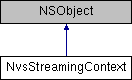
Instance Methods | |
| (BOOL) | - preloadEffectResources |
| Preload effect resources. More... | |
| (EAGLSharegroup *) | - getEAGLSharegroup |
| Gets the EAGLSharegroup object used by the engine from the streaming context. More... | |
| (float) | - detectEngineRenderFramePerSecond |
| Get the current rendering speed of the engine from the streaming context that it's only valid after startCapturePreview and playbackTimeline. More... | |
| (NvsAVFileInfo *) | - getAVFileInfo: |
| Gets audio and video informations of a file. More... | |
| (NvsAVFileInfo *) | - getAVFileInfoExtra:extraFlag: |
| Gets audio and video information of a file. More... | |
| (NvsAVFileInfo *) | - getAVFileInfo:extraFlag:withError: |
| Gets detailed information of the audio/video file. More... | |
| (int) | - detectVideoFileKeyframeInterval: |
| Detects the I frame interval of video files. More... | |
| (BOOL) | - setDefaultThemeEndingLogoImageFilePath: |
| Sets the default theme logo image path. More... | |
| (NSString *) | - getDefaultThemeEndingLogoImageFilePath |
| Gets the default theme logo image path. More... | |
| (BOOL) | - setThemeEndingEnabled: |
| Sets whether the logo effect at the end of the theme is displayed or not. More... | |
| (int) | - getEngineHDRCaps |
| Get HDR capability. More... | |
| (void) | - setAudioVUMeterEnabled: |
| Enable DB value of audio output. More... | |
| (void) | - setEnableAudioSampleNotify: |
| Enable DB value of audio output. More... | |
| (NSString *) | - registerFontByFilePath: |
| Gets the fontFamily of the font file. More... | |
| (NSArray *) | - getFontInfoByFilePath: |
| Gets font file's font information. More... | |
| (void) | - setColorGainForSDRToHDR: |
| Sets the color gain during SDR to HDR conversion. More... | |
| (float) | - getColorGainForSDRToHDR |
| gets the color gain during SDR to HDR conversion. More... | |
| (BOOL) | - exportTemplateInfo:timeline:requestedAspectRatio: |
| Export template information. More... | |
| (BOOL) | - generateTemplatePackage:innerAssetDir:templateOutputDir: |
| Generate template asset package. More... | |
| (void) | - setTemplate:customResourceDir: |
| set templates custom resource folders More... | |
| (BOOL) | - exportProjectInfo:timeline:requestedAspectRatio: |
| Export project information. More... | |
| (BOOL) | - generateProjectPackage:innerAssetDir:projectOutputDir: |
| Generate project asset package. More... | |
| (NvsTimeline *) | - createTimeline:videoFps:audioEditRes: |
| Creates timeline. More... | |
| (NvsTimeline *) | - createTimeline:videoFps:audioEditRes:flags: |
| Creates timeline. More... | |
| (NvsTimeline *) | - createTimeline:videoFps:audioEditRes:bitDepth:flags: |
| Creates timeline. More... | |
| (NvsTimeline *) | - createTimeline:templateFootages: |
| Creates timeline. More... | |
| (NvsTimeline *) | - createTimeline:templateFootages:flags: |
| Creates timeline. More... | |
| (NvsTimeline *) | - createTimeline:templateFootages:flags:videoFps:audioEditRes: |
| Creates timeline. More... | |
| (NvsTimeline *) | - loadProject:resourceDir: |
| Creates timeline. More... | |
| (BOOL) | - removeTimeline: |
| Removes timeline. More... | |
| (NvsStreamingEngineState) | - getStreamingEngineState |
| Gets the engine state. More... | |
| (int64_t) | - getTimelineCurrentPosition: |
| Gets the current position of the timeline (in microseconds). More... | |
| (BOOL) | - compileTimeline:startTime:endTime:outputFilePath:videoResolutionGrade:videoBitrateGrade:flags: |
| Compiles the video files by the timeline. More... | |
| (BOOL) | - compileTimeline:startTime:endTime:outputFilePath:videoResolutionGrade:videoBitrateGrade:compileConfigurations:flags: |
| Compiles the video files by the timeline. More... | |
| (BOOL) | - compilePassthroughTimeline:outputFilePath:compileConfigurations:flags: |
| Compile passthrough the video clips on video track 0 in the timeline into a file without processing filter, multi track and nested timeline. If there are photos, it will fail. More... | |
| (BOOL) | - pauseCompiling |
| Pause compiling timeline. More... | |
| (BOOL) | - resumeCompiling |
| Resume compiling timeline. More... | |
| (BOOL) | - isCompilingPaused |
| Check if compiling timeline is paused. More... | |
| (BOOL) | - pausePlayback |
| Pause playback timeline. More... | |
| (BOOL) | - resumePlayback |
| Resume playback timeline. More... | |
| (BOOL) | - isPlaybackPaused |
| Check if playback timeline is paused. More... | |
| (void) | - setCustomCompileVideoHeight: |
| Sets the customized height for video. When compiling videos, set the bitrate grade for compiled video to COMPILE_VIDEO_RESOLUTION_GRADE_CUSTOM. Plesae note, to make sure the file is compiled successfully, Meishe SDK would calibrate the height accordingly, thus the final output file may not necessarily be the height set here. More... | |
| (unsigned int) | - getCustomCompileVideoHeight |
| Gets the custom video height. More... | |
| (BOOL) | - connectTimeline:withLiveWindow: |
| Connects timeline with live window. More... | |
| (BOOL) | - connectTimeline:withVideoFrameReceiver: |
| Connects timeline with video frame receiver. More... | |
| (void) | - setTimeline:scaleForSeek: |
| Set scale in seconds per pixel of a timeline to detect scrubbing. You should do this before each seek operation that sets the (NvsStreamingEngineSeekFlag_AllowFastScrubbing) flag. More... | |
| (BOOL) | - seekTimeline:timestamp:videoSizeMode:flags: |
| Seeks to a certain timestamp of images. More... | |
| (BOOL) | - seekTimeline:timestamp:proxyScale:flags: |
| Seeks to a certain timestamp of images. More... | |
| (UIImage *) | - grabImageFromTimeline:timestamp:proxyScale: |
| Gets the image in the timeline of a certain timestamp. For details, refer to The Topic of Video Frame Image Extraction. More... | |
| (UIImage *) | - grabImageFromTimeline:timestamp:proxyScale:flags: |
| Gets the image in the timeline of a certain timestamp. For details, refer to The Topic of Video Frame Image Extraction. More... | |
| (BOOL) | - grabImageFromTimelineAsync:timestamp:proxyScale:flags: |
| Gets the specific frame in timeline with a specific timestamp. For details please refer to The video frame retriever. This function is an internal asynchronous call. It is necessary to ensure that SeekTimeline () will not be invoked before getting the image. If the function that calls SeekTimeline after calling this function may not get the callback of the image, it can call Stop after this function to ensure that the Grab image can be executed successfully. More... | |
| (BOOL) | - playbackTimeline:startTime:endTime:videoSizeMode:preload:flags: |
| Playback timeline. More... | |
| (BOOL) | - playbackTimeline:startTime:endTime:proxyScale:preload:flags: |
| Playback timeline. More... | |
| (void) | - stop |
| Stops the engine. More... | |
| (void) | - stop: |
| tops the engine More... | |
| (void) | - clearCachedResources: |
| Clears the cached resources. More... | |
| (void) | - clearCachedResources:flags: |
| Clears the cached resources. More... | |
| (unsigned int) | - captureDeviceCount |
| Count of captureing devices. More... | |
| (NvsCameraDeviceType) | - getCaptureDeviceType: |
| Obtain the type of capture device. More... | |
| (BOOL) | - isCaptureDeviceBackFacing: |
| Whether it's a rear capturing device. More... | |
| (NvsCaptureDeviceCapability *) | - getCaptureDeviceCapability: |
| Obtains the capability description object of the capture device. More... | |
| (BOOL) | - connectCapturePreviewWithLiveWindow: |
| Connects the captured preview with live window. More... | |
| (BOOL) | - connectCapturePreviewWithVideoFrameReceiver: |
| Connects the captured preview with video frame receiver. More... | |
| (void) | - setUserWatermarkForCapture:displayWidth:displayHeight:opacity:position:marginX:marginY: |
| Adds a custom watermark for capturing video. More... | |
| (void) | - removeUserWatermarkForCapture |
| Removes custom watermark which added for capturing video. More... | |
| (BOOL) | - startCapturePreview:videoResGrade:flags:aspectRatio: |
| Starts the capture preview. More... | |
| (BOOL) | - startBufferCapturePreview:height:fps:rotation:flipHorizontally: |
| Starts the capture preview with inputting buffer mode. More... | |
| (BOOL) | - sendBufferToCapturePreview: |
| Transfers the input buffer to capture preivew. More... | |
| (BOOL) | - sendAudioSamplesToCapturePreview: |
| Transfers the input buffer to capture preivew. More... | |
| (NvsSize) | - getCapturePreviewVideoSize: |
| Gets the capture preview resolution. More... | |
| (NvsColor) | - sampleColorFromCapturedVideoFrame: |
| Samples the capture device's video frame. More... | |
| (void) | - startAutoFocus: |
| Starts autofocus. More... | |
| (void) | - cancelAutoFocus |
| Cancels the ongoing autofocus. More... | |
| (void) | - startContinuousFocus |
| Starts continuous focus. More... | |
| (void) | - startAutoExposure: |
| Starts automatic exposure adjustment. More... | |
| (void) | - setZoomFactor: |
| Sets the zoom factor. More... | |
| (float) | - getZoomFactor |
| Gets the zoom factor. More... | |
| (void) | - toggleFlash: |
| Sets which the flash light is on/off. More... | |
| (BOOL) | - isFlashOn |
| get state of the flash light. More... | |
| (void) | - toggleFlashMode: |
| Sets the flash mode. More... | |
| (NvsCameraFlashMode) | - getFlashMode |
| get state of the flash light. More... | |
| (VideoStabilizationFlag) | - getVideoStabilization |
| Gets the current video’s stabilization flag. More... | |
| (void) | - setVideoStabilization: |
| Sets video stabilization. More... | |
| (void) | - setExposureBias: |
| Set exposure compensation. More... | |
| (float) | - getExposureBias |
| Gets exposure compensation. More... | |
| (NvsCaptureVideoFx *) | - appendBuiltinCaptureVideoFx: |
| Appends a built-in capture video effect. More... | |
| (NvsCaptureVideoFx *) | - insertBuiltinCaptureVideoFx:withInsertPosition: |
| Inserts a built-in video capture effect. More... | |
| (NvsCaptureVideoFx *) | - appendPackagedCaptureVideoFx: |
| Appends a package capture effectx. More... | |
| (NvsCaptureVideoFx *) | - insertPackagedCaptureVideoFx:withInsertPosition: |
| Inserts a package capture effect. More... | |
| (NvsCaptureVideoFx *) | - appendCustomCaptureVideoFx: |
| Appends a custom capture video effect. More... | |
| (NvsCaptureVideoFx *) | - insertCustomCaptureVideoFx:withInsertPosition: |
| Inserts a custom capture video effect. More... | |
| (NvsCaptureVideoFx *) | - appendBeautyCaptureVideoFx |
| Appends a beauty effect. More... | |
| (NvsCaptureVideoFx *) | - insertBeautyCaptureVideoFx: |
| Inserts a skin beauty video effect. More... | |
| (BOOL) | - removeCaptureVideoFx: |
| Removes a certain capture video effect indicated by its index. More... | |
| (void) | - removeAllCaptureVideoFx |
| Removes all capture video effects. More... | |
| (unsigned int) | - getCaptureVideoFxCount |
| Gets the count of video effects. More... | |
| (NvsCaptureVideoFx *) | - getCaptureVideoFxByIndex: |
| Gets a certain capture video effect. More... | |
| (NvsCaptureAudioFx *) | - appendBuiltinCaptureAudioFx: |
| Appends a built-in capture audio effect. More... | |
| (NvsCaptureAudioFx *) | - insertBuiltinCaptureAudioFx:withInsertPosition: |
| Inserts a built-in audio capture effect. More... | |
| (BOOL) | - removeCaptureAudioFx: |
| Removes a certain capture audio effect indicated by its index. More... | |
| (void) | - removeAllCaptureAudioFx |
| Removes all capture audio effects. More... | |
| (unsigned int) | - getCaptureAudioFxCount |
| Gets the count of audio effects. More... | |
| (NvsCaptureAudioFx *) | - getCaptureAudioFxByIndex: |
| Gets a certain capture audio effect. More... | |
| (NvsCaptureAnimatedSticker *) | - appendCaptureAnimatedSticker:duration:animatedStickerPackageId: |
| Appends a animated sticker. More... | |
| (NvsCaptureAnimatedSticker *) | - insertCaptureAnimatedSticker:duration:animatedStickerPackageId:insertPosition: |
| Appends a animated sticker. More... | |
| (NvsCaptureAnimatedSticker *) | - addCustomCaptureAnimatedSticker:duration:animatedStickerPackageId:customImagePath: |
| Add a custom animated sticker on capture. More... | |
| (NvsCaptureAnimatedSticker *) | - insertCustomCaptureAnimatedSticker:duration:animatedStickerPackageId:customImagePath:insertPosition: |
| Insert a animated sticker. More... | |
| (BOOL) | - removeCaptureAnimatedSticker: |
| Removes a certain capture animated sticker indicated by its index. More... | |
| (void) | - removeAllCaptureAnimatedSticker |
| Removes all capture animated sticker. More... | |
| (unsigned int) | - getCaptureAnimatedStickerCount |
| Gets the count of capture animated sticker. More... | |
| (NvsCaptureAnimatedSticker *) | - getCaptureAnimatedStickerByIndex: |
| Gets a certain capture animated sticker. More... | |
| (NvsCaptureCompoundCaption *) | - appendCaptureCompoundCaption:duration:compoundCaptionPackageId: |
| Appends a compound caption. More... | |
| (NvsCaptureCompoundCaption *) | - insertCaptureCompoundCaption:duration:compoundCaptionPackageId:insertPosition: |
| Insert a compound caption. More... | |
| (BOOL) | - removeCaptureCompoundCaption: |
| Removes a certain capture compound caption indicated by its index. More... | |
| (void) | - removeAllCaptureCompoundCaption |
| Removes all capture compound caption. More... | |
| (unsigned int) | - getCaptureCompoundCaptionCount |
| Gets the count of capture compound caption. More... | |
| (NvsCaptureCompoundCaption *) | - getCaptureCompoundCaptionByIndex: |
| Gets a certain capture compound caption. More... | |
| (NvsCaptureCaption *) | - appendCaptureCaption:offsetTime:duration:captionStylePackageId: |
| Appends a caption. More... | |
| (NvsCaptureCaption *) | - insertCaptureCaption:offsetTime:duration:captionStylePackageId:insertPosition: |
| Insert a caption. More... | |
| (NvsCaptureCaption *) | - appendCaptureModularCaption:offsetTime:duration: |
| Appends a modular caption. More... | |
| (NvsCaptureCaption *) | - insertCaptureModularCaption:offsetTime:duration:insertPosition: |
| Insert a modular caption. More... | |
| (BOOL) | - removeCaptureCaption: |
| Removes a certain capture caption indicated by its index. More... | |
| (void) | - removeAllCaptureCaption |
| Removes all capture caption. More... | |
| (unsigned int) | - getCaptureCaptionCount |
| Gets the count of capture caption. More... | |
| (NvsCaptureCaption *) | - getCaptureCaptionByIndex: |
| Gets a certain capture caption. More... | |
| (BOOL) | - applyCaptureScene: |
| Apply a capture scene resource package to the capture device. More... | |
| (BOOL) | - applyCaptureScene:captureSceneInfo: |
| Apply a capture scene resource package to the capture device. More... | |
| (NSString *) | - getCurrentCaptureSceneId |
| Gets the ID of the current capture scene resource package. More... | |
| (void) | - removeCurrentCaptureScene |
| Removes the current capture scene. More... | |
| (BOOL) | - startRecording: |
| Starts recording. Please refer to Method of Recording Video. More... | |
| (BOOL) | - startRecording:withFlags: |
| Starts recording. Please refer to Method of Recording Video. More... | |
| (BOOL) | - startRecording:withFlags:withRecordConfigurations: |
| Starts recording. Please refer to Method of Recording Video. More... | |
| (BOOL) | - startRecordingWithFx: |
| Starts to record, and the recorded content contains all the special effects which applied. More... | |
| (BOOL) | - startRecordingWithFx:withFlags: |
| Starts to record, and the recorded content contains all the special effects which applied. More... | |
| (BOOL) | - startRecordingWithFx:withFlags:withRecordConfigurations: |
| Starts recording. Please refer to Method of Recording Video. More... | |
| (void) | - setAudioSampleInfoForCallback: |
| Set audio sample information for callback of capturing. More... | |
| (void) | - stopRecording |
| Stops recording. More... | |
| (BOOL) | - pauseRecording |
| Pause to record. Resuming recording after a pause will output the recorded video to the same file. Note: Recording can only be paused without using the built-in recorder! More... | |
| (BOOL) | - resumeRecording |
| Continues to record. Continuing recording will output the recorded video to the same media file, to which the recording before suspend outputs contents. More... | |
| (BOOL) | - isRecordingPaused |
| Checks if the recording has been paused. More... | |
| (BOOL) | - takePicture: |
| take a picture with the max resolution of camera which matches the preview resolution best More... | |
| (NSArray *) | - getAllBuiltinVideoFxNames |
| Gets the list of all built-in video effect names. More... | |
| (NSArray *) | - getAllBuiltinAudioFxNames |
| Gets the list of all built-in audio effect names. More... | |
| (NSArray *) | - getAllBuiltinVideoTransitionNames |
| Gets the list of all built-in video transitions’ names. More... | |
| (NSArray *) | - getAllBuiltinCaptureVideoFxNames |
| Gets the list of all built-in capture video effects’ names. More... | |
| (NSString *) | - getBeautyVideoFxName |
| Gets the name of beauty effect. More... | |
| (NSString *) | - getDefaultVideoTransitionName |
| Gets the default video transition’s name. More... | |
| (void) | - setDefaultAudioTransitionName: |
| Sets the default audio transition’s name. More... | |
| (NvsFxDescription *) | - getVideoFxDescription: |
| Gets the description of a video effect. More... | |
| (NvsFxDescription *) | - getAudioFxDescription: |
| Gets the description of an audio effect. More... | |
| (NvsVideoFrameRetriever *) | - createVideoFrameRetriever: |
| Creates an object of video frame retriever. More... | |
| (NvsStreamingContext *) | - createAuxiliaryStreamingContext: |
| Creates an object of auxiliary streaming context. More... | |
| (void) | - destoryAuxiliaryStreamingContext: |
| destory auxiliary streaming context. More... | |
| (void) | - setAudioOutputDeviceVolume: |
| set volume to audio output device. More... | |
| (void) | - setCaptureFps: |
| set camera device capture fps. More... | |
| (void) | - setImageReaderCount: |
| set image reader count. More... | |
| (void) | - setDefaultImageClipDuration: |
| Sets the default image clip duration. More... | |
| (long) | - calcDurationAfterCurvesVariableSpeed: |
| calc the duration after use curves variable speed.note: the origin duration is the curves's last endpoint.x-first endpoint.x More... | |
| (BOOL) | - isBlackFrame: |
| check the image is a black image or not. More... | |
| (BOOL) | - getAECEnabled |
| Get whether AEC(Acoustic Echo Cancellation) is enabled. More... | |
| (void) | - setAECEnabled: |
| Set whether to enable AEC(Acoustic Echo Cancellation).Note: Each time you startCapturePreview, this will be set to off, which means that if you want to use echo cancellation, you will need to enable it again after each preview. More... | |
Class Methods | |
| (void) | + getSdkVersion:minorVersion:revisionNumber: |
| Gets the version information of Meishe SDK. More... | |
| (void) | + setDebugLevel: |
| Sets Debug level. More... | |
| (void) | + setSaveDebugMessagesToFile: |
| Sets whether to write debugging information of the SDK to the file. More... | |
| (void) | + setDebugMessagesToStdOut: |
| Sets whether to write debugging information of the SDK to std out. More... | |
| (void) | + setDebugLogDelegate: |
| (BOOL) | + verifySdkLicenseFile: |
| Verifies the SDK license file. Note: The license file interface must be called before the NvsStreamingContext is initialized. More... | |
| (NvsStreamingContext *) | + sharedInstance |
| Gets a unique instance of the streaming context. More... | |
| (NvsStreamingContext *) | + sharedInstanceWithFlags: |
| Gets a unique instance of the streaming context. For details, please refer to 4k Video Editing. More... | |
| (void) | + destroyInstance |
| Destroys the streaming context instance. More... | |
| (int) | + hasARModule |
| Checks if the current SDK contains an AR module. More... | |
| (BOOL) | + initHumanDetection:licenseFilePath:features: |
| Initializes the human body detection mechanism.Only once needed. More... | |
| (BOOL) | + initHumanDetection:licenseFilePath:features:options: |
| Initializes the human body detection mechanism.Only once needed. More... | |
| (BOOL) | + initHumanDetectionExt:licenseFilePath:features: |
| Human detection initialization extension. must called after initHumanDetection. More... | |
| (BOOL) | + initHumanDetectionExt:licenseFilePath:features:options: |
| Human detection initialization extension. must called after initHumanDetection. More... | |
| (BOOL) | + setupHumanDetectionData:dataFilePath: |
| Initializes human detection data packets. More... | |
| (void) | + closeHumanDetection |
| Close the human detection mechanism. More... | |
| (NSString *) | + getLogFileDirectory |
| Gets the directory path of log file. More... | |
| (BOOL) | + functionalityAuthorised: |
| Verifies whether a feature is available or not. More... | |
| (void) | + setSpecialCameraDeviceType: |
| set special camera device type to sdk. More... | |
| (void) | + setEnableFindExtraDeviceType: |
| Whether to enable finding special device cameras (wide-angle, ultra-wide-angle, telephoto, etc.). More... | |
| (void) | + setMaxCafCacheMemorySize: |
| set the maximum cache for CAF. More... | |
| (void) | + setMaxImageReaderCount: |
| set max image reader count. More... | |
| (void) | + setFxPluginBundlePathList: |
| set the path of the effects plug-in. More... | |
| (void) | + setMaxAudioReaderCount: |
| set max audio reader count. More... | |
| (void) | + setMaxReaderCount: |
| set max file reader count. More... | |
| (void) | + setMaxVideoDecodeErrorCount: |
| set max video decode error count,default is 80. More... | |
| (void) | + setMaxSoftReaderCount: |
| set max soft file reader count. More... | |
| (void) | + setMaxIconReaderCount: |
| set max icon reader count. More... | |
| (void) | + setStreamingPoolSizeInByte: |
| set max image reader count. More... | |
| (void) | + setMaxEditCaptionCachedContextCount: |
| Set the maximum number of caption context cached during editing. More... | |
| (void) | + setMaxCompileCaptionCachedContextCount: |
| Set the maximum number of caption context cached during compile. More... | |
Properties | |
| id< NvsStreamingContextDelegate > | delegate |
| id< NvsStreamingContextWebDelegate > | webDelegate |
| NvsAssetPackageManager * | assetPackageManager |
| Package manager. More... | |
| float | compileVideoBitrateMultiplier |
| Bitrate multiplier of compiling video. More... | |
| float | recordVideoBitrateMultiplier |
| Bitrate multiplier of recording video. More... | |
| BOOL | defaultCaptionFade |
| Whether the default caption effect is fade in and out. More... | |
| id< NvsImageGrabberDelegate > | imageGrabberDelegate |
| NSMutableDictionary * | compileConfigurations |
| Sets the timeline configurations, which stay valid once set. For key values in NSMutableDictionary, please refer to Configuration of Compilation Timeline For instance: NSMutableDictionary *config = [[NSMutableDictionary alloc] init]; [config setValue:[NSNumber numberWithInteger:15] forKey:NVS_COMPILE_GOP_SIZE]; //If set to 1 then a I-frame-only video is compiled. [config setValue:[NSNumber numberWithInteger:10000000] forKey:NVS_COMPILE_BITRATE]; // 10M bps [config setValue:[NSNumber numberWithInteger:256000] forKey:NVS_COMPILE_AUDIO_BITRATE]; // Sets the audio bitrate to 256Kbps [config setValue:[NSNumber numberWithBool:YES] forKey:NVS_COMPILE_LOSSLESS_AUDIO]; //Sets to generate lossless audio [config setValue:[NSNumber numberWithBool:YES] forKey:NVS_COMPILE_OPTIMIZE_FOR_NETWORK_USE]; //Sets index table to prepose _streamingContext.compileConfigurations = config; Cancels configurations and returns to default settings:[_streamingContext.compileConfigurations setValue:nil forKey:NVS_COMPILE_GOP_SIZE];. More... | |
Detailed Description
Streaming context.
The streaming context class is considered as the entry of the entire SDK framework. During development, the NvsStreamingContext class uses the static sharedInstance (NvsStreamingContext) interface to create an unique streaming context instance. Through this instantce object, we can turn on the recording device to record videos, adding effects to recorded videos, set various parameters for recording, which include autofocus, automatic exposure adjustment, swtiching on/off of the light supplement and so on. Meanwhile, this instance can also create timelines, connecting timelines to the real-time preview window which view the recorded videos in real-time. When the whole video has been produced completely, please destroy the instances of streaming context. When recording with special effects,users have to first install the package and obtain packageID after installation,before adding resources packages (recording effects package, scene resources package and so on),. For built-in special effects, users only need to obtain the name of the effect when using it.
In SDK interfaces, users need to use the full pathway when importing resources or authorizations.
- Warning
- For NvsStreamingContext class, all public APIs must be used in the UI thread except getAVFileInfo(), detectVideoFileKeyframeInterval(),createVideoFrameRetriever(), which can be used across threads.
Method Documentation
◆ addCustomCaptureAnimatedSticker:duration:animatedStickerPackageId:customImagePath:
| - (NvsCaptureAnimatedSticker *) addCustomCaptureAnimatedSticker: | (int64_t) | inPoint | |
| duration: | (int64_t) | duration | |
| animatedStickerPackageId: | (NSString *) | animatedStickerPackageId | |
| customImagePath: | (NSString *) | customImagePath | |
Add a custom animated sticker on capture.
- Parameters
-
inPoint The in point of custom animated sticker on the timeline (in microseconds) duration The duration of custom animation sticker which displayed (in microseconds) animatedStickerPackageId Animated sticker package Id customImagePath Path of custom animated sticker image(It can be a jpg, png image, or a dynamic caf format image supported by Meishe sdk)
- Returns
- Return the NvsCaptureAnimatedSticker object.
It will return nil in the following situations:
1. No animated sticker function authorization;
2. The animatedStickerPackageId is empty or nil;
3. The animatedSticker has not install successed;
4. If inPoint is less than 0, or duration is not greater than 0.
Note: If the return value is not nil, you still cannot see the sticker effect, you need to check whether the customImagePath actually exists.
- See also
- - removeCaptureAnimatedSticker:
- Since
- 3.2.0
◆ appendBeautyCaptureVideoFx
| - (NvsCaptureVideoFx *) appendBeautyCaptureVideoFx |
Appends a beauty effect.
- Returns
- Returns the Appended NvsCaptureVideoFx object.
- See also
- - insertBeautyCaptureVideoFx:
◆ appendBuiltinCaptureAudioFx:
| - (NvsCaptureAudioFx *) appendBuiltinCaptureAudioFx: | (NSString *) | audioFxName |
Appends a built-in capture audio effect.
- Parameters
-
audioFxName audio effect name. To get the audio effect name, please refer to getAllBuiltinCaptureAudioFxNames() or The List of Built-in Effect Name.
- Returns
- Returns the appended NvsCaptureAudioFx object.
- See also
- insertBuiltinCaptureVideoFx
- Since
- 2.21.0
◆ appendBuiltinCaptureVideoFx:
| - (NvsCaptureVideoFx *) appendBuiltinCaptureVideoFx: | (NSString *) | videoFxName |
Appends a built-in capture video effect.
- Parameters
-
videoFxName Video effect name. To get the video effect name, please refer to getAllBuiltinCaptureVideoFxNames() or The List of Built-in Effect Name.
- Returns
- Returns the appended NvsCaptureVideoFx object.
◆ appendCaptureAnimatedSticker:duration:animatedStickerPackageId:
| - (NvsCaptureAnimatedSticker *) appendCaptureAnimatedSticker: | (int64_t) | offsetTime | |
| duration: | (int64_t) | duration | |
| animatedStickerPackageId: | (NSString *) | animatedStickerPackageId | |
Appends a animated sticker.
- Parameters
-
offsetTime animated sticker's offset time. duration animated sticker's duration. animatedStickerPackageId Animated sticker package Id.
- Returns
- Returns the appended NvsCaptureAnimatedSticker object.
It will return null in the following situations:
1. No animated sticker function authorization;
2. The animatedStickerPackageId is empty or null;
3. The animatedSticker has not install successed;
- See also
- insertCaptureAnimatedSticker
- Since
- 2.21.0
◆ appendCaptureCaption:offsetTime:duration:captionStylePackageId:
| - (NvsCaptureCaption *) appendCaptureCaption: | (NSString *) | captionText | |
| offsetTime: | (int64_t) | offsetTime | |
| duration: | (int64_t) | duration | |
| captionStylePackageId: | (NSString *) | captionStylePackageId | |
Appends a caption.
- Parameters
-
captionText Text of caption offsetTime catpion's offset time. duration catpion's duration. captionStylePackageId Caption style package Id.If it does not exist, you can pass an empty string or null.
- Returns
- Returns the appended NvsCaptureCaption object.
It will return null in the following situations:
1. No compound caption function authorization;
- See also
- insertCaptureCompoundCaption
- Since
- 2.21.0
◆ appendCaptureCompoundCaption:duration:compoundCaptionPackageId:
| - (NvsCaptureCompoundCaption *) appendCaptureCompoundCaption: | (int64_t) | offsetTime | |
| duration: | (int64_t) | duration | |
| compoundCaptionPackageId: | (NSString *) | compoundCaptionPackageId | |
Appends a compound caption.
- Parameters
-
offsetTime compound catpion's offset time. duration compound catpion's duration. compoundCaptionPackageId Caption style package Id.If it does not exist, you can pass an empty string or null.
- Returns
- Returns the appended NvsCaptureCompoundCaption object.
It will return null in the following situations:
1. No compound caption function authorization;
- See also
- insertCaptureCompoundCaption
- Since
- 2.21.0
◆ appendCaptureModularCaption:offsetTime:duration:
| - (NvsCaptureCaption *) appendCaptureModularCaption: | (NSString *) | captionText | |
| offsetTime: | (int64_t) | offsetTime | |
| duration: | (int64_t) | duration | |
Appends a modular caption.
- Parameters
-
captionText Text of caption offsetTime catpion's offset time. duration catpion's duration.
- Returns
- Returns the appended NvsCaptureCaption object.
It will return null in the following situations:
1. No compound caption function authorization;
- See also
- insertCaptureCompoundCaption
- Since
- 2.21.0
◆ appendCustomCaptureVideoFx:
| - (NvsCaptureVideoFx *) appendCustomCaptureVideoFx: | (id< NvsCustomVideoFxRenderer >) | customVideoFxRender |
Appends a custom capture video effect.
- Parameters
-
customVideoFxRender Interface of user-implemented custom video effect renderer
- Returns
- Returns the appended NvsCaptureVideoFx object.
- Warning
- This interface will cause the streaming engine state to jump to the state of stopping engine. For details, please refer to The Topic of Changing Engine.
- Since
- 1.7.0
◆ appendPackagedCaptureVideoFx:
| - (NvsCaptureVideoFx *) appendPackagedCaptureVideoFx: | (NSString *) | videoFxPackageId |
Appends a package capture effectx.
- Parameters
-
videoFxPackageId Video effect package ID
- Returns
- Returns the appended NvsCaptureVideoFx object.
◆ applyCaptureScene:
| - (BOOL) applyCaptureScene: | (NSString *) | captureSceneId |
Apply a capture scene resource package to the capture device.
- Parameters
-
captureSceneId The ID of capture scene resource package
- Returns
- Returns a BOOL value. A value of YES will result in a successful application and NO means it fails to apply.
- Since
- 1.2.0
◆ applyCaptureScene:captureSceneInfo:
| - (BOOL) applyCaptureScene: | (NSString *) | captureSceneId | |
| captureSceneInfo: | (NvsCaptureSceneInfo *) | info | |
Apply a capture scene resource package to the capture device.
- Parameters
-
captureSceneId The ID of capture scene resource package info Resource information to be replaced
- Returns
- Returns a BOOL value. A value of YES will result in a successful application and NO means it fails to apply.
- Since
- 3.2.0
◆ calcDurationAfterCurvesVariableSpeed:
| - (long) calcDurationAfterCurvesVariableSpeed: | (NSString *) | curvesString |
calc the duration after use curves variable speed.note: the origin duration is the curves's last endpoint.x-first endpoint.x
- Parameters
-
curvesString description of the variable speed curves. \string foramt : (endpoint1)(endpoint1.backward)(endpoint1.frontward)(endpoint2)(endpoint2.backward)(endpoint2.frontward)…… \coords foramt : (x,y) \note1 : the y coords means the multiple speed. the range of y is 0.1 to 10 \note2 : all x coord values cannot be repeated. endpoint1.backward.x < endpoint1.x < endpoint1.frontward.x < endpoint2.backward.x <endpoint2.x…… \note3 : if you set an empty curvesString,it means you want to disable curves variable speed,the clip will back to const speed. \eg : curvesString = "(0,1)(-3,1)(3,1)(7,5)(6,5)(8,5)(10,0.4)(9,0.4)(11,0.4)(17,0.4)(16,0.4)(18,0.4)(20,5)(19,5)(21,5)(27,1)(24,1)(30,1)" curvesString included 6 group end point info .
返回经过曲线变速后的时长。注:原始时长为曲线段中尾端点与首端点X坐标值之差
- Parameters
-
curvesString 贝塞尔曲线描述字符串 \字符串格式:(端点1坐标)(端点1后控制点坐标)(端点1前控制点坐标)(端点2坐标)(端点2后控制点坐标)(端点2前控制点坐标)(端点3坐标)(端点3后控制点坐标)(端点3前控制点坐标)…… \坐标格式:(坐标X值,坐标Y值) \注1:Y坐标为播放倍速值,范围在0.1-10之间。 \注2:每个端点及控制点的X坐标必须不能相等。大小规定为:端点1后控制点的X坐标 < 端点1的X坐标 <端点1的前控制点的X坐标 < 端点2后控制点的X坐标 < 端点2的X坐标…… \注3:如果设置的curvesString为空字符串,则表示对该片段取消之前的曲线变速,恢复到匀速状态。 \例如:curvesString = "(0,1)(-3,1)(3,1)(7,5)(6,5)(8,5)(10,0.4)(9,0.4)(11,0.4)(17,0.4)(16,0.4)(18,0.4)(20,5)(19,5)(21,5)(27,1)(24,1)(30,1)"包含了6组端点及其控制点坐标信息。
- Since
- 2.17.0
◆ cancelAutoFocus
| - (void) cancelAutoFocus |
Cancels the ongoing autofocus.
- See also
- - startAutoFocus:
◆ captureDeviceCount
| - (unsigned int) captureDeviceCount |
Count of captureing devices.
- Returns
- Returns the count of captureing devices.
◆ clearCachedResources:
| - (void) clearCachedResources: | (BOOL) | asynchronous |
Clears the cached resources.
- Parameters
-
asynchronous Whether it's Asynchronous or not.
◆ clearCachedResources:flags:
| - (void) clearCachedResources: | (BOOL) | asynchronous | |
| flags: | (int) | flags | |
Clears the cached resources.
- Parameters
-
asynchronous Whether it's Asynchronous or not.
◆ closeHumanDetection
| + (void) closeHumanDetection |
Close the human detection mechanism.
- Since
- 2.5.0
- See also
- initHumanDetection
◆ compilePassthroughTimeline:outputFilePath:compileConfigurations:flags:
| - (BOOL) compilePassthroughTimeline: | (NvsTimeline *) | timeline | |
| outputFilePath: | (NSString *) | outputFilePath | |
| compileConfigurations: | (NSMutableDictionary *) | configurations | |
| flags: | (int) | flags | |
Compile passthrough the video clips on video track 0 in the timeline into a file without processing filter, multi track and nested timeline. If there are photos, it will fail.
- Parameters
-
timeline Timeline outputFilePath The path of output file. configurations the timeline configurations,only supports NVS_COMPILE_CREATION_TIME, NVS_COMPILE_OPTIMIZE_FOR_NETWORK_USE, NVS_COMPILE_METADATADESCRIPTION flags Special flags for output file. If there is no special requirements please input 0.
- Returns
- Returns a boolean value. Note: compiling timeline to file is an asynchronous operation. Returns true if compile successful and false if compile failed.
- Warning
- This interface will trigger streaming engine to jump to stop state. For detailed situations please refer to the state changes of engine.
- Since
- 3.4.0
- See also
- seekTimeline
- playbackTimeline
- compileTimeline
◆ compileTimeline:startTime:endTime:outputFilePath:videoResolutionGrade:videoBitrateGrade:compileConfigurations:flags:
| - (BOOL) compileTimeline: | (NvsTimeline *) | timeline | |
| startTime: | (int64_t) | startTime | |
| endTime: | (int64_t) | endTime | |
| outputFilePath: | (NSString *) | outputFilePath | |
| videoResolutionGrade: | (NvsCompileVideoResolutionGrade) | videoResolutionGrade | |
| videoBitrateGrade: | (NvsCompileVideoBitrateGrade) | videoBitrateGrade | |
| compileConfigurations: | (NSMutableDictionary *) | compileConfigurations | |
| flags: | (int) | flags | |
Compiles the video files by the timeline.
- Parameters
-
timeline Timeline startTime Start time (in microseconds). The start time value ranges from [0, timeline.duration - 1], and other values are invalid. endTime End time (in microseconds). The value of endTime is in (startTime, timeline.duration], and the other values are invalid. outputFilePath The output video file path. Note: Currently only .mov format is supported. videoResolutionGrade Resolution level of video output. videoBitrateGrade The bitrate of the video output. The video output bitrate level is divided into low bitrate, medium bitrate, and high bitrate. The specific bitrate of video compiled is correlated with compiled file's resolution. Taking a 1280*720 pixels video for example, the approximate bitrates are as follows:
Bitrates for NvsCompileBitrateGradeLow, NvsCompileBitrateGradeMedium, NvsCompileBitrateGradeHigh are 2.2Mbps, 3.3Mbps and 6Mbps separately.sconfigurations the timeline configurations. For key values in NSMutableDictionary please refer to Configuration of compiling timeline flags Special flag for video output (temporarily set to 0 only).Please refer to NvsStreamingEngineCompileFlag] (NvsStreamingEngineCompileFlag).
- Returns
- Returns the BOOL value. Note: Compiling timeline to video files is an asynchronous operation. If the return value is YES, compiling video startups successfully, otherwise it fails to startup.
- Warning
- This interface will cause the streaming engine state to jump to the state of stopping engine. For details, please refer to The Topic of Changing Engine.
- Since
- 3.1.0
◆ compileTimeline:startTime:endTime:outputFilePath:videoResolutionGrade:videoBitrateGrade:flags:
| - (BOOL) compileTimeline: | (NvsTimeline *) | timeline | |
| startTime: | (int64_t) | startTime | |
| endTime: | (int64_t) | endTime | |
| outputFilePath: | (NSString *) | outputFilePath | |
| videoResolutionGrade: | (NvsCompileVideoResolutionGrade) | videoResolutionGrade | |
| videoBitrateGrade: | (NvsCompileVideoBitrateGrade) | videoBitrateGrade | |
| flags: | (int) | flags | |
Compiles the video files by the timeline.
- Parameters
-
timeline Timeline startTime Start time (in microseconds). The start time value ranges from [0, timeline.duration - 1], and other values are invalid. endTime End time (in microseconds). The value of endTime is in (startTime, timeline.duration], and the other values are invalid. outputFilePath The output video file path. Note: Currently only .mov format is supported. videoResolutionGrade Resolution level of video output. videoBitrateGrade The bitrate of the video output. The video output bitrate level is divided into low bitrate, medium bitrate, and high bitrate. The specific bitrate of video compiled is correlated with compiled file's resolution. Taking a 1280*720 pixels video for example, the approximate bitrates are as follows:
Bitrates for NvsCompileBitrateGradeLow, NvsCompileBitrateGradeMedium, NvsCompileBitrateGradeHigh are 2.2Mbps, 3.3Mbps and 6Mbps separately.sflags Special flag for video output (temporarily set to 0 only).Please refer to NvsStreamingEngineCompileFlag] (NvsStreamingEngineCompileFlag).
- Returns
- Returns the BOOL value. Note: Compiling timeline to video files is an asynchronous operation. If the return value is YES, compiling video startups successfully, otherwise it fails to startup.
- Warning
- This interface will cause the streaming engine state to jump to the state of stopping engine. For details, please refer to The Topic of Changing Engine.
◆ connectCapturePreviewWithLiveWindow:
| - (BOOL) connectCapturePreviewWithLiveWindow: | (NvsLiveWindow *) | liveWindow |
Connects the captured preview with live window.
- Parameters
-
liveWindow Live window for previewing
- Returns
- Returns the BOOL value. YES indicates a successful connection, and NO means the opposite.
◆ connectCapturePreviewWithVideoFrameReceiver:
| - (BOOL) connectCapturePreviewWithVideoFrameReceiver: | (NvsVideoFrameReceiver *) | receiver |
Connects the captured preview with video frame receiver.
- Parameters
-
receiver Video frame receiver
- Returns
- Returns the BOOL value. YES indicates a successful connection, and NO means the opposite.
- Since
- 1.7.1
◆ connectTimeline:withLiveWindow:
| - (BOOL) connectTimeline: | (NvsTimeline *) | timeline | |
| withLiveWindow: | (NvsLiveWindow *) | liveWindow | |
Connects timeline with live window.
- Parameters
-
timeline Timeline liveWindow Live window
- Returns
- Returns BOOL value. YES means a successful connection, and NO means the opposite.
◆ connectTimeline:withVideoFrameReceiver:
| - (BOOL) connectTimeline: | (NvsTimeline *) | timeline | |
| withVideoFrameReceiver: | (NvsVideoFrameReceiver *) | receiver | |
Connects timeline with video frame receiver.
- Parameters
-
timeline Timeline receiver Video frame receiver
- Returns
- Returns BOOL value. YES means a successful connection, and NO means the opposite.
◆ createAuxiliaryStreamingContext:
| - (NvsStreamingContext *) createAuxiliaryStreamingContext: | (int) | flags |
Creates an object of auxiliary streaming context.
- Parameters
-
lags Flag field. If there is no special requirement, please fill in 0.
- Returns
- Returns an NvsStreamingContext object .
- Since
- 2.12.0
◆ createTimeline:templateFootages:
| - (NvsTimeline *) createTimeline: | (NSString *) | templateId | |
| templateFootages: | (NSArray< NvsTemplateFootageInfo * > *) | templateFootages | |
Creates timeline.
- Parameters
-
templateId template uuid templateFootages footage information in the template asset
- Returns
- Returns created timeline object
- See also
- removeTimeline
◆ createTimeline:templateFootages:flags:
| - (NvsTimeline *) createTimeline: | (NSString *) | templateId | |
| templateFootages: | (NSArray< NvsTemplateFootageInfo * > *) | templateFootages | |
| flags: | (int) | flags | |
Creates timeline.
- Parameters
-
templateId template uuid templateFootages footage information in the template asset flags Special flags for create timeline. If there is no special requirements please input 0. Please refer to NvsCreateTimelineTypeFlag.
- Returns
- Returns created timeline object
- Since
- 2.21.0
- See also
- removeTimeline
◆ createTimeline:templateFootages:flags:videoFps:audioEditRes:
| - (NvsTimeline *) createTimeline: | (NSString *) | templateId | |
| templateFootages: | (NSArray< NvsTemplateFootageInfo * > *) | templateFootages | |
| flags: | (int) | flags | |
| videoFps: | (NvsRational *) | videoFps | |
| audioEditRes: | (NvsAudioResolution *) | audioEditRes | |
Creates timeline.
- Parameters
-
templateId template uuid,template must be installed firstly templateFootages footage information in the template asset flags Special flags for create timeline. If there is no special requirements please input 0. Please refer to create timeline flag. videoFps Frame rate audioEditRes Audio file's resolution(specified file sampling rate, sampling format and number of channels. For audio editting resolution, imported audio only supports two types of sampling rate, 44100 or 48000.)
- Returns
- Returns created timeline object
- Since
- 3.5.0
- See also
- removeTimeline
◆ createTimeline:videoFps:audioEditRes:
| - (NvsTimeline *) createTimeline: | (NvsVideoResolution *) | videoEditRes | |
| videoFps: | (NvsRational *) | videoFps | |
| audioEditRes: | (NvsAudioResolution *) | audioEditRes | |
Creates timeline.
- Parameters
-
videoEditRes Video file's resolution (specify the width,height and ratio). For video editting resolution, when importing corresponding params, the imported image's width has to be a multiple of 4, the height has to be a multiple of 2. Note: if one creates NvsStreamingContext's instance that supports 4K video editting, then video editting's resolution cannot be higher then 3840*2160(imageWidth*imageHeight), otherwise the imageWidth*imageHeight cannot exceed 1920* 1080 pixels. videoFps Video frame rate, max fps is 60 audioEditRes Audio editing resolution (specify the sampling rate, sampling format, and count of channels). For audio editing resolution, the incoming sample rate values support two types: 44100 and 48000.and support mono&stereo
- Returns
- Returns the created NvsTimeline object. return null if params are invalid
- See also
- - removeTimeline:
◆ createTimeline:videoFps:audioEditRes:bitDepth:flags:
| - (NvsTimeline *) createTimeline: | (NvsVideoResolution *) | videoEditRes | |
| videoFps: | (NvsRational *) | videoFps | |
| audioEditRes: | (NvsAudioResolution *) | audioEditRes | |
| bitDepth: | (NvsVideoResolutionBitDepth) | depth | |
| flags: | (int) | flags | |
Creates timeline.
- Parameters
-
videoEditRes Video file's resolution (specify the width,height and ratio). For video editting resolution, when importing corresponding params, the imported image's width has to be a multiple of 4, the height has to be a multiple of 2. Note: if one creates NvsStreamingContext's instance that supports 4K video editting, then video editting's resolution cannot be higher then 3840*2160(imageWidth*imageHeight), otherwise the imageWidth*imageHeight cannot exceed 1920* 1080 pixels. videoFps Video frame rate, max fps is 60 audioEditRes Audio editing resolution (specify the sampling rate, sampling format, and count of channels). For audio editing resolution, the incoming sample rate values support two types: 44100 and 48000.and support mono&stereo flags Special flags for create timeline. If there is no special requirements please input 0. Please refer to NvsCreateTimelineTypeFlag.
- Returns
- Returns the created NvsTimeline object. return null if params are invalid
- Since
- 2.24.0
- See also
- - removeTimeline:
◆ createTimeline:videoFps:audioEditRes:flags:
| - (NvsTimeline *) createTimeline: | (NvsVideoResolution *) | videoEditRes | |
| videoFps: | (NvsRational *) | videoFps | |
| audioEditRes: | (NvsAudioResolution *) | audioEditRes | |
| flags: | (int) | flags | |
Creates timeline.
- Parameters
-
videoEditRes Video file's resolution (specify the width,height and ratio). For video editting resolution, when importing corresponding params, the imported image's width has to be a multiple of 4, the height has to be a multiple of 2. Note: if one creates NvsStreamingContext's instance that supports 4K video editting, then video editting's resolution cannot be higher then 3840*2160(imageWidth*imageHeight), otherwise the imageWidth*imageHeight cannot exceed 1920* 1080 pixels. videoFps Video frame rate, max fps is 60 audioEditRes Audio editing resolution (specify the sampling rate, sampling format, and count of channels). For audio editing resolution, the incoming sample rate values support two types: 44100 and 48000.and support mono&stereo flags Special flags for create timeline. If there is no special requirements please input 0. Please refer to NvsCreateTimelineTypeFlag.
- Returns
- Returns the created NvsTimeline object. return null if params are invalid
- Since
- 2.21.0
- See also
- - removeTimeline:
◆ createVideoFrameRetriever:
| - (NvsVideoFrameRetriever *) createVideoFrameRetriever: | (NSString *) | videoFilePath |
Creates an object of video frame retriever.
- Parameters
-
videoFilePath Path of the original video
- Returns
- Returns an NvsVideoFrameRetriever object representing the video frame retriever object.
- Since
- 1.2.0
◆ destoryAuxiliaryStreamingContext:
| - (void) destoryAuxiliaryStreamingContext: | (NvsStreamingContext *) | auxContext |
destory auxiliary streaming context.
- Parameters
-
NvsStreamingContext. destoryed auxiliary streaming context
- Since
- 2.12.0
◆ destroyInstance
| + (void) destroyInstance |
Destroys the streaming context instance.
- See also
- + sharedInstance
◆ detectEngineRenderFramePerSecond
| - (float) detectEngineRenderFramePerSecond |
Get the current rendering speed of the engine from the streaming context that it's only valid after startCapturePreview and playbackTimeline.
- Since
- 2.8.0
◆ detectVideoFileKeyframeInterval:
| - (int) detectVideoFileKeyframeInterval: | (NSString *) | videoFilePath |
Detects the I frame interval of video files.
- Parameters
-
videoFilePath Video file path
- Returns
- Returns the detected I frame interval, and returning 0 means the detection failed.
- Since
- 1.6.0
◆ exportProjectInfo:timeline:requestedAspectRatio:
| - (BOOL) exportProjectInfo: | (NSString *) | projectUuid | |
| timeline: | (NvsTimeline *) | timeline | |
| requestedAspectRatio: | (int) | requestedAspectRatio | |
Export project information.
- Parameters
-
projectUuid Project resource package ID timeline Timeline Object requestedAspectRatio Aspect ratio of project according to timeline。please refer to Aspect ratio supported by the resource package
- Returns
- Returns suc or not
◆ exportTemplateInfo:timeline:requestedAspectRatio:
| - (BOOL) exportTemplateInfo: | (NSString *) | templateUuid | |
| timeline: | (NvsTimeline *) | timeline | |
| requestedAspectRatio: | (int) | requestedAspectRatio | |
Export template information.
- Parameters
-
templateUuid Template resource package ID timeline Timeline Object requestedAspectRatio Aspect ratio of template according to timeline。please refer to Aspect ratio supported by the resource package
- Returns
- Returns suc or not
◆ functionalityAuthorised:
| + (BOOL) functionalityAuthorised: | (NSString *) | sdkFunctionName |
Verifies whether a feature is available or not.
- Parameters
-
sdkFunctionName The name of the SDK’s function
- Returns
- Returns a BOOL value. YES indicates that the authorization verification is successful, and NO indicates that the verification fails.
◆ generateProjectPackage:innerAssetDir:projectOutputDir:
| - (BOOL) generateProjectPackage: | (NSString *) | projectUuid | |
| innerAssetDir: | (NSString *) | innerAssetDir | |
| projectOutputDir: | (NSString *) | projectOutputDir | |
Generate project asset package.
- Parameters
-
projectUuid project resource package ID innerAssetDir Path of internal assets of project projectOutputDir Output path of project asset package
- Returns
- Returns suc or not
◆ generateTemplatePackage:innerAssetDir:templateOutputDir:
| - (BOOL) generateTemplatePackage: | (NSString *) | templateUuid | |
| innerAssetDir: | (NSString *) | innerAssetDir | |
| templateOutputDir: | (NSString *) | templateOutputDir | |
Generate template asset package.
- Parameters
-
templateUuid Template resource package ID innerAssetDir Path of internal assets of template templateOutputDir Output path of template asset package
- Returns
- Returns suc or not
◆ getAECEnabled
| - (BOOL) getAECEnabled |
Get whether AEC(Acoustic Echo Cancellation) is enabled.
- Returns
- Returns whether AEC(Acoustic Echo Cancellation) is enabled.
- Since
- 3.11.0
◆ getAllBuiltinAudioFxNames
| - (NSArray *) getAllBuiltinAudioFxNames |
Gets the list of all built-in audio effect names.
- Returns
- Returns an array object containing all the built-in audio effects’ names.
- See also
- - getAllBuiltinVideoFxNames
◆ getAllBuiltinCaptureVideoFxNames
| - (NSArray *) getAllBuiltinCaptureVideoFxNames |
Gets the list of all built-in capture video effects’ names.
- Returns
- Returns an array object containing all built-in capture video effects’ names.
◆ getAllBuiltinVideoFxNames
| - (NSArray *) getAllBuiltinVideoFxNames |
Gets the list of all built-in video effect names.
- Returns
- Returns an array object containing all the built-in video effects’ names.
- See also
- - getAllBuiltinAudioFxNames
◆ getAllBuiltinVideoTransitionNames
| - (NSArray *) getAllBuiltinVideoTransitionNames |
Gets the list of all built-in video transitions’ names.
- Returns
- Returns an array object containing all built-in video transitions’ names.
◆ getAudioFxDescription:
| - (NvsFxDescription *) getAudioFxDescription: | (NSString *) | fxName |
Gets the description of an audio effect.
- Parameters
-
fxName Audio effect’s name
- Returns
- Returns the object of the audio effect description.
- See also
- - getVideoFxDescription:
◆ getAVFileInfo:
| - (NvsAVFileInfo *) getAVFileInfo: | (NSString *) | avFilePath |
Gets audio and video informations of a file.
- Parameters
-
avFilePath File path
- Returns
- Returns the NvsAVFileInfo Object
◆ getAVFileInfo:extraFlag:withError:
| - (NvsAVFileInfo *) getAVFileInfo: | (NSString *) | avFilePath | |
| extraFlag: | (int) | extraFlag | |
| withError: | (NSMutableString *) | errString | |
Gets detailed information of the audio/video file.
- Parameters
-
avFilePath File path of the audio/video file extraFlag Get extra information of the audio/video file. please refer to AV_FILEINFO_EXTRA errString Output param for error description is valid if current function return null.
- Returns
- Returns the audio/video file information object,return null if file format is not supported
- Warning
- 如果是网络素材,最好不要在UI线程调用,否则网络不好的时候可能会ANR!
- Since
- 2.20.0
◆ getAVFileInfoExtra:extraFlag:
| - (NvsAVFileInfo *) getAVFileInfoExtra: | (NSString *) | avFilePath | |
| extraFlag: | (int) | extraFlag | |
Gets audio and video information of a file.
- Parameters
-
avFilePath File path extraFlag Special flag for Audio and video information. Please refer to Special identifier when acquiring audio and video information..
- Returns
- 返回音视频文件信息的对象
◆ getBeautyVideoFxName
| - (NSString *) getBeautyVideoFxName |
Gets the name of beauty effect.
- Returns
- Returns the name of beauty effect.
◆ getCaptureAnimatedStickerByIndex:
| - (NvsCaptureAnimatedSticker *) getCaptureAnimatedStickerByIndex: | (unsigned int) | captureStikcerIndex |
Gets a certain capture animated sticker.
- Parameters
-
captureStikcerIndex audio effect index
- Returns
- Returns the NvsCaptureAudioFx object.
- See also
- removeCaptureAnimatedSticker
- Since
- 2.21.0
◆ getCaptureAnimatedStickerCount
| - (unsigned int) getCaptureAnimatedStickerCount |
Gets the count of capture animated sticker.
- Returns
- Returns the count of capture animated sticker.
- Since
- 2.21.0
◆ getCaptureAudioFxByIndex:
| - (NvsCaptureAudioFx *) getCaptureAudioFxByIndex: | (unsigned int) | captureAudioFxIndex |
Gets a certain capture audio effect.
- Parameters
-
captureVideoFxIndex audio effect index
- Returns
- Returns the NvsCaptureAudioFx object.
- See also
- removeCaptureAudioFx
- Since
- 2.21.0
◆ getCaptureAudioFxCount
| - (unsigned int) getCaptureAudioFxCount |
Gets the count of audio effects.
- Returns
- Returns the count of audio effects.
- Since
- 2.21.0
◆ getCaptureCaptionByIndex:
| - (NvsCaptureCaption *) getCaptureCaptionByIndex: | (unsigned int) | captureCaptionIndex |
Gets a certain capture caption.
- Parameters
-
captureCaptionIndex caption index
- Returns
- Returns the NvsCaptureCaption object.
- Since
- 2.21.0
◆ getCaptureCaptionCount
| - (unsigned int) getCaptureCaptionCount |
Gets the count of capture caption.
- Returns
- Returns the count of capture caption.
- Since
- 2.21.0
◆ getCaptureCompoundCaptionByIndex:
| - (NvsCaptureCompoundCaption *) getCaptureCompoundCaptionByIndex: | (unsigned int) | captureCaptionIndex |
Gets a certain capture compound caption.
- Parameters
-
captureCaptionIndex compound caption index
- Returns
- Returns the NvsCaptureCompoundCaption object.
- Since
- 2.21.0
◆ getCaptureCompoundCaptionCount
| - (unsigned int) getCaptureCompoundCaptionCount |
Gets the count of capture compound caption.
- Returns
- Returns the count of capture compound caption.
- Since
- 2.21.0
◆ getCaptureDeviceCapability:
| - (NvsCaptureDeviceCapability *) getCaptureDeviceCapability: | (unsigned int) | catpureDeviceIndex |
Obtains the capability description object of the capture device.
- Parameters
-
catpureDeviceIndex Index of capturing device
- Returns
- Returns the NvsCaptureDeviceCapability object.
◆ getCaptureDeviceType:
| - (NvsCameraDeviceType) getCaptureDeviceType: | (unsigned int) | captureIndex |
Obtain the type of capture device.
- Returns
- Returns the type of capture device.
- Since
- 3.16.0
◆ getCapturePreviewVideoSize:
| - (NvsSize) getCapturePreviewVideoSize: | (unsigned int) | catpureDeviceIndex |
Gets the capture preview resolution.
- Parameters
-
catpureDeviceIndex Index of capturing device
- Returns
- Gets the capture preview resolution.
- Since
- 1.7.1
◆ getCaptureVideoFxByIndex:
| - (NvsCaptureVideoFx *) getCaptureVideoFxByIndex: | (unsigned int) | captureVideoFxIndex |
Gets a certain capture video effect.
- Parameters
-
captureVideoFxIndex Video effect index
- Returns
- Returns the NvsCaptureVideoFx object.
- See also
- - removeCaptureVideoFx:
◆ getCaptureVideoFxCount
| - (unsigned int) getCaptureVideoFxCount |
Gets the count of video effects.
- Returns
- Returns the count of video effects.
◆ getColorGainForSDRToHDR
| - (float) getColorGainForSDRToHDR |
gets the color gain during SDR to HDR conversion.
- Returns
- Returns color gain. range is [1.0, 10.0]
- Since
- 2.23.0
- See also
- setColorGainForSDRToHDR
◆ getCurrentCaptureSceneId
| - (NSString *) getCurrentCaptureSceneId |
Gets the ID of the current capture scene resource package.
- Returns
- Retruns the current ID of the capture scene resource package. nil indicates that there is no capture scene resource package for now.
- Since
- 1.2.0
◆ getCustomCompileVideoHeight
| - (unsigned int) getCustomCompileVideoHeight |
Gets the custom video height.
- Returns
- Returns the custom video height
- Since
- 1.6.1
◆ getDefaultThemeEndingLogoImageFilePath
| - (NSString *) getDefaultThemeEndingLogoImageFilePath |
Gets the default theme logo image path.
- Returns
- Returns the image path
◆ getDefaultVideoTransitionName
| - (NSString *) getDefaultVideoTransitionName |
Gets the default video transition’s name.
- Returns
- Returns a string representing the default transition’s name.
◆ getEAGLSharegroup
| - (EAGLSharegroup *) getEAGLSharegroup |
Gets the EAGLSharegroup object used by the engine from the streaming context.
- Since
- 1.5.0
◆ getEngineHDRCaps
| - (int) getEngineHDRCaps |
Get HDR capability.
- Returns
- Returns a int value, Please refer to HDR capability flags.
◆ getExposureBias
| - (float) getExposureBias |
◆ getFlashMode
| - (NvsCameraFlashMode) getFlashMode |
get state of the flash light.
- Returns
- Returns flash mode value, please refer to Flash Mode
- See also
- toggleFlashMode
◆ getFontInfoByFilePath:
| - (NSArray*) getFontInfoByFilePath: | (NSString *) | fontFilePath |
Gets font file's font information.
- Parameters
-
fontFilePath Font file path
- Returns
- Returns file's all font information
◆ getLogFileDirectory
| + (NSString *) getLogFileDirectory |
Gets the directory path of log file.
- Since
- 2.14.0
◆ getSdkVersion:minorVersion:revisionNumber:
| + (void) getSdkVersion: | (int *) | majorVersion | |
| minorVersion: | (int *) | minorVersion | |
| revisionNumber: | (int *) | revisionNumber | |
Gets the version information of Meishe SDK.
- Parameters
-
majorVersion Major version number minorVersion Minor version number revisionNumber Revision number
- Since
- 1.4.1
◆ getStreamingEngineState
| - (NvsStreamingEngineState) getStreamingEngineState |
Gets the engine state.
- Returns
- Returns the engine state.
◆ getTimelineCurrentPosition:
| - (int64_t) getTimelineCurrentPosition: | (NvsTimeline *) | timeline |
Gets the current position of the timeline (in microseconds).
- Parameters
-
timeline Timeline
- Returns
- Returns the current position value of the timeline.
◆ getVideoFxDescription:
| - (NvsFxDescription *) getVideoFxDescription: | (NSString *) | fxName |
Gets the description of a video effect.
- Parameters
-
fxName Video effect’s name
- Returns
- Returns the object of the video effect description.
- See also
- - getAudioFxDescription:
◆ getVideoStabilization
| - (VideoStabilizationFlag) getVideoStabilization |
Gets the current video’s stabilization flag.
- Returns
- Returns the current flag.
- See also
- - setVideoStabilization:
◆ getZoomFactor
| - (float) getZoomFactor |
◆ grabImageFromTimeline:timestamp:proxyScale:
| - (UIImage *) grabImageFromTimeline: | (NvsTimeline *) | timeline | |
| timestamp: | (int64_t) | timestamp | |
| proxyScale: | (const NvsRational *) | proxyScale | |
Gets the image in the timeline of a certain timestamp. For details, refer to The Topic of Video Frame Image Extraction.
- Parameters
-
timeline The timeline object which gets the image timestamp The timestamp (in microseconds) for the image. The range of timestamp is [0, timeline.duration - 1]. Other values are invalid, and grabImageFromTimeline will return nil. proxyScale Proxy scale.Setting nil indicates the default ratio of 1:1.
- Returns
- Returns the UIImage object of the image, it will return nil if grabbing image is failed.
- Since
- 1.1.2
◆ grabImageFromTimeline:timestamp:proxyScale:flags:
| - (UIImage *) grabImageFromTimeline: | (NvsTimeline *) | timeline | |
| timestamp: | (int64_t) | timestamp | |
| proxyScale: | (const NvsRational *) | proxyScale | |
| flags: | (int) | flags | |
Gets the image in the timeline of a certain timestamp. For details, refer to The Topic of Video Frame Image Extraction.
- Parameters
-
timeline The timeline object which gets the image timestamp The timestamp (in microseconds) for the image. The range of timestamp is [0, timeline.duration - 1]. Other values are invalid, and grabImageFromTimeline will return nil. proxyScale Proxy scale.Setting nil indicates the default ratio of 1:1. flags Special flag for seeking engine. Please refer to NvsStreamingEngineSeekFlag.
- Returns
- Returns the UIImage object of the image, it will return nil if grabbing image is failed.
- Since
- 1.16.0
◆ grabImageFromTimelineAsync:timestamp:proxyScale:flags:
| - (BOOL) grabImageFromTimelineAsync: | (NvsTimeline *) | timeline | |
| timestamp: | (int64_t) | timestamp | |
| proxyScale: | (const NvsRational *) | proxyScale | |
| flags: | (int) | flags | |
Gets the specific frame in timeline with a specific timestamp. For details please refer to The video frame retriever. This function is an internal asynchronous call. It is necessary to ensure that SeekTimeline () will not be invoked before getting the image. If the function that calls SeekTimeline after calling this function may not get the callback of the image, it can call Stop after this function to ensure that the Grab image can be executed successfully.
- Parameters
-
timeline The timeline that will be grabbed from. timestamp The desired frame's timestamp(in microseconds). Timestamp should be within range [0,timeline.duration - 1]. Other inputs are invalid and will results grabImageFromTimeline returns null. proxyScale Zoom scale of proxy flags Flags for streaming engine seeking. For specific please refer to The seek flag of streaming engine.
- Returns
- Returns a boolean value.
- Since
- 2.15.0
◆ hasARModule
| + (int) hasARModule |
Checks if the current SDK contains an AR module.
- Returns
- The return value of 0 means no AR module, and greater than 0 means that the AR module is included.
- Since
- 2.5.0
◆ initHumanDetection:licenseFilePath:features:
| + (BOOL) initHumanDetection: | (NSString *) | modelFilePath | |
| licenseFilePath: | (NSString *) | licenseFilePath | |
| features: | (int) | features | |
Initializes the human body detection mechanism.Only once needed.
- Parameters
-
modelFilePath Path of the model file licenseFilePath Path of the license file features human detection flag field. Please refer to Flag of human detection.
- Since
- 2.5.0
- See also
- + closeHumanDetection
◆ initHumanDetection:licenseFilePath:features:options:
| + (BOOL) initHumanDetection: | (NSString *) | modelFilePath | |
| licenseFilePath: | (NSString *) | licenseFilePath | |
| features: | (int) | features | |
| options: | (NSMutableDictionary *) | options | |
Initializes the human body detection mechanism.Only once needed.
- Parameters
-
modelFilePath Path of the model file licenseFilePath Path of the license file features human detection flag field. Please refer to Flag of human detection. options detect options, please refer to Human detection features.
- Since
- 3.14.0
- See also
- + closeHumanDetection
◆ initHumanDetectionExt:licenseFilePath:features:
| + (BOOL) initHumanDetectionExt: | (NSString *) | modelFilePath | |
| licenseFilePath: | (NSString *) | licenseFilePath | |
| features: | (int) | features | |
Human detection initialization extension. must called after initHumanDetection.
- Parameters
-
modelFilePath Path of the model file licenseFilePath Path of the license file features human detection flag field. Please refer to Flag of human detection.
- Since
- 2.5.0
◆ initHumanDetectionExt:licenseFilePath:features:options:
| + (BOOL) initHumanDetectionExt: | (NSString *) | modelFilePath | |
| licenseFilePath: | (NSString *) | licenseFilePath | |
| features: | (int) | features | |
| options: | (NSMutableDictionary *) | options | |
Human detection initialization extension. must called after initHumanDetection.
- Parameters
-
modelFilePath Path of the model file licenseFilePath Path of the license file features human detection flag field. Please refer to Flag of human detection. options detect options, please refer to Human detection features.
- Since
- 3.14.0
◆ insertBeautyCaptureVideoFx:
| - (NvsCaptureVideoFx *) insertBeautyCaptureVideoFx: | (unsigned int) | insertPosition |
Inserts a skin beauty video effect.
- Parameters
-
insertPosition Insertion position
- Returns
- Returns the inserted NvsCaptureVideoFx object.
- See also
- - appendBeautyCaptureVideoFx:
◆ insertBuiltinCaptureAudioFx:withInsertPosition:
| - (NvsCaptureAudioFx *) insertBuiltinCaptureAudioFx: | (NSString *) | audioFxName | |
| withInsertPosition: | (unsigned int) | insertPosition | |
Inserts a built-in audio capture effect.
- Parameters
-
audioFxName audio effect name. To get the audio effect name, please refer to getAllBuiltinCaptureAudioFxNames() or The List of Built-in Effect Name. insertPosition Insertion position.
- Returns
- Returns the inserted NvsCaptureVideoFx object.
- See also
- appendBuiltinCaptureAudioFx
- Since
- 2.21.0
◆ insertBuiltinCaptureVideoFx:withInsertPosition:
| - (NvsCaptureVideoFx *) insertBuiltinCaptureVideoFx: | (NSString *) | videoFxName | |
| withInsertPosition: | (unsigned int) | insertPosition | |
Inserts a built-in video capture effect.
- Parameters
-
videoFxName Video effect name. To get the video effect name, please refer to getAllBuiltinCaptureVideoFxNames() or The List of Built-in Effect Name. insertPosition Insertion position.
- Returns
- Returns the inserted NvsCaptureVideoFx object.
- See also
- - appendBuiltinCaptureVideoFx:
◆ insertCaptureAnimatedSticker:duration:animatedStickerPackageId:insertPosition:
| - (NvsCaptureAnimatedSticker *) insertCaptureAnimatedSticker: | (int64_t) | offsetTime | |
| duration: | (int64_t) | duration | |
| animatedStickerPackageId: | (NSString *) | animatedStickerPackageId | |
| insertPosition: | (unsigned int) | insertPosition | |
Appends a animated sticker.
- Parameters
-
offsetTime animated sticker's offset time. duration animated sticker's duration. animatedStickerPackageId Animated sticker package Id. insertPosition Insertion position.
- Returns
- Returns the appended NvsCaptureAnimatedSticker object.
It will return null in the following situations:
1. No animated sticker function authorization;
2. The animatedStickerPackageId is empty or null;
3. The animatedSticker has not install successed;
- See also
- appendCaptureAnimatedSticker
- Since
- 2.21.0
◆ insertCaptureCaption:offsetTime:duration:captionStylePackageId:insertPosition:
| - (NvsCaptureCaption *) insertCaptureCaption: | (NSString *) | captionText | |
| offsetTime: | (int64_t) | offsetTime | |
| duration: | (int64_t) | duration | |
| captionStylePackageId: | (NSString *) | captionStylePackageId | |
| insertPosition: | (unsigned int) | insertPosition | |
Insert a caption.
- Parameters
-
captionText Text of caption offsetTime catpion's offset time. duration catpion's duration. captionStylePackageId Caption style package Id.If it does not exist, you can pass an empty string or null. insertPosition Insertion position.
- Returns
- Returns the appended NvsCaptureCompoundCaption object.
It will return null in the following situations:
1. No caption function authorization;
- See also
- appendCaptureCompoundCaption
- Since
- 2.21.0
◆ insertCaptureCompoundCaption:duration:compoundCaptionPackageId:insertPosition:
| - (NvsCaptureCompoundCaption *) insertCaptureCompoundCaption: | (int64_t) | offsetTime | |
| duration: | (int64_t) | duration | |
| compoundCaptionPackageId: | (NSString *) | compoundCaptionPackageId | |
| insertPosition: | (unsigned int) | insertPosition | |
Insert a compound caption.
- Parameters
-
offsetTime compound catpion's offset time. duration compound catpion's duration. compoundCaptionPackageId Caption style package Id.If it does not exist, you can pass an empty string or null. insertPosition Insertion position.
- Returns
- Returns the appended NvsCaptureCompoundCaption object.
It will return null in the following situations:
1. No compound caption function authorization;
- See also
- appendCaptureCompoundCaption
- Since
- 2.21.0
◆ insertCaptureModularCaption:offsetTime:duration:insertPosition:
| - (NvsCaptureCaption *) insertCaptureModularCaption: | (NSString *) | captionText | |
| offsetTime: | (int64_t) | offsetTime | |
| duration: | (int64_t) | duration | |
| insertPosition: | (unsigned int) | insertPosition | |
Insert a modular caption.
- Parameters
-
captionText Text of caption offsetTime catpion's offset time. duration catpion's duration. insertPosition Insertion position.
- Returns
- Returns the appended NvsCaptureCompoundCaption object.
It will return null in the following situations:
1. No caption function authorization;
- See also
- appendCaptureCompoundCaption
- Since
- 2.21.0
◆ insertCustomCaptureAnimatedSticker:duration:animatedStickerPackageId:customImagePath:insertPosition:
| - (NvsCaptureAnimatedSticker *) insertCustomCaptureAnimatedSticker: | (int64_t) | offsetTime | |
| duration: | (int64_t) | duration | |
| animatedStickerPackageId: | (NSString *) | animatedStickerPackageId | |
| customImagePath: | (NSString *) | customImagePath | |
| insertPosition: | (unsigned int) | insertPosition | |
Insert a animated sticker.
- Parameters
-
offsetTime animated sticker's offset time. duration animated sticker's duration. animatedStickerPackageId Animated sticker package Id. customImagePath Path of custom animated sticker image(It can be a jpg, png image, or a dynamic caf format image supported by Meishe sdk) insertPosition Insertion position.
- Returns
- Returns the appended NvsCaptureAnimatedSticker object.
It will return null in the following situations:
1. No animated sticker function authorization;
2. The animatedStickerPackageId is empty or null;
3. The animatedSticker has not install successed;
- See also
- appendCaptureAnimatedSticker
- Since
- 3.2.0
◆ insertCustomCaptureVideoFx:withInsertPosition:
| - (NvsCaptureVideoFx *) insertCustomCaptureVideoFx: | (id< NvsCustomVideoFxRenderer >) | customVideoFxRender | |
| withInsertPosition: | (int) | insertPosition | |
Inserts a custom capture video effect.
- Parameters
-
customVideoFxRender Interface of user-implemented custom video effect renderer insertPosition Insertion position
- Returns
- Returns the inserted NvsCaptureVideoFx object.
- Warning
- This interface will cause the streaming engine state to jump to the state of stopping engine. For details, please refer to The Topic of Changing Engine.
- Since
- 1.7.0
◆ insertPackagedCaptureVideoFx:withInsertPosition:
| - (NvsCaptureVideoFx *) insertPackagedCaptureVideoFx: | (NSString *) | videoFxPackageId | |
| withInsertPosition: | (unsigned int) | insertPosition | |
Inserts a package capture effect.
- Parameters
-
videoFxPackageId Video effect package ID insertPosition Insertion position
- Returns
- Returns the inserted NvsCaptureVideoFx object.
- See also
- - appendPackagedCaptureVideoFx:
◆ isBlackFrame:
| - (BOOL) isBlackFrame: | (UIImage *) | image |
check the image is a black image or not.
- Parameters
-
the image to be checked
◆ isCaptureDeviceBackFacing:
| - (BOOL) isCaptureDeviceBackFacing: | (unsigned int) | catpureDeviceIndex |
Whether it's a rear capturing device.
- Parameters
-
catpureDeviceIndex Index of capturing device
- Returns
- Returns BOOL value. YES means it is a rear capture device, and NO means the opposite.
◆ isCompilingPaused
| - (BOOL) isCompilingPaused |
Check if compiling timeline is paused.
- Returns
- Returns a boolean value indicating whether compiling timeline is paused
- Since
- 2.9.0
- See also
- - pauseCompiling
◆ isFlashOn
| - (BOOL) isFlashOn |
get state of the flash light.
- Returns
- Returns a BOOL value, true means flash light is on and false means off.
- See also
- - toggleFlash:
◆ isPlaybackPaused
| - (BOOL) isPlaybackPaused |
Check if playback timeline is paused.
- Returns
- Returns a boolean value indicating whether compiling timeline is paused
- Since
- 2.18.0
- See also
- - pauseCompiling
◆ isRecordingPaused
| - (BOOL) isRecordingPaused |
Checks if the recording has been paused.
- Returns
- Returns a boolean value. If the value is YES, the recording has been paused, and NO means it's not paused.
- Since
- 1.17.0
- See also
- - pauseRecording
- - resumeRecording
◆ loadProject:resourceDir:
| - (NvsTimeline *) loadProject: | (NSString *) | projectId | |
| resourceDir: | (NSString *) | resourceDir | |
Creates timeline.
- Parameters
-
projectId project uuid resourceDir Path of assets of project
- Returns
- Returns created timeline object
- See also
- removeTimeline
◆ pauseCompiling
| - (BOOL) pauseCompiling |
Pause compiling timeline.
- Returns
- Returns a BOOL value indicating whether the pause was successful
- Since
- 2.9.0
- See also
- - resumeCompiling
◆ pausePlayback
| - (BOOL) pausePlayback |
Pause playback timeline.
- Returns
- Returns a boolean value indicating whether the pause was successful
- Since
- 2.18.0
- See also
- - resumeCompiling
◆ pauseRecording
| - (BOOL) pauseRecording |
Pause to record. Resuming recording after a pause will output the recorded video to the same file. Note: Recording can only be paused without using the built-in recorder!
- Returns
- Returns a boolean value. A value of YES pause to record successfully and NO means it fails to pause.
- Since
- 1.17.0
- See also
- - resumeRecording
◆ playbackTimeline:startTime:endTime:proxyScale:preload:flags:
| - (BOOL) playbackTimeline: | (NvsTimeline *) | timeline | |
| startTime: | (int64_t) | startTime | |
| endTime: | (int64_t) | endTime | |
| proxyScale: | (const NvsRational *) | proxyScale | |
| preload: | (BOOL) | preload | |
| flags: | (int) | flags | |
Playback timeline.
- Parameters
-
timeline Timeline startTime Start time (in microseconds). The value range of startTime is [0, timeline.duration - 1]. Any other value is invalid, and the playbackTimeline will return NO, resulting in startuping unsuccessfully for the playback video. endTime End time (in microseconds). If the input endTime value is negative, it will play to the end of the video by default. proxyScale Proxy scale preload Whether it preloads or not flags Special flag for previewing. If there is no special need, please fill in 0. Please refer to NvsStreamingEnginePlaybackFlag.
- Returns
- Returns BOOL value. Note: The timeline playback is an asynchronous operation. Returning YES will start the timeline playback, and NO will not.
- Warning
- This interface will cause the streaming engine state to jump to the state of stopping engine. For details, please refer to The Topic of Changing Engine.
◆ playbackTimeline:startTime:endTime:videoSizeMode:preload:flags:
| - (BOOL) playbackTimeline: | (NvsTimeline *) | timeline | |
| startTime: | (int64_t) | startTime | |
| endTime: | (int64_t) | endTime | |
| videoSizeMode: | (NvsVideoPreviewSizeMode) | videoSizeMode | |
| preload: | (BOOL) | preload | |
| flags: | (int) | flags | |
Playback timeline.
- Parameters
-
timeline Timeline startTime Start time (in microseconds). The value range of startTime is [0, timeline.duration - 1]. Any other value is invalid, and the playbackTimeline will return NO, resulting in startuping unsuccessfully for the playback video. endTime End time (in microseconds). If the input endTime value is negative, it will play to the end of the video by default. videoSizeMode Mode of previewing image preload Whether it preloads or not flags Special flag for previewing. If there is no special need, please fill in 0. Please refer to NvsStreamingEnginePlaybackFlag.
- Returns
- Returns BOOL value. Note: The timeline playback is an asynchronous operation. Returning YES will start the timeline playback, and NO will not.
- Warning
- This interface will cause the streaming engine state to jump to the state of stopping engine. For details, please refer to The Topic of Changing Engine.
◆ preloadEffectResources
| - (BOOL) preloadEffectResources |
Preload effect resources.
- Since
- 2.18.1
◆ registerFontByFilePath:
| - (NSString*) registerFontByFilePath: | (NSString *) | fontFilePath |
Gets the fontFamily of the font file.
- Parameters
-
fontFilePath Font file path
- Returns
- Returns the fontFamily of the font.
◆ removeAllCaptureAnimatedSticker
| - (void) removeAllCaptureAnimatedSticker |
Removes all capture animated sticker.
- See also
- removeCaptureAnimatedSticker
- - getCaptureAnimatedStickerCount
- Since
- 2.21.0
◆ removeAllCaptureAudioFx
| - (void) removeAllCaptureAudioFx |
Removes all capture audio effects.
- See also
- removeCaptureAudioFx
- - getCaptureAudioFxCount
- Since
- 2.21.0
◆ removeAllCaptureCaption
| - (void) removeAllCaptureCaption |
Removes all capture caption.
- Since
- 2.21.0
◆ removeAllCaptureCompoundCaption
| - (void) removeAllCaptureCompoundCaption |
Removes all capture compound caption.
- Since
- 2.21.0
◆ removeAllCaptureVideoFx
| - (void) removeAllCaptureVideoFx |
Removes all capture video effects.
◆ removeCaptureAnimatedSticker:
| - (BOOL) removeCaptureAnimatedSticker: | (unsigned int) | captureAnimagedStickerIndex |
Removes a certain capture animated sticker indicated by its index.
- Parameters
-
captureAnimagedStickerIndex animated sticker index
- Returns
- Returns a boolean value. If it is YES, the removal is successful, and NO means failure.
- See also
- appendCaptureAnimatedSticker
- Since
- 2.21.0
◆ removeCaptureAudioFx:
| - (BOOL) removeCaptureAudioFx: | (unsigned int) | captureAudioFxIndex |
Removes a certain capture audio effect indicated by its index.
- Parameters
-
captureAudioFxIndex audio effect index
- Returns
- Returns a boolean value. If it is YES, the removal is successful, and NO means failure.
- See also
- appendBuiltinCaptureAudioFx
- Since
- 2.21.0
◆ removeCaptureCaption:
| - (BOOL) removeCaptureCaption: | (unsigned int) | captureCaptionIndex |
Removes a certain capture caption indicated by its index.
- Parameters
-
captureCaptionIndex caption index
- Returns
- Returns a boolean value. If it is YES, the removal is successful, and NO means failure.
- Since
- 2.21.0
◆ removeCaptureCompoundCaption:
| - (BOOL) removeCaptureCompoundCaption: | (unsigned int) | captureCompoundCaptionIndex |
Removes a certain capture compound caption indicated by its index.
- Parameters
-
captureCompoundCaptionIndex compound caption index
- Returns
- Returns a boolean value. If it is YES, the removal is successful, and NO means failure.
- Since
- 2.21.0
◆ removeCaptureVideoFx:
| - (BOOL) removeCaptureVideoFx: | (unsigned int) | captureVideoFxIndex |
Removes a certain capture video effect indicated by its index.
- Parameters
-
captureVideoFxIndex Video effect index
- Returns
- Returns a BOOL value. If it is YES, the removal is successful, and NO means failure.
◆ removeCurrentCaptureScene
| - (void) removeCurrentCaptureScene |
Removes the current capture scene.
- Since
- 1.2.0
◆ removeTimeline:
| - (BOOL) removeTimeline: | (NvsTimeline *) | timeline |
Removes timeline.
- Parameters
-
timeline The timeline which will be removed
- Returns
- Returns the BOOL value. YES means removal succeeds, NO means removal fails.
- Warning
- This interface will cause the streaming engine state to jump to the state of stopping engine. For details, please refer to The Topic of Changing Engine.
◆ removeUserWatermarkForCapture
| - (void) removeUserWatermarkForCapture |
Removes custom watermark which added for capturing video.
- Since
- 2.0.1
◆ resumeCompiling
| - (BOOL) resumeCompiling |
Resume compiling timeline.
- Returns
- Returns a boolean value indicating whether the resume was successful
- Since
- 2.9.0
- See also
- - pauseCompiling
◆ resumePlayback
| - (BOOL) resumePlayback |
Resume playback timeline.
- Returns
- Returns a boolean value indicating whether the resume was successful
- Since
- 2.18.0
- See also
- - pausePlayback
◆ resumeRecording
| - (BOOL) resumeRecording |
Continues to record. Continuing recording will output the recorded video to the same media file, to which the recording before suspend outputs contents.
- Returns
- Returns a boolean value. A value of YES means it continues recording successfully and NO means it fails to continue.
- Since
- 1.17.0
- See also
- - pauseRecording
◆ sampleColorFromCapturedVideoFrame:
| - (NvsColor) sampleColorFromCapturedVideoFrame: | (CGRect) | sampleRect |
Samples the capture device's video frame.
- Parameters
-
sampleRect Rectangular area to sample, of which coordinates are in livewindow's coordinate system
- Returns
- Returns the NvsColor object. This color value is the average color value of all pixels in sampled rectangular area.
- Since
- 1.2.0
◆ seekTimeline:timestamp:proxyScale:flags:
| - (BOOL) seekTimeline: | (NvsTimeline *) | timeline | |
| timestamp: | (int64_t) | timestamp | |
| proxyScale: | (const NvsRational *) | proxyScale | |
| flags: | (int) | flags | |
Seeks to a certain timestamp of images.
- Parameters
-
timeline Timeline timestamp Timestamp (in microseconds). The range of timestamp value is [0, timeline.duration - 1]. And any other input value is invalid, seekTimeline will return No, resulting in seek failure. proxyScale Proxy scale value flags Special seek flag for engine. Please refer to NvsStreamingEngineSeekFlag
- Returns
- Returns BOOL value. Note: Seeking to a timestamp is an asynchronous operation. A return value of YES means that seeking video startups successfully, otherwise it fails to startup.
- Warning
- This interface will cause the streaming engine state to jump to the state of stopping engine. For details, please refer to The Topic of Changing Engine.
◆ seekTimeline:timestamp:videoSizeMode:flags:
| - (BOOL) seekTimeline: | (NvsTimeline *) | timeline | |
| timestamp: | (int64_t) | timestamp | |
| videoSizeMode: | (NvsVideoPreviewSizeMode) | videoSizeMode | |
| flags: | (int) | flags | |
Seeks to a certain timestamp of images.
- Parameters
-
timeline Timeline timestamp Timestamp (in microseconds). The range of timestamp value is [0, timeline.duration - 1]. And any other input value is invalid, seekTimeline will return No, resulting in seek failure. videoSizeMode Mode of previewing image flags Special seek flag for engine. Please refer to NvsStreamingEngineSeekFlag
- Returns
- Returns BOOL value. Note: Seeking to a timestamp is an asynchronous operation. A return value of YES means that seeking video startups successfully, otherwise it fails to startup.
- Warning
- This interface will cause the streaming engine state to jump to the state of stopping engine. For details, please refer to The Topic of Changing Engine.
◆ sendAudioSamplesToCapturePreview:
| - (BOOL) sendAudioSamplesToCapturePreview: | (CMSampleBufferRef) | data |
Transfers the input buffer to capture preivew.
- Parameters
-
data Data and information of the input buffer. Only NV12 format is supported.
- Returns
- Returns BOOL value.
- See also
- startBufferCapturePreview
◆ sendBufferToCapturePreview:
| - (BOOL) sendBufferToCapturePreview: | (const NvsVideoFrameInfo *) | data |
Transfers the input buffer to capture preivew.
- Parameters
-
data Data and information of the input buffer. Only NV12 format is supported.
- Returns
- Returns BOOL value.
- See also
- startBufferCapturePreview
◆ setAECEnabled:
| - (void) setAECEnabled: | (BOOL) | enable |
Set whether to enable AEC(Acoustic Echo Cancellation).Note: Each time you startCapturePreview, this will be set to off, which means that if you want to use echo cancellation, you will need to enable it again after each preview.
- Parameters
-
whether to enable AEC.
- Returns
- No return value.
- Since
- 3.11.0
◆ setAudioOutputDeviceVolume:
| - (void) setAudioOutputDeviceVolume: | (float) | volume |
set volume to audio output device.
- Parameters
-
volume new volume to device, value range[0, 1]
- Since
- 2.14.0
◆ setAudioSampleInfoForCallback:
| - (void) setAudioSampleInfoForCallback: | (NvsCapturedAudioSampleInfo *) | info |
Set audio sample information for callback of capturing.
- Parameters
-
info audio sample information
◆ setAudioVUMeterEnabled:
| - (void) setAudioVUMeterEnabled: | (BOOL) | enable |
Enable DB value of audio output.
- Parameters
-
enable Enable
- Since
- 2.20.0
◆ setCaptureFps:
| - (void) setCaptureFps: | (int) | fps |
set camera device capture fps.
- Parameters
-
fps the frame count of per second
◆ setColorGainForSDRToHDR:
| - (void) setColorGainForSDRToHDR: | (float) | gain |
Sets the color gain during SDR to HDR conversion.
- Parameters
-
gain color gain. range is [1.0, 10.0]
- Since
- 2.23.0
- See also
- - getColorGainForSDRToHDR
◆ setCustomCompileVideoHeight:
| - (void) setCustomCompileVideoHeight: | (unsigned int) | videoHeight |
Sets the customized height for video.
When compiling videos, set the bitrate grade for compiled video to COMPILE_VIDEO_RESOLUTION_GRADE_CUSTOM. Plesae note, to make sure the file is compiled successfully, Meishe SDK would calibrate the height accordingly, thus the final output file may not necessarily be the height set here.
- Parameters
-
videoHeight Custom height of the compiled video
- Since
- 1.6.1
- See also
- compileTimeline
◆ setDebugLevel:
| + (void) setDebugLevel: | (NvsDebugLevel) | debugLevel |
Sets Debug level.
- Parameters
-
debugLevel debug‘s level.
- Since
- 3.6.0
◆ setDebugLogDelegate:
| + (void) setDebugLogDelegate: | (id< NvsStreamingContextDebugLogDelegate >) | debugLogDelegate |
◆ setDebugMessagesToStdOut:
| + (void) setDebugMessagesToStdOut: | (BOOL) | debugMessagesToStdOut |
Sets whether to write debugging information of the SDK to std out.
- Parameters
-
debugMessagesToStdOut Whether to write debugging information of the SDK to std out.
- Since
- 3.12.1
◆ setDefaultAudioTransitionName:
| - (void) setDefaultAudioTransitionName: | (NSString *) | name |
Sets the default audio transition’s name.
- Parameters
-
name audio transition’s name
◆ setDefaultImageClipDuration:
| - (void) setDefaultImageClipDuration: | (int64_t) | defaultImageClipDuration |
Sets the default image clip duration.
- Parameters
-
bitmap. image clip duration
- Since
- 3.4.0
- 3.4.0
◆ setDefaultThemeEndingLogoImageFilePath:
| - (BOOL) setDefaultThemeEndingLogoImageFilePath: | (NSString *) | logoImageFilePath |
Sets the default theme logo image path.
- Parameters
-
logoImageFilePath Path of logo image file
- Returns
- Returns the BOOL value. YES means the setting is successful, NO means it fails.
◆ setEnableAudioSampleNotify:
| - (void) setEnableAudioSampleNotify: | (BOOL) | enable |
Enable DB value of audio output.
- Parameters
-
enable Enable
- Since
- 3.2.0
◆ setEnableFindExtraDeviceType:
| + (void) setEnableFindExtraDeviceType: | (BOOL) | enable |
Whether to enable finding special device cameras (wide-angle, ultra-wide-angle, telephoto, etc.).
- Parameters
-
enable determines whether to enable the search for specific devices.
- Since
- 3.15.1
◆ setExposureBias:
| - (void) setExposureBias: | (float) | exposureBias |
Set exposure compensation.
- Parameters
-
exposureBias Exposure compensation value
- See also
- - getExposureBias
◆ setFxPluginBundlePathList:
| + (void) setFxPluginBundlePathList: | (NSArray *) | list |
set the path of the effects plug-in.
- Parameters
-
effects plug-in path array
◆ setImageReaderCount:
| - (void) setImageReaderCount: | ("Use +setMaxImageReaderCount:") | ||
| (macos(10.3, 10.11)) | |||
| (ios(7.0, 8.0)) | API_DEPRECATED | ||
set image reader count.
- Parameters
-
count the image reader
◆ setMaxAudioReaderCount:
| + (void) setMaxAudioReaderCount: | (int) | count |
set max audio reader count.
- Parameters
-
max count the audio reader
◆ setMaxCafCacheMemorySize:
| + (void) setMaxCafCacheMemorySize: | (int) | maxMemorySize |
set the maximum cache for CAF.
- Parameters
-
maxMemorySize maximum cache
◆ setMaxCompileCaptionCachedContextCount:
| + (void) setMaxCompileCaptionCachedContextCount: | (int) | count |
Set the maximum number of caption context cached during compile.
- Parameters
-
Maximum number of cached caption contexts
◆ setMaxEditCaptionCachedContextCount:
| + (void) setMaxEditCaptionCachedContextCount: | (int) | count |
Set the maximum number of caption context cached during editing.
- Parameters
-
Maximum number of cached caption contexts
◆ setMaxIconReaderCount:
| + (void) setMaxIconReaderCount: | (int) | count |
set max icon reader count.
- Parameters
-
max count the icon reader
◆ setMaxImageReaderCount:
| + (void) setMaxImageReaderCount: | (int) | count |
set max image reader count.
- Parameters
-
count the max image reader
◆ setMaxReaderCount:
| + (void) setMaxReaderCount: | (int) | count |
set max file reader count.
- Parameters
-
max count the file reader
◆ setMaxSoftReaderCount:
| + (void) setMaxSoftReaderCount: | (int) | count |
set max soft file reader count.
- Parameters
-
max count the soft file reader
◆ setMaxVideoDecodeErrorCount:
| + (void) setMaxVideoDecodeErrorCount: | (int) | count |
set max video decode error count,default is 80.
- Parameters
-
count count
◆ setSaveDebugMessagesToFile:
| + (void) setSaveDebugMessagesToFile: | (BOOL) | saveDebugMessagesToFile |
Sets whether to write debugging information of the SDK to the file.
- Parameters
-
saveDebugMessagesToFile Whether to write debugging information of the SDK to the file.In the /Library/Application Support/log/ path, a file will be generated every day, for example:meishesdklog(2023-01-17).log. If you need to delete the file, you need to delete this directory by yourself, and the Meishesdk will not delete it actively.
- Since
- 1.17.0
◆ setSpecialCameraDeviceType:
| + (void) setSpecialCameraDeviceType: | (NSString *) | specialCameraType |
set special camera device type to sdk.
- Parameters
-
specialCameraType special device type
◆ setStreamingPoolSizeInByte:
| + (void) setStreamingPoolSizeInByte: | (int) | maxMemorySize |
set max image reader count.
- Parameters
-
count the max image reader
◆ setTemplate:customResourceDir:
| - (void) setTemplate: | (NSString *) | templateUuid | |
| customResourceDir: | (NSString *) | customResourceDir | |
set templates custom resource folders
- Parameters
-
templateUuid template resource package ID innerAssetDir Path of assets of project/template
◆ setThemeEndingEnabled:
| - (BOOL) setThemeEndingEnabled: | (BOOL) | enable |
Sets whether the logo effect at the end of the theme is displayed or not.
- Returns
- Returns BOOL value. YES means setting is successful, NO means it fails.
◆ setTimeline:scaleForSeek:
| - (void) setTimeline: | (NvsTimeline *) | timeline | |
| scaleForSeek: | ("") | ||
| (macos(10.3, 10.11)) | |||
| (ios(7.0, 8.0)) | API_DEPRECATED | ||
Set scale in seconds per pixel of a timeline to detect scrubbing. You should do this before each seek operation that sets the (NvsStreamingEngineSeekFlag_AllowFastScrubbing) flag.
- Parameters
-
timeline Timeline secondsPerPixel scale in seconds per pixel
- Since
- 3.13.1
◆ setupHumanDetectionData:dataFilePath:
| + (BOOL) setupHumanDetectionData: | (int) | dataType | |
| dataFilePath: | (NSString *) | dataFilePath | |
Initializes human detection data packets.
- Parameters
-
dataType Type of human detection packet. Please refer to Type of human detection packete dataFilePath Path of the data file
- Returns
- The return value indicates whether it is successful.
- Since
- 2.6.0
◆ setUserWatermarkForCapture:displayWidth:displayHeight:opacity:position:marginX:marginY:
| - (void) setUserWatermarkForCapture: | (NSString *) | watermarkFilePath | |
| displayWidth: | (int) | displayWidth | |
| displayHeight: | (int) | displayHeight | |
| opacity: | (float) | opacity | |
| position: | (NvsTimelineWatermarkPosition) | position | |
| marginX: | (int) | marginX | |
| marginY: | (int) | marginY | |
Adds a custom watermark for capturing video.
- Parameters
-
watermarkFilePath Path of the watermark file, which should be a .PNG or .JPG file. displayWidth The width of the watermark displayed in the preview. If it is 0, the original width of the image is used. displayHeight The height of the watermark displayed in the preview. If it is 0, the original height of the image is used. opacity Watermark opacity, the range of which is 0~1 position Position of the watermark, please refer to NvsTimelineWatermarkPosition. marginX Watermark horizontal margin marginY Watermark vertical margin
- Since
- 2.0.1
◆ setVideoStabilization:
| - (void) setVideoStabilization: | (VideoStabilizationFlag) | flags |
◆ setZoomFactor:
| - (void) setZoomFactor: | (float) | zoomFactor |
◆ sharedInstance
| + (NvsStreamingContext *) sharedInstance |
Gets a unique instance of the streaming context.
- Returns
- Returns an object instance of the streaming context.
- See also
- + destroyInstance
◆ sharedInstanceWithFlags:
| + (NvsStreamingContext *) sharedInstanceWithFlags: | (NvsStreamingContextFlag) | flags |
Gets a unique instance of the streaming context. For details, please refer to 4k Video Editing.
- Parameters
-
flags Flag field. If there is no special requirement, please fill in 0.
- Returns
- Returns the NvsStreamingContext object.
- Since
- 1.5.0
- See also
- + destroyInstance
◆ startAutoExposure:
| - (void) startAutoExposure: | (CGPoint) | pointOfInterest |
Starts automatic exposure adjustment.
- Parameters
-
pointOfInterest Exposure adjustment point
◆ startAutoFocus:
| - (void) startAutoFocus: | (CGPoint) | focusPointOfInterest |
Starts autofocus.
- Parameters
-
focusPointOfInterest The target area for autofocus, of which coordinates are in live-window's coordinate system
- See also
- - cancelAutoFocus
◆ startBufferCapturePreview:height:fps:rotation:flipHorizontally:
| - (BOOL) startBufferCapturePreview: | (unsigned int) | width | |
| height: | (unsigned int) | height | |
| fps: | (const NvsRational *) | fps | |
| rotation: | (int) | rotation | |
| flipHorizontally: | (BOOL) | flipHorizontally | |
Starts the capture preview with inputting buffer mode.
- Parameters
-
width Input buffer width. height Input buffer height. fps Input buffer framerate. rotation Input buffer rotation angle. Please refer to Image rotation angle of input buffer flipHorizontally whether to flip the buffer horizontally.
- Returns
- Returns BOOL value. YES indicates that the preview is started successfully, and NO means the opposite.
- See also
- sendBufferToCapturePreview
◆ startCapturePreview:videoResGrade:flags:aspectRatio:
| - (BOOL) startCapturePreview: | (unsigned int) | captureDeviceIndex | |
| videoResGrade: | (NvsVideoCaptureResolutionGrade) | videoResGrade | |
| flags: | (int) | flags | |
| aspectRatio: | (const NvsRational *) | aspectRatio | |
Starts the capture preview.
- Parameters
-
captureDeviceIndex Index of the capture device videoResGrade Video capture resolution level. The video resolution is defined by the short side (width or height) of the captured video. Value of the other side (width or height) is calculated according to the video aspect ratio (nil means the aspect ratio will be determined by the system capture device). It includes three levels, namely low, medium and high, the front camera corresponds to 480P, 540P, 720P, and the rear camera corresponds to 540P, 720P, 1080P. If the user wants to customize the recording resolution, such as 540*960 pixels, then it will need to record a video with equal aspect ratio, create a timeline with aspect ratio of 540*960 and compile it to file. When compiling, there is no grade corresponding to a height of 960p, thus the user needs to call setCustomCompileVideoHeight() to customize the height before compilation. Then call compileTimeline(), and the compiled level should be set to NvsCompileVideoResolutionGradeCustom. The example code is as follows: NvsVideoResolution videoEditRes; videoEditRes.imageWidth = 540; videoEditRes.imageHeight = 960; videoEditRes.imagePAR = (NvsRational){1, 1}; NvsRational videoFps = {25, 1}; NvsAudioResolution audioEditRes; audioEditRes.sampleRate = 48000; audioEditRes.channelCount = 2; audioEditRes.sampleFormat = NvsAudSmpFmt_S16; self.timeline = [_context createTimeline:&videoEditRes videoFps:&videoFps audioEditRes:&audioEditRes]; [_context setCustomCompileVideoHeight:960]; [self.context compileTimeline:self.timeline startTime:0 endTime:self.timeline.duration outputFilePath:videoPath videoResolutionGrade:NvsCompileVideoResolutionGradeCustom videoBitrateGrade:NvsCompileBitrateGradeMedium flags:0];flags Flag field, if there is no special requirement, please fill in 0. Please refer to NvsStreamingEngineCaptureFlag. The application scene for each flag is as follows:
NvsStreamingEngineCaptureFlag_GrabCapturedVideoFrame which is used in grabing video frame;
NvsStreamingEngineCaptureFlag_StrictPreviewVideoSize is used for face detection combination with NvsStreamingEngineCaptureFlag_CaptureBuddyHostVideoFrame;
NvsStreamingEngineCaptureFlag_DontCaptureAudio Used for live video without audio stream. Usually not used.aspectRatio Aspect ratio for previewing, setting nil means that it will be determined by the system capture device.
- Returns
- Returns BOOL value. YES indicates that the preview is started successfully, and NO means the opposite.
◆ startContinuousFocus
| - (void) startContinuousFocus |
Starts continuous focus.
◆ startRecording:
| - (BOOL) startRecording: | (NSString *) | outputFilePath |
Starts recording. Please refer to Method of Recording Video.
- Parameters
-
outputFilePath The path to the recording file. Note: .mov is recommended as the output format.
- Returns
- Returns a BOOL value. Returning YES means it starts recording successfully, and NO means it fails to start.
- See also
- - stopRecording
◆ startRecording:withFlags:
| - (BOOL) startRecording: | (NSString *) | outputFilePath | |
| withFlags: | (int) | flags | |
Starts recording. Please refer to Method of Recording Video.
- Parameters
-
outputFilePath The path to the recording file. Note: .mov is recommended as the output format. flags Flag field, if there is no special requirement, please fill in 0. Please refer to NvsStreamingEngineRecordingFlag
- Returns
- Returns a BOOL value. Returning YES means it starts recording successfully, and NO means it fails to start.
- Since
- 1.5.1
- See also
- - stopRecording
◆ startRecording:withFlags:withRecordConfigurations:
| - (BOOL) startRecording: | (NSString *) | outputFilePath | |
| withFlags: | (int) | flags | |
| withRecordConfigurations: | (NSMutableDictionary *) | withRecordConfigurations | |
Starts recording. Please refer to Method of Recording Video.
- Parameters
-
outputFilePath The path to the recording file. Note: .mov is recommended as the output format. flags Flag field, if there is no special requirement, please fill in 0. Please refer to NvsStreamingEngineRecordingFlag withRecordConfigurations Recording configuration. For the key values in NSMutableDictionary, please refer to Recording Video Configuration:
For instance:NSMutableDictionary *config = [[NSMutableDictionary alloc] init]; [config setValue:[NSNumber numberWithInteger:15] forKey:NVS_RECORD_GOP_SIZE]; // setting 1 means it will generate an I-frame video. [config setValue:[NSNumber numberWithInteger:10000000] forKey:NVS_RECORD_BITRATE]; // 10M bps
- Returns
- Returns a BOOL value. Returning YES means it starts recording successfully, and NO means it fails to start.
- Since
- 1.16.0
- See also
- - stopRecording
◆ startRecordingWithFx:
| - (BOOL) startRecordingWithFx: | (NSString *) | outputFilePath |
Starts to record, and the recorded content contains all the special effects which applied.
Note: If the effect processed is too complicated, it may cause the recorded video to drop frames. Therefore, users must be careful when using this method. Make sure that the effects can be processed in real time for the current phone. Please refer to Method of Recording Video.
- Parameters
-
outputFilePath The path to the recording file. Note: .mov is recommended as the output format.
- Returns
- Returns a BOOL value. Returning YES means it starts recording successfully, and NO means it fails to start.
- See also
- - stopRecording
◆ startRecordingWithFx:withFlags:
| - (BOOL) startRecordingWithFx: | (NSString *) | outputFilePath | |
| withFlags: | (int) | flags | |
Starts to record, and the recorded content contains all the special effects which applied.
Note: If the effect processed is too complicated, it may cause the recorded video to drop frames. Therefore, users must be careful when using this method. Make sure that the effects can be processed in real time for the current phone. Please refer to Method of Recording Video.
- Parameters
-
outputFilePath The path to the recording file. Note: .mov is recommended as the output format. flags Flag field, if there is no special requirement, please fill in 0. Please refer to NvsStreamingEngineRecordingFlag
- Returns
- Returns a BOOL value. Returning YES means it starts recording successfully, and NO means it fails to start.
- Since
- 1.5.1
- See also
- - stopRecording
◆ startRecordingWithFx:withFlags:withRecordConfigurations:
| - (BOOL) startRecordingWithFx: | (NSString *) | outputFilePath | |
| withFlags: | (int) | flags | |
| withRecordConfigurations: | (NSMutableDictionary *) | withRecordConfigurations | |
Starts recording. Please refer to Method of Recording Video.
- Parameters
-
outputFilePath The path to the recording file. Note: .mov is recommended as the output format. flags Flag field, if there is no special requirement, please fill in 0. Please refer to NvsStreamingEngineRecordingFlag withRecordConfigurations Recording configuration. For the key values in NSMutableDictionary, please refer to Recording Video Configuration:
For instance:NSMutableDictionary *config = [[NSMutableDictionary alloc] init]; [config setValue:[NSNumber numberWithInteger:15] forKey:NVS_RECORD_GOP_SIZE]; // setting 1 means it will generate an I-frame video. [config setValue:[NSNumber numberWithInteger:10000000] forKey:NVS_RECORD_BITRATE]; // 10M bps
- Returns
- Returns a BOOL value. Returning YES means it starts recording successfully, and NO means it fails to start.
- Since
- 1.16.0
- See also
- - stopRecording
◆ stop
| - (void) stop |
Stops the engine.
◆ stop:
| - (void) stop: | (int) | flags |
tops the engine
- Parameters
-
flags Flag of stopping the engine. Please refer to NvsStreamingEngineStopFlag.
- Since
- 2.3.0
◆ stopRecording
| - (void) stopRecording |
Stops recording.
- See also
- - startRecording:
◆ takePicture:
| - (BOOL) takePicture: | (int) | flags |
take a picture with the max resolution of camera which matches the preview resolution best
- Parameters
-
flags take picture flag. value is 0
◆ toggleFlash:
| - (void) toggleFlash: | (BOOL) | on |
Sets which the flash light is on/off.
- Parameters
-
on whether the flash light is on or not
- See also
- - isFlashOn
◆ toggleFlashMode:
| - (void) toggleFlashMode: | (NvsCameraFlashMode) | mode |
Sets the flash mode.
- Parameters
-
mode flash mode value, please refer to Flash Mode
- See also
- - getFlashMode
◆ verifySdkLicenseFile:
| + (BOOL) verifySdkLicenseFile: | (NSString *) | sdkLicenseFilePath |
Verifies the SDK license file. Note: The license file interface must be called before the NvsStreamingContext is initialized.
- Parameters
-
sdkLicenseFilePath Path of SDK license file
- Returns
- Returns the BOOL value. YES indicates that the authorization verification is successful, and NO indicates that it fails. If the verification fails, a subsequent watermark will appear in the video preview and the compiled video.
Property Documentation
◆ assetPackageManager
|
readatomicassign |
Package manager.
◆ compileConfigurations
|
readwritenonatomicassign |
Sets the timeline configurations, which stay valid once set. For key values in NSMutableDictionary, please refer to Configuration of Compilation Timeline For instance: NSMutableDictionary *config = [[NSMutableDictionary alloc] init]; [config setValue:[NSNumber numberWithInteger:15] forKey:NVS_COMPILE_GOP_SIZE]; //If set to 1 then a I-frame-only video is compiled. [config setValue:[NSNumber numberWithInteger:10000000] forKey:NVS_COMPILE_BITRATE]; // 10M bps [config setValue:[NSNumber numberWithInteger:256000] forKey:NVS_COMPILE_AUDIO_BITRATE]; // Sets the audio bitrate to 256Kbps [config setValue:[NSNumber numberWithBool:YES] forKey:NVS_COMPILE_LOSSLESS_AUDIO]; //Sets to generate lossless audio [config setValue:[NSNumber numberWithBool:YES] forKey:NVS_COMPILE_OPTIMIZE_FOR_NETWORK_USE]; //Sets index table to prepose _streamingContext.compileConfigurations = config; Cancels configurations and returns to default settings:[_streamingContext.compileConfigurations setValue:nil forKey:NVS_COMPILE_GOP_SIZE];.
- Since
- 1.8.0
◆ compileVideoBitrateMultiplier
|
readwritenonatomicassign |
Bitrate multiplier of compiling video.
- Since
- 1.5.0
◆ defaultCaptionFade
|
readwritenonatomicassign |
Whether the default caption effect is fade in and out.
- Since
- 1.8.0
◆ delegate
|
readwritenonatomicweak |
◆ imageGrabberDelegate
|
readwritenonatomicweak |
◆ recordVideoBitrateMultiplier
|
readwritenonatomicassign |
Bitrate multiplier of recording video.
- Since
- 1.5.0
◆ webDelegate
|
readwritenonatomicweak |
The documentation for this class was generated from the following file:
- include/sdkcore/ios/NvsStreamingContext.h
 1.8.18
1.8.18