Timeline video effect Timeline Video Effect is a video effect applied to a Timeline instance. Timeline video effects are divided into three types: built-in effects, packaged effects and custom effects. Built-in effects are integrated into the SDK and can be used without authorization. Packaged effects are the integration of effect resources into effect packages. Each effect package has its own license file and must be installed before it can be used. For details, please refer to Installation of effect package. Custom effects are effects that the user writes code to implement. Timeline video effect contains in-point and out-point, by which we can specify the position and duration of the effect on the timeline. The in-point must be smaller than the out-point, and they are both in microseconds. More...
#import <NvsTimelineVideoFx.h>
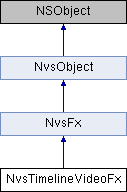
Instance Methods | |
| (int64_t) | - changeInPoint: |
| Change the in-point of the timeline video effect on the timeline. When the new in-point does not conform to the established rules, the final return in-point may be different from the new in-point value. Such as the new in-point is less than 0, the new in-point value is greater than the timeline duration, or the new in-point is greater than the out-point. More... | |
| (int64_t) | - changeOutPoint: |
| Change the out-point of the timeline video effect on the timeline. When the new out-point does not conform to the established rules, the final return out-point may be different from the new out-point value. Such as the new out-point is less than 0, the new out-point value is greater than the timeline duration, or the new out-point is less than the in-point. More... | |
| (void) | - movePosition: |
| Changes the position of the timeline video effect on the timeline (the in and out points translate the offset value at the same time). More... | |
| (void) | - setZValue: |
| Sets video effect Z value. The Z value determines the rendering order of the effects. The higher the Z value, the higher the effect is. More... | |
| (float) | - getZValue |
| Gets video effect Z value. More... | |
| (CGPoint) | - mapPointFromCanonicalToParticleSystem: |
| Converts the timeline coordinates to the particle system coordinates. More... | |
 Instance Methods inherited from NvsFx Instance Methods inherited from NvsFx | |
| (void) | - setIntVal:val: |
| Set the integer parameter of NvsFx. More... | |
| (int) | - getIntVal: |
| Get the integer parameter of NvsFx. More... | |
| (void) | - setIntValAtTime:val:time: |
| Set the NvsFx's integer parameter at a specified time point. More... | |
| (int) | - getIntValAtTime:time: |
| Get the NvsFx's integer parameter at a specified time point. More... | |
| (void) | - setFloatVal:val: |
| Set the float parameter of NvsFx. More... | |
| (double) | - getFloatVal: |
| Get the float parameter of NvsFx. More... | |
| (void) | - setFloatValAtTime:val:time: |
| Set the NvsFx's float parameter at a specified time point. More... | |
| (double) | - getFloatValAtTime:time: |
| Get the NvsFx's float parameter at a specified time point. More... | |
| (void) | - setBooleanVal:val: |
| Set the BOOL parameter of NvsFx. More... | |
| (BOOL) | - getBooleanVal: |
| Get the BOOL parameter of NvsFx. More... | |
| (void) | - setBooleanValAtTime:val:time: |
| Set the NvsFx’s BOOL parameter at a specified time point. More... | |
| (BOOL) | - getBooleanValAtTime:time: |
| Get the NvsFx's BOOL parameter at a specified time point. More... | |
| (void) | - setStringVal:val: |
| Set the string parameter of NvsFx. More... | |
| (NSString *) | - getStringVal: |
| Get the string parameter of NvsFx. More... | |
| (void) | - setStringValAtTime:val:time: |
| Set the NvsFx's string parameter at a specified time point. More... | |
| (NSString *) | - getStringValAtTime:time: |
| Get the NvsFx's string parameter at a specified time point. More... | |
| (void) | - setColorVal:val: |
| Set the color parameter of NvsFx. More... | |
| (NvsColor) | - getColorVal: |
| Get the color parameter of NvsFx. More... | |
| (void) | - setColorValAtTime:val:time: |
| Set the NvsFx's color parameter at a specified time point. More... | |
| (NvsColor) | - getColorValAtTime:time: |
| Get the NvsFx's color parameter at a specified time point. More... | |
| (void) | - setPosition2DVal:val: |
| Set the two dimentional coordinates parameter of NvsFx. More... | |
| (NvsPosition2D) | - getPosition2DVal: |
| Get the two dimentional coordinates parameter of NvsFx. More... | |
| (void) | - setPosition2DValAtTime:val:time: |
| Set the NvsFx's two dimentional coordinates parameter at a specified time point. More... | |
| (NvsPosition2D) | - getPosition2DValAtTime:time: |
| Get the NvsFx's two dimentional coordinates parameter at a specified time point. More... | |
| (void) | - setPosition3DVal:val: |
| Set the three dimentional coordinates parameter of NvsFx. More... | |
| (NvsPosition3D) | - getPosition3DVal: |
| Get the three dimentional coordinates parameter of NvsFx. More... | |
| (void) | - setPosition3DValAtTime:val:time: |
| Set the NvsFx's three dimentional coordinates parameter at a specified time point. More... | |
| (NvsPosition3D) | - getPosition3DValAtTime:time: |
| Get the NvsFx's three dimentional coordinates parameter at a specified time point. More... | |
| (void) | - setMenuVal:val: |
| Set the menu parameter of NvsFx. More... | |
| (NSString *) | - getMenuVal: |
| Get the menu parameter of NvsFx. More... | |
| (void) | - setMenuValAtTime:val:time: |
| Set the NvsFx's menu parameter at a specified time point. More... | |
| (NSString *) | - getMenuValAtTime:time: |
| Get the NvsFx menu parameter at a specified time point. More... | |
| (void) | - setArbDataVal:val: |
| Set custom data parameter value. More... | |
| (NvsArbitraryData *) | - getArbDataVal: |
| Get custom data parameter value. More... | |
| (void) | - setArbDataValAtTime:val:time: |
| Sets custom data parameter value. More... | |
| (NvsArbitraryData *) | - getArbDataValAtTime:time: |
| Get custom data parameter value at a specified time point. More... | |
| (bool) | - removeKeyframeAtTime:time: |
| Remove key frame at a specified time point from key frame list. More... | |
| (bool) | - removeAllKeyframe: |
| Remove all key frames from key frame list. More... | |
| (bool) | - hasKeyframeList: |
| Check whether the parameter has key frame list or not. More... | |
| (int64_t) | - findKeyframeTime:time:flags: |
| Get key frame at a specified time point. More... | |
| (bool) | - setKeyFrameControlPoint:time:controlPointPair: |
| Set key frame control point pair. More... | |
| (NvsControlPointPair *) | - getKeyFrameControlPoint:time: |
| Get key frame control point pair. More... | |
| (bool) | - setKeyFrameControlPointMode:time:controlPointModePair: |
| Set key frame control point mode pair. More... | |
| (NvsControlPointModePair *) | - getKeyFrameControlPointMode:time: |
| Get key frame control point mode pair. More... | |
| (void) | - setFilterIntensity: |
| Set the intensity of the filter. More... | |
| (float) | - getFilterIntensity |
| Get the intensity of the filter. More... | |
| (void) | - setFilterMask: |
| Set the mask of the filter. More... | |
| (bool) | - getFilterMask |
| Get the usage of the filter's mask. More... | |
| (void) | - setRegional: |
| Set whether the filter is regional. More... | |
| (BOOL) | - getRegional |
| Get whether the filter is regional. More... | |
| (void) | - setIgnoreBackground: |
| Set whether the regional filter ignores background. More... | |
| (BOOL) | - getIgnoreBackground |
| Get whether the regional filter ignores background. More... | |
| (void) | - setInverseRegion: |
| Set whether the regional filter inverses region. More... | |
| (BOOL) | - getInverseRegion |
| Get whether the regional filter inverses region. More... | |
| (NSArray *) | - getRegion |
| Get the region of this regional filter. More... | |
| (void) | - setRegion: |
| Set the region of this regional filter. More... | |
| (NvsMaskRegionInfo *) | - getRegionInfo |
| Get the mask region informations of the regional filter. More... | |
| (void) | - setRegionInfo: |
| Set the mask region informations of the regional filter. More... | |
| (void) | - setRegionInfoAtTime:time: |
| Set the regional filter's mask region informations at a specified time point. More... | |
| (NvsMaskRegionInfo *) | - getRegionInfoAtTime: |
| Get the the regional filter's mask region informations at a specified time. More... | |
| (void) | - setRegionalFeatherWidth: |
| Set the feather width of the regional filter. More... | |
| (float) | - getRegionalFeatherWidth |
| Get the feather width of the regional filter. More... | |
| (void) | - setRegionalFeatherWidthAtTime:time: |
| Set the regional filter's feather width at a specified time point. More... | |
| (float) | - getRegionalFeatherWidthAtTime: |
| Get the regional filter's feather width at a specified time point. More... | |
| (void) | - setRegionCoordinateSystemType: |
| Set the coordinate system of the region. More... | |
| (int) | - getRegionCoordinateSystemType |
| Get the coordinate system of the region. More... | |
| (NvsParticleSystemContext *) | - getParticleSystemContext |
| Get the particle effect context pointer.Please refer to NvsParticleSystemContext. More... | |
| (NvsARFaceContext *) | - getARFaceContext |
| Get face effect context pointer.Please refer to NvsARFaceContext. More... | |
| (NvsPaintingEffectContext *) | - getPaintingEffectContext |
| Get the particle effect context pointer.Please refer to NvsPaintingEffectContext. More... | |
| (NvsARSceneManipulate *) | - getARSceneManipulate |
| Get the AR scene operation pointer.Please refer to NvsARSceneManipulate. More... | |
| (void) | - setExprVar:varValue: |
| Set the value of the defined parameter in the expression. More... | |
| (double) | - getExprVar: |
| Get the value of the defined parameter in the expression. More... | |
| (void) | - setColorExprVar:varValue: |
| Set the color value of the defined parameter in the expression. More... | |
| (NvsColor) | - getColorExprVar: |
| Get the color value of the defined parameter in the expression. More... | |
| (void) | - clearExprVar: |
| Clear the value of the defined parameter in the expression and set it to the default value of 0. More... | |
| (void) | - clearExprVarCtx |
| Clear all parameter values defined in the expression and set them to the default value of 0. More... | |
 Instance Methods inherited from NvsObject Instance Methods inherited from NvsObject | |
| (void) | - setAttachment:forKey: |
| Adds an attachment to the NvsObject object to identify the object of the NvsObject or for other purposes. More... | |
| (void) | - setTemplateAttachment:forKey: |
| Adds additional template data to the NvsObject object to identify the NvsObject template object. More... | |
| (NSObject *) | - getAttachment: |
| Gets attached attachments. More... | |
| (NSString *) | - getTemplateAttachment: |
| Gets an template attachment to NvsObject. More... | |
Properties | |
| NvsTimelineVideoFxType | timelineVideoFxType |
| The type of timeline video effect. More... | |
| NSString * | bultinTimelineVideoFxName |
| The name of the built-in video effect on the timeline. If it's not a built-in video effect on the timeline, it returns nil. More... | |
| NSString * | timelineVideoFxPackageId |
| The resource package ID of the video effect on the timeline. If it's not a resource package video effect on the timeline, it returns nil. More... | |
| int64_t | inPoint |
| The in point of the timeline video effect on the timeline (in microseconds). More... | |
| int64_t | outPoint |
| The out point of the timeline video effect on the timeline (in microseconds). More... | |
 Properties inherited from NvsFx Properties inherited from NvsFx | |
| NvsFxDescription * | description |
| Special effect description. More... | |
Detailed Description
Timeline video effect Timeline Video Effect is a video effect applied to a Timeline instance. Timeline video effects are divided into three types: built-in effects, packaged effects and custom effects. Built-in effects are integrated into the SDK and can be used without authorization. Packaged effects are the integration of effect resources into effect packages. Each effect package has its own license file and must be installed before it can be used. For details, please refer to Installation of effect package. Custom effects are effects that the user writes code to implement. Timeline video effect contains in-point and out-point, by which we can specify the position and duration of the effect on the timeline. The in-point must be smaller than the out-point, and they are both in microseconds.
- Warning
- In the NvsTimelineVideoFx class, all public APIs are used in the UI thread! ! !
Method Documentation
◆ changeInPoint:
| - (int64_t) changeInPoint: | (int64_t) | newInPoint |
Change the in-point of the timeline video effect on the timeline. When the new in-point does not conform to the established rules, the final return in-point may be different from the new in-point value. Such as the new in-point is less than 0, the new in-point value is greater than the timeline duration, or the new in-point is greater than the out-point.
- Parameters
-
newInPoint The new in-point of the video effect on the timeline (in microseconds).
- Returns
- Returns the final in-point value of the timeline video effect on the timeline (in microseconds).
- Warning
- This interface will cause the streaming engine state to jump to the engine stop state. For details, please refer to Engine Change.
- See also
- changeOutPoint
- movePosition
◆ changeOutPoint:
| - (int64_t) changeOutPoint: | (int64_t) | newOutPoint |
Change the out-point of the timeline video effect on the timeline. When the new out-point does not conform to the established rules, the final return out-point may be different from the new out-point value. Such as the new out-point is less than 0, the new out-point value is greater than the timeline duration, or the new out-point is less than the in-point.
- Parameters
-
newOutPoint The new out-point of the animated sticker on the timeline (in microseconds).
- Returns
- Returns the final out-point value of the timeline video effect on the timeline (in microseconds).
- Warning
- This interface will cause the streaming engine state to jump to the engine stop state. For details, please refer to Engine Change.
- See also
- changeInPoint
- movePosition
◆ getZValue
| - (float) getZValue |
Gets video effect Z value.
- Returns
- Returns video effect Z value.
- Since
- 2.17.0
◆ mapPointFromCanonicalToParticleSystem:
| - (CGPoint) mapPointFromCanonicalToParticleSystem: | (CGPoint) | ptCononical |
Converts the timeline coordinates to the particle system coordinates.
- Parameters
-
ptCononical Timeline coordinates
- Returns
- Returns the CGPoint object of the particle system coordinate after transforming.
- Since
- 1.16.0
◆ movePosition:
| - (void) movePosition: | (int64_t) | offset |
Changes the position of the timeline video effect on the timeline (the in and out points translate the offset value at the same time).
- Parameters
-
offset Offset value for in and out points (in microseconds).
- Warning
- This interface will cause the streaming engine state to jump to the engine stop state. For details, please refer to Engine Change.
- See also
- changeInPoint
- changeOutPoint
◆ setZValue:
| - (void) setZValue: | (float) | value |
Sets video effect Z value. The Z value determines the rendering order of the effects. The higher the Z value, the higher the effect is.
- Parameters
-
value Z value
- Since
- 2.17.0
Property Documentation
◆ bultinTimelineVideoFxName
|
readatomicassign |
The name of the built-in video effect on the timeline. If it's not a built-in video effect on the timeline, it returns nil.
◆ inPoint
|
readatomicassign |
The in point of the timeline video effect on the timeline (in microseconds).
◆ outPoint
|
readatomicassign |
The out point of the timeline video effect on the timeline (in microseconds).
◆ timelineVideoFxPackageId
|
readatomicassign |
The resource package ID of the video effect on the timeline. If it's not a resource package video effect on the timeline, it returns nil.
◆ timelineVideoFxType
|
readatomicassign |
The type of timeline video effect.
The documentation for this class was generated from the following file:
- include/sdkcore/ios/NvsTimelineVideoFx.h
 1.8.18
1.8.18