# npm packaging specification
There is a dist folder when the frontend project been packaged,and the file directory is as follows
- dist
- static
- config
- config.js
- ....
- another static files
- config
- index.html
- static
config.js configuration:
(function () {
window.$nvsConfig = {
apiHost: 'https://alieapi.meishesdk.com:8443/', // Meishe-Editor interface host(central configuration)
// apiHost: { // each function has its own configuration
// job: 'https://alieapi.meishesdk.com:8443/', //task related
// user: 'https://alieapi.meishesdk.com:8443/', // users related
// resource: 'https://alieapi.meishesdk.com:8443/', // resource related
// audio: 'https://alieapi.meishesdk.com:8443/', // video synchronization related
// video: 'https://alieapi.meishesdk.com:8443/', // finished-product related
// material: 'https://alieapi.meishesdk.com:8443/', // materials related
// project: 'https://alieapi.meishesdk.com:8443/', // project related
// recognition: 'https://alieapi.meishesdk.com:8443/' // phonetic transcription
// },
liveApiHost: 'https://alieapi.meishesdk.com:8888/', // Live Meishe-Editor and interface Host
liveWsHost: 'wss://alieapi.meishesdk.com:10215/', // Live Meishe-Editor and webSocket Host
isAuth: true, // authentication or not
AuthUrl: 'https://eapi.meishesdk.com:7443/app/auth', // authentication URL
backPath: '/Login', // login failed and redirect to this page
cosHost: 'https://alieasset.meishesdk.com' // cloud-storage host
}
})();
- apiHost this value has two types, String or Object
String: Meishe-Editor interfacebaseUrl, The unified configuration should use this URL, and the front-end request uses the URL uniformlybaseUrlObject: every interface has its ownBaseUrljob: task related,the interface has some functions such as task information,task list,cancel task.user: the user related,the interface has some functions such as login,register,modify password,get verify code.** you can ignore this item configuration if you did not use the Meishe-Editor login page .**resource: resource related,the interface has some functions such as upload source,delete source,add a resource to project,resource listaudio: video alignment related,the interface has some functions such as query the synchronization results,video alignment.video: finished product related,the interface has some functions such as create finished product,delete finished product,finished product list.material: materials related,this interface has some functions such as material information,materials list.project: project related,this interface has some functions such as create transcription task,query transcription progress.recognition: Speech transcription. This interface has some functions such as starting transcription tasks, query the transcription process.
liveApiHostthe URL of Live Meishe-EditorbaseUrlyou can ignore this item configuration if you did not use the LIVE Meishe-Editor .liveWsHostWebsocket connect URL of Meishe-EditorbaseUrl, actual connect URL isliveWsHost/ws** you can ignore this item configuration if you did not use the LIVE Meishe-Editor.**isAuth: authentication or not,iffalseafter authentication failed,there will redirect toHomepage, but if the video has watermarktrueauthentication failed and it will redirect toHomepage automatically.AuthUrl: authentication server URL,Please ask the related staff for help.backPath: operate in thisHome,App pages, login verify( verify user'stokenexisted or not), login failed and router redirect to this page, if this path is null and it can enter the page normally. please refer this code as follows
beforeRouteEnter: (to, from, next) => {
// ......Part of the codes was been omitted
if (!token) {
if (window.$nvsConfig.backPath) {
next({path: window.$nvsConfig.backPath})
} else next()
} else next()
}
cosHost: Cloud-storage Host**,you can ignore this item if you use local storage.**
# page redirection specification
# redirect to Home page(project list)
generally speaking, if there is no problem redirect from Meishe-Editor to Home page, if you do not need the Meishe
login page,you can redirect to Home page by URL,there are two solution
- get the user'
tokenfrom URL byquerymethod.for example:
https://editor.meishesdk.com/Home?token=user's token
- get the user' Token from URL by browser cache when origin is same.
localStorage.Authorization = usertoken
or localStorage.setItem('Authorization', usertoken)
The system will get the user's project list and finished product and so on when entered Home page.** if there is no
Token,it will redirect to login page automatically**.
# Redirect to App page(Editing page)
If you enter theApp page from the Home page, you can ignore this item. If you redirect to App page from your own
page with URL, we must make sure that the user's Token is available,the parameters transmission mode keep same
as Home page token' s mode.After entering the page, the system will judge whether to create a new project or open
an existing project according to the existence of projectid.
- create new project
required parameters: project name,project aspect ratio Parameters transmission mode :
- Url:
projectNameproject nameresolutionproject aspect ratio ,we support16v9和9v16,default is16v9
for example: www.xxx.com/App?name=projectname&resolution=16:9 project aspect ratio ,we support 16v9 and 9v16 until now,and default is 16v9 For example:www.xxx.com/App?name=projectname&resolution=16:9
Browser cache
localStorage.nvsprojectname = project namelocalStorage.nvsResolution= 工程画幅比16:9或者9:16project aspect ratio is 16:9 or 9:16
Open existed project
Required parameters: Project ID. after detecting the projectid, the system will automatically call the interface to request project information, and load the project after success.
Parameters transmission mode:
- Url:
projectIdProjectId
# icon and tittle at browser tab
The modification here requires manual modification index.html file.
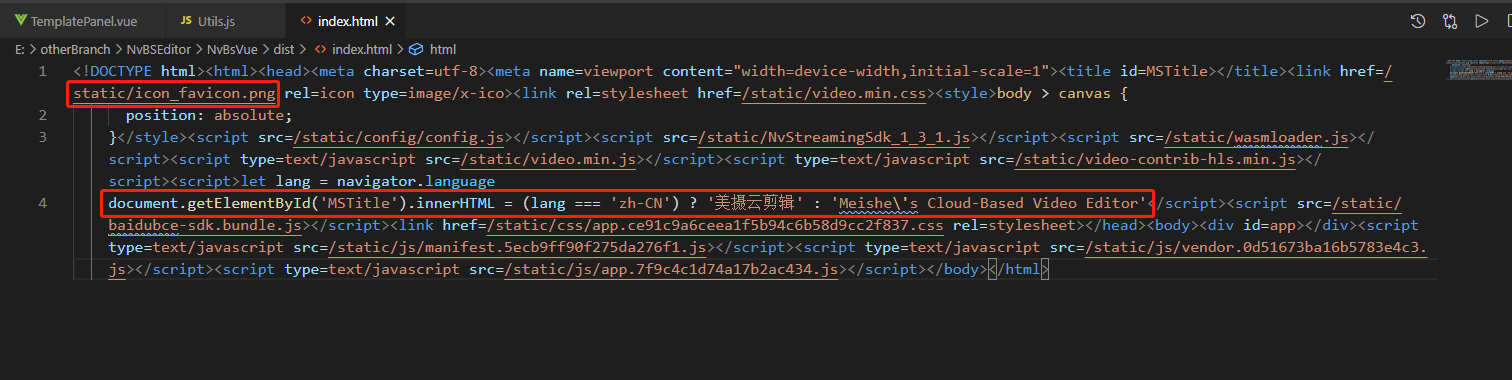
- Icon:
static/xxx.pngIcon:Put your private icon into thestaticdirectory, and then modify the picture pathstatic/xxx.pngin the file. - tittle:Modify the
美摄云剪辑andMeishe\'s Cloud-Based VideoEditorin the red circle and adjust into your private Chinese title and English title.