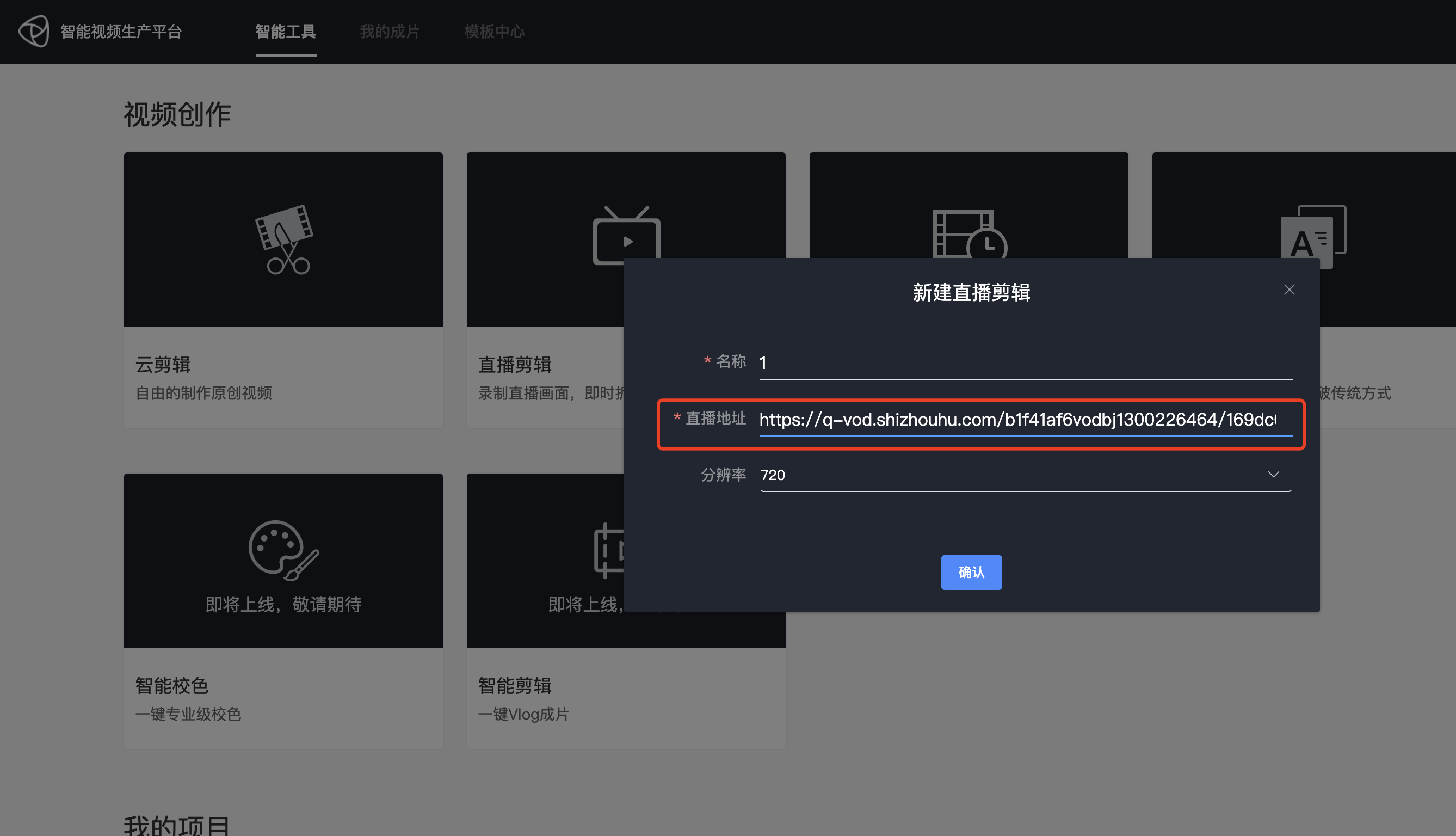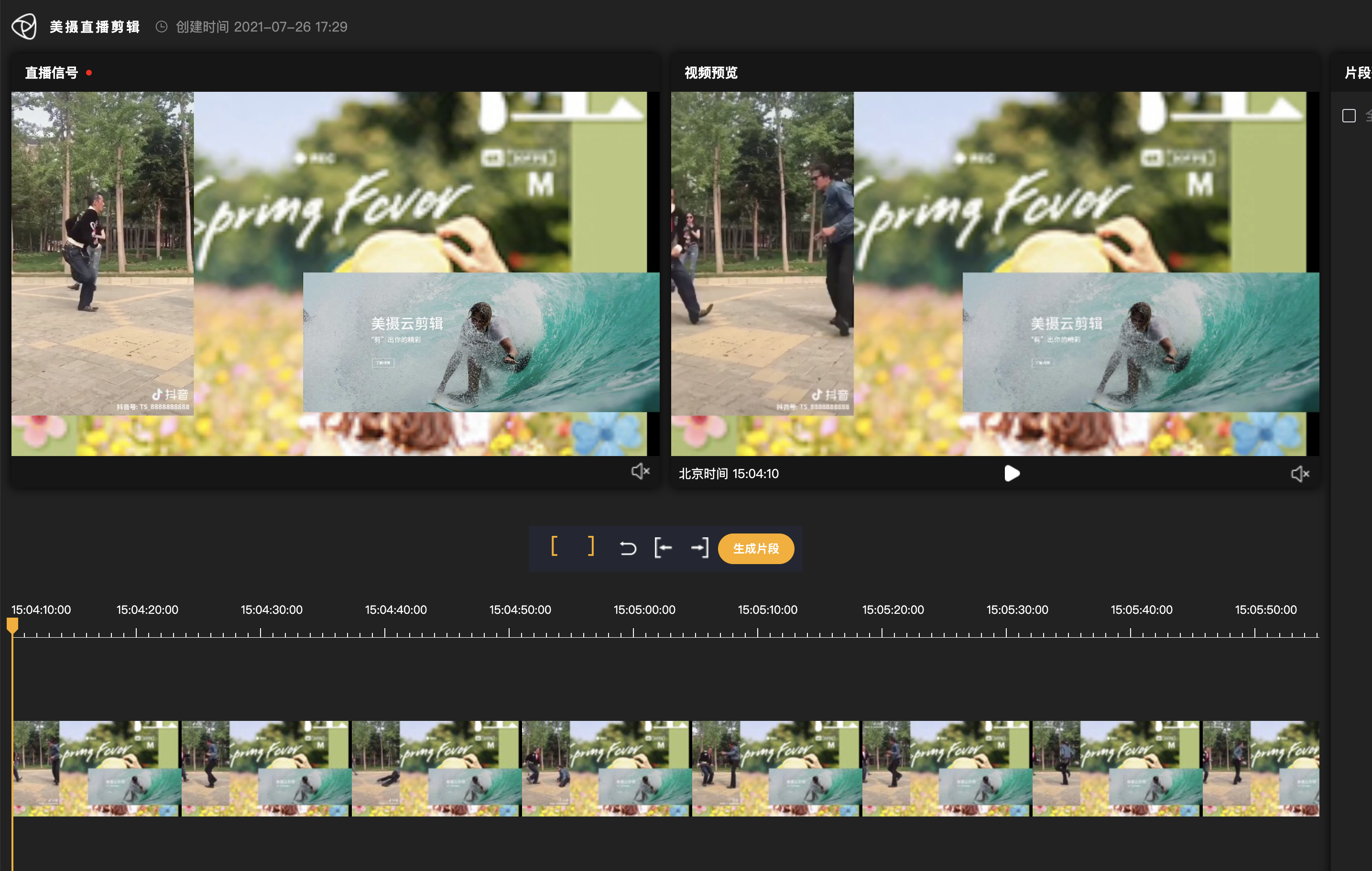# 1.configurate domain name
Before accessing Tencent-cloud, there should be a ingest domain name and a streaming domain name. The function of ingesting domain name is to provide Tencent-cloud with the url of a streaming server to receive the Live video stream of the client (such as OBS live client). The function of streaming domain name is to provide Tencent cloud with the url of a streaming server, which is used for users watching Live broadcast to access Live broadcast resources.
After having a domain name, you can add configuration through the domain name management page of Tencent-cloud Live console.
# 1.1 add a streaming domain at this page:
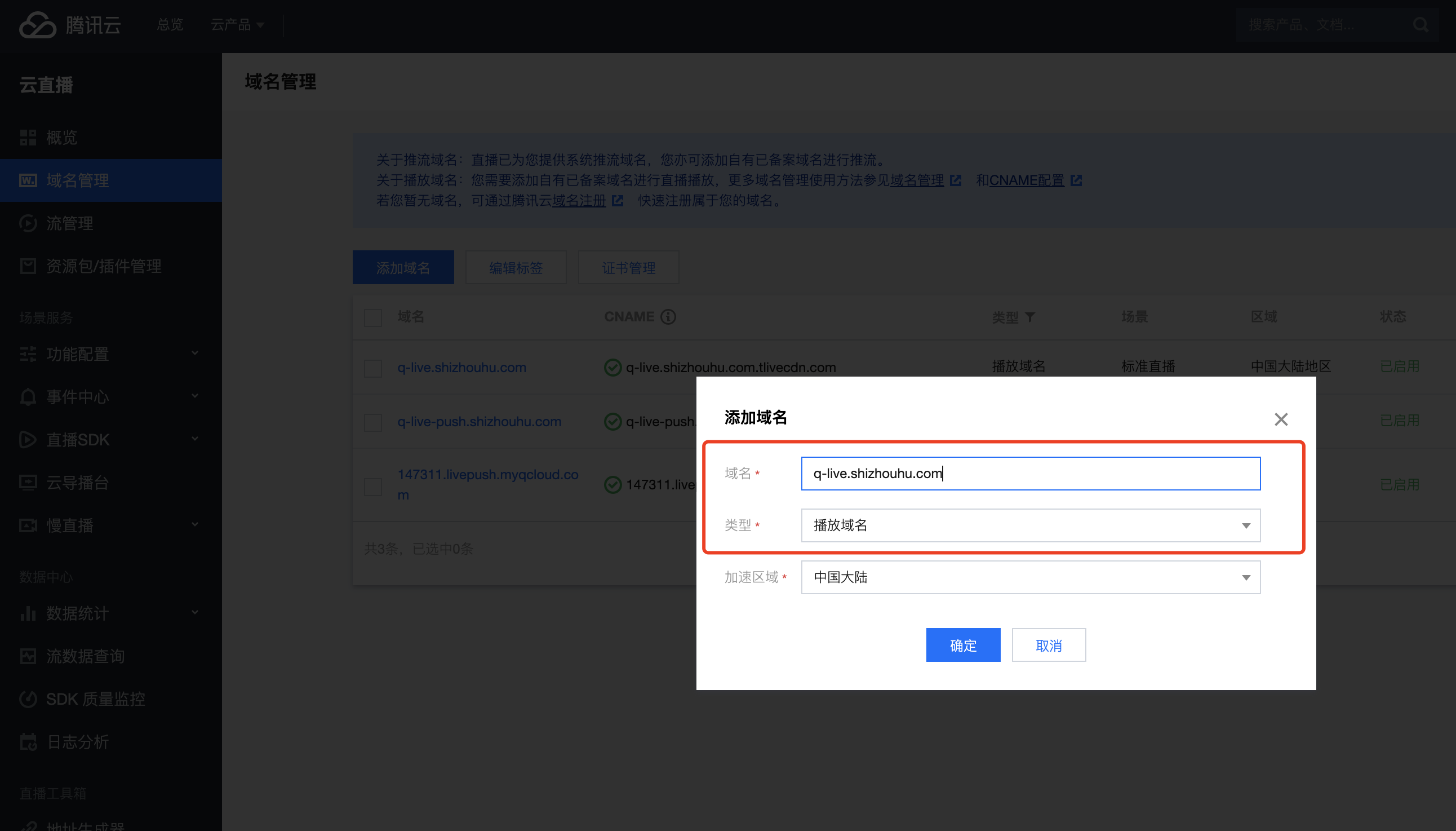
# 1.2 add a ingest domain at same page:
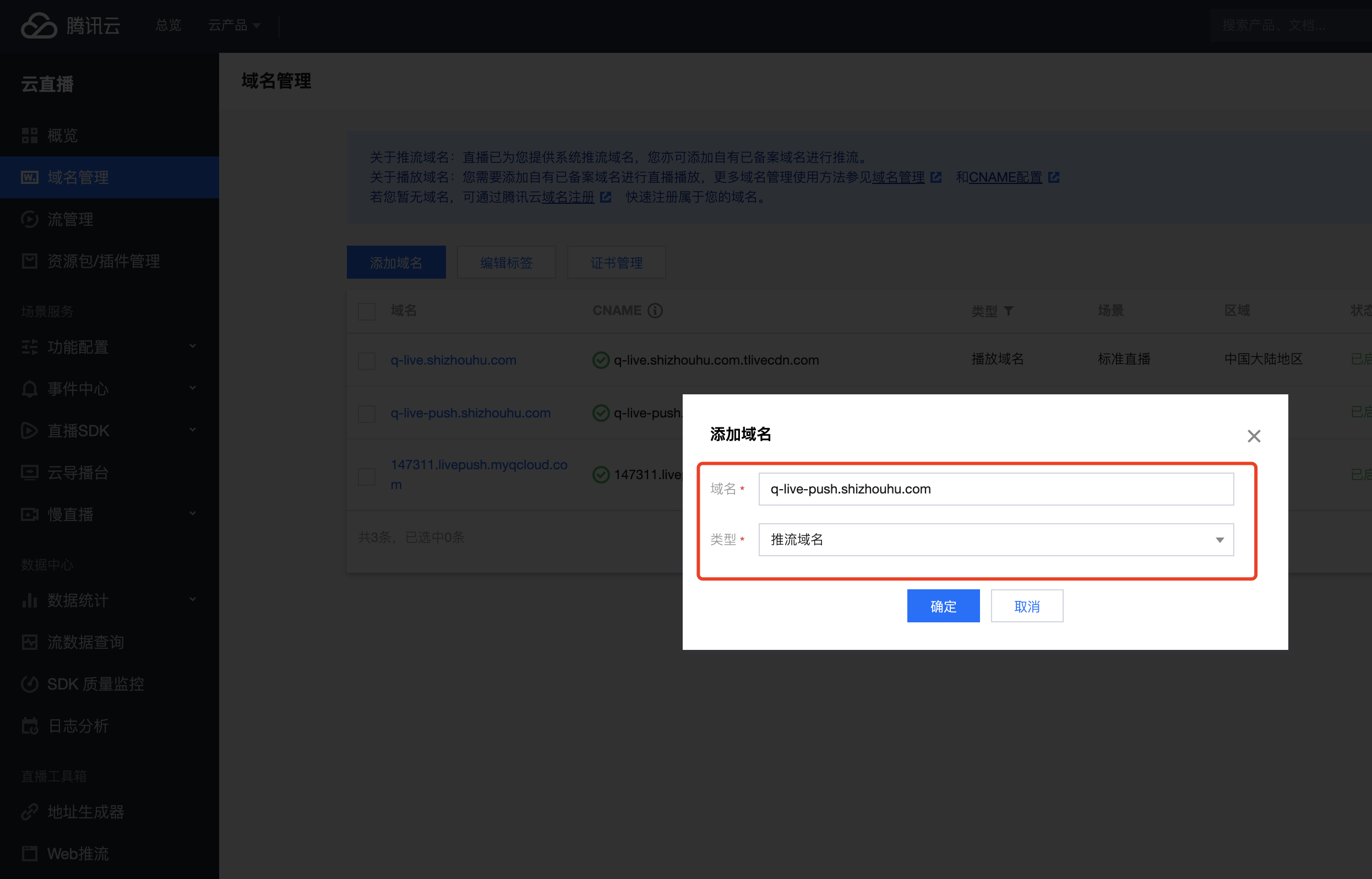
# 1.3 Effect after configuration
After configuration, DNS resolving should also be done at the domain name provider to make the ingest and streaming service point to the service url of Tencent cloud, as shown below:
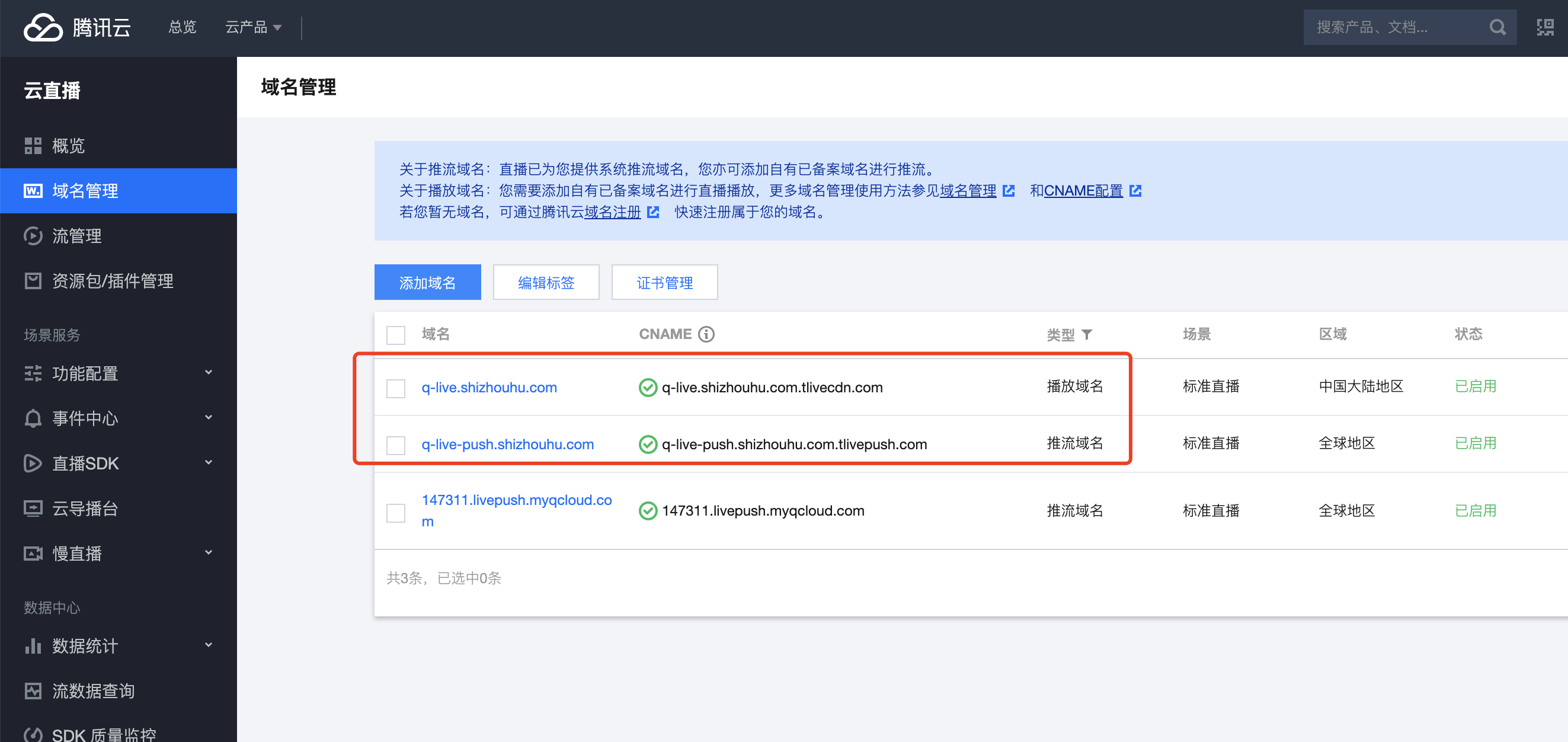
# 2.configurate storage
Firstly,open the Cloud vod to recording resources for storing Live broadcast,and configurate customized https domain
name of vod,and m3u8 access is https protocal,please reference to below page.
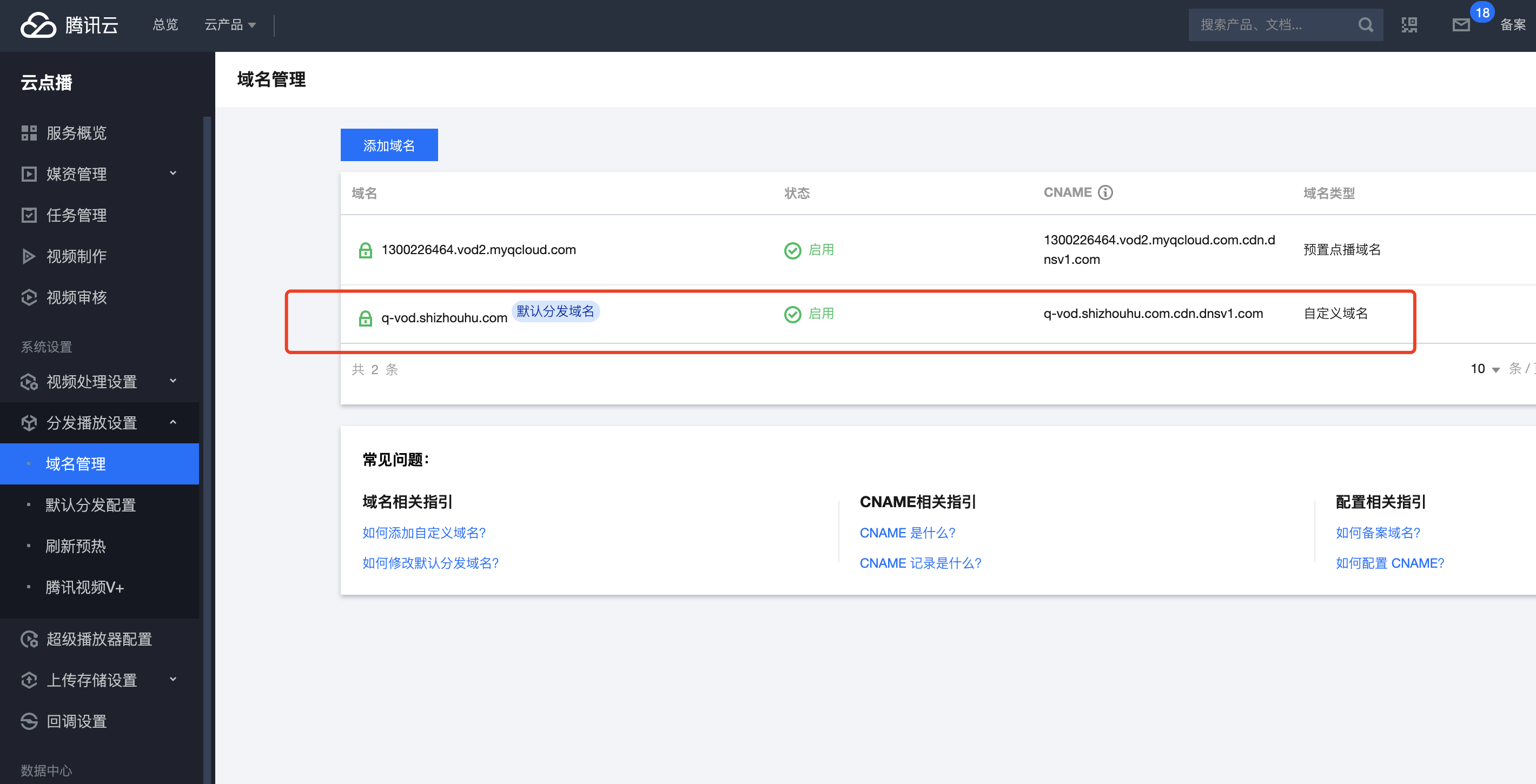
# 2.2 add configuration of recording
Add recording configuration to the streaming domain name so that the slices obtained by streaming can be put into
storage. In addition, some storage formats can be configured, as follows:
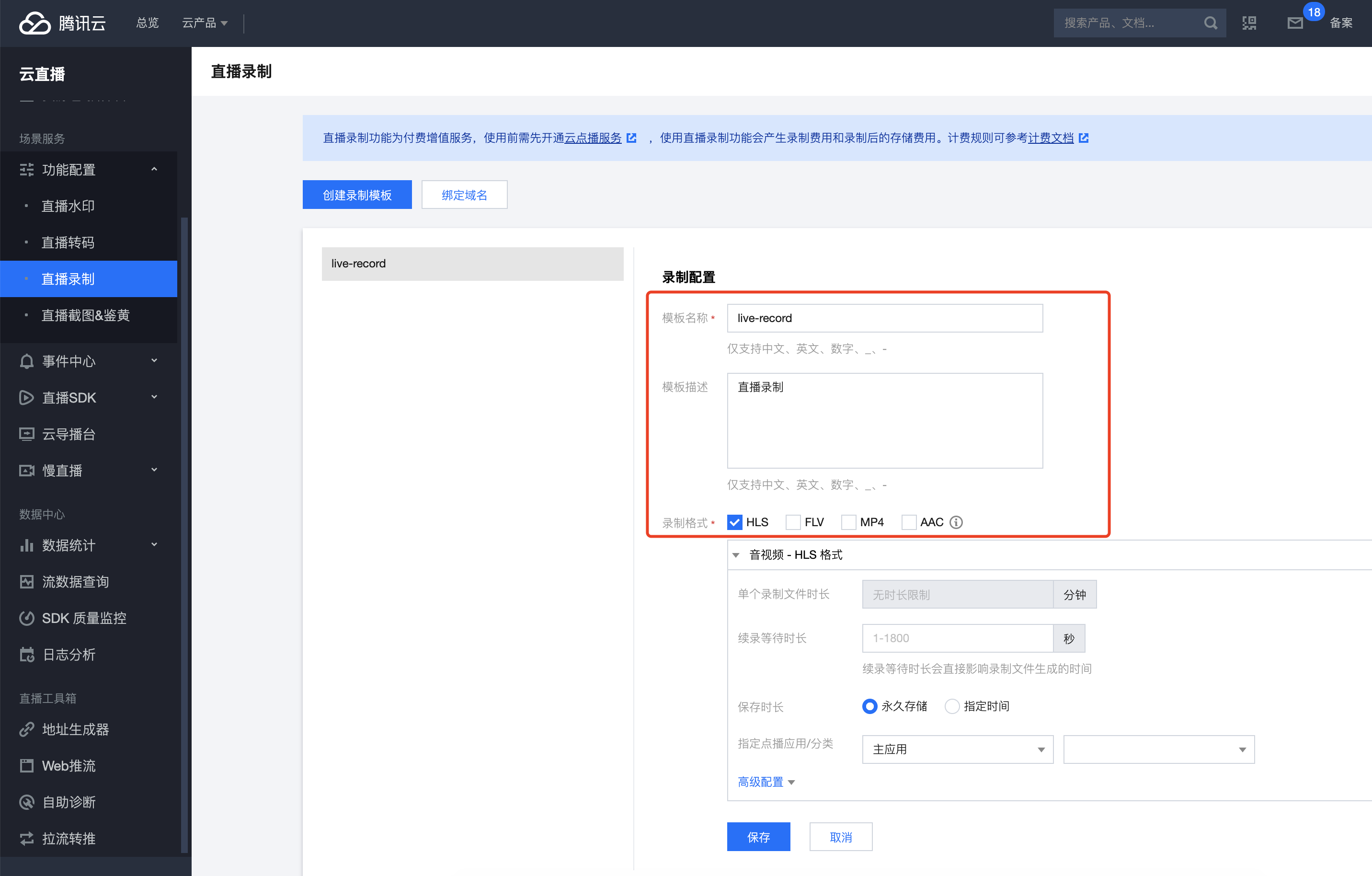
# 3.generate Live url and Live demo
it can generate Live url to Live after finished configuration at Tencent-Cloud.
# 3.1 generate Live url
configurate generator,and get Live url.
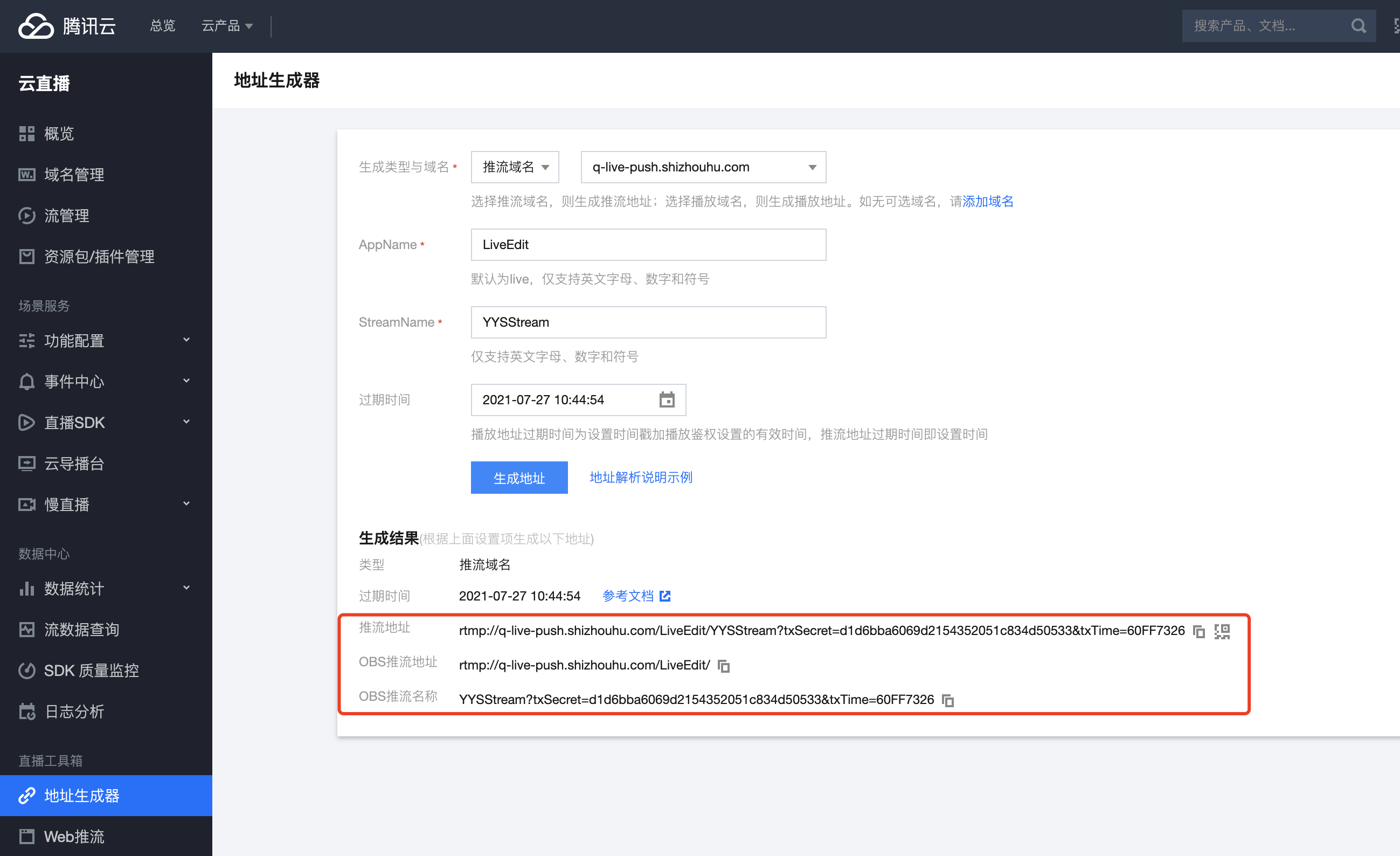
# 3.2 To Live with OBS client
configurate Live url at OBS Client,add Live resource(images,camera input and so on),ingest Live,for example:
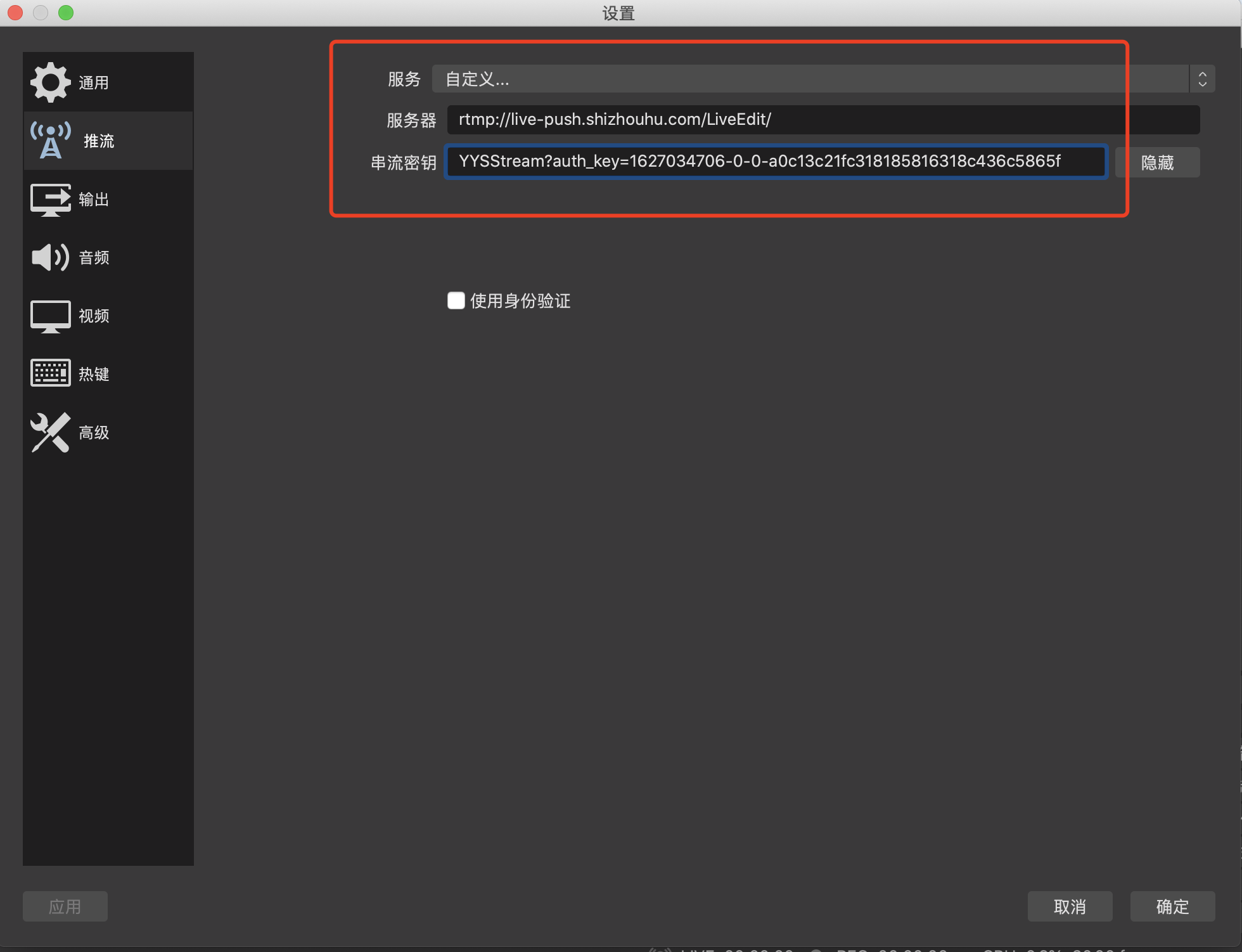

# 3.3 To watch Live with vlc video player
enter m3u8 playback url of url generator by Tencent-Cloud in VLC,and open the Live,For example:
http://q-live.shizhouhu.com/LiveEdit/YYSStream.m3u8 (opens new window) 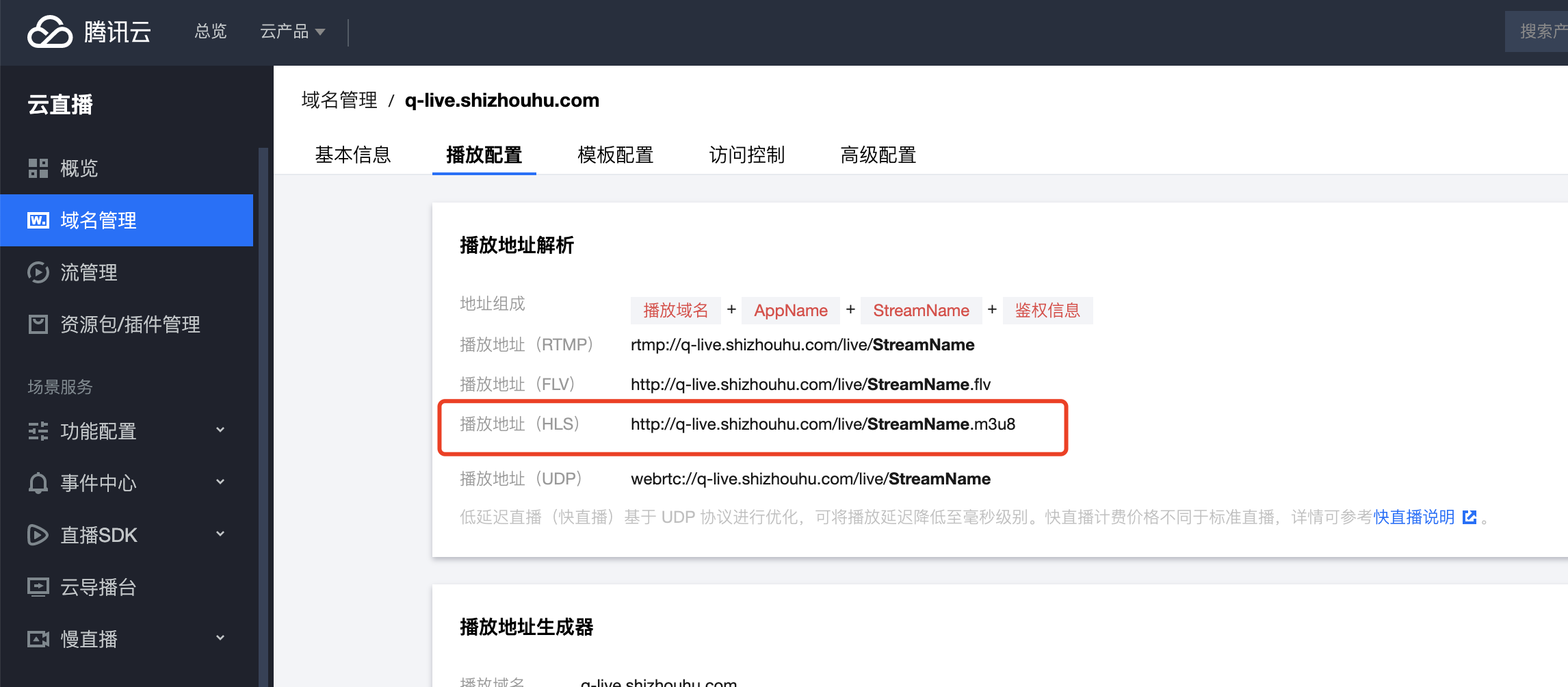
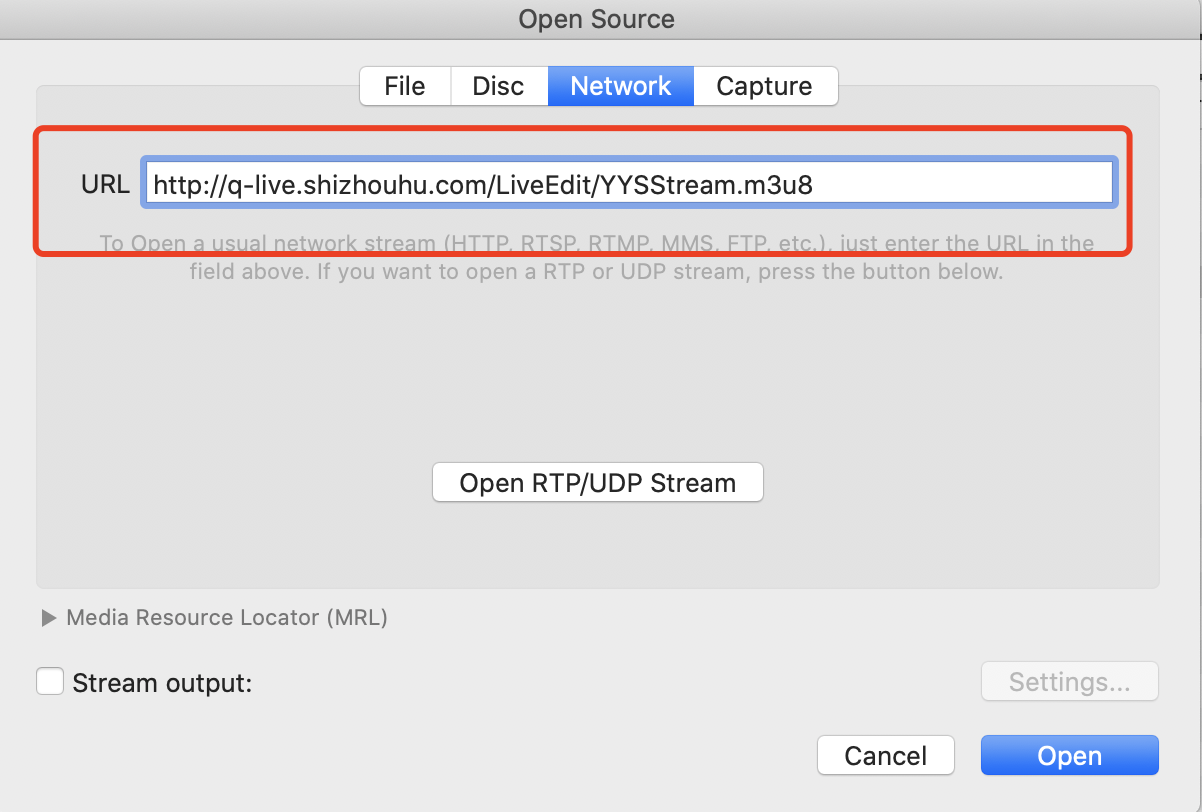
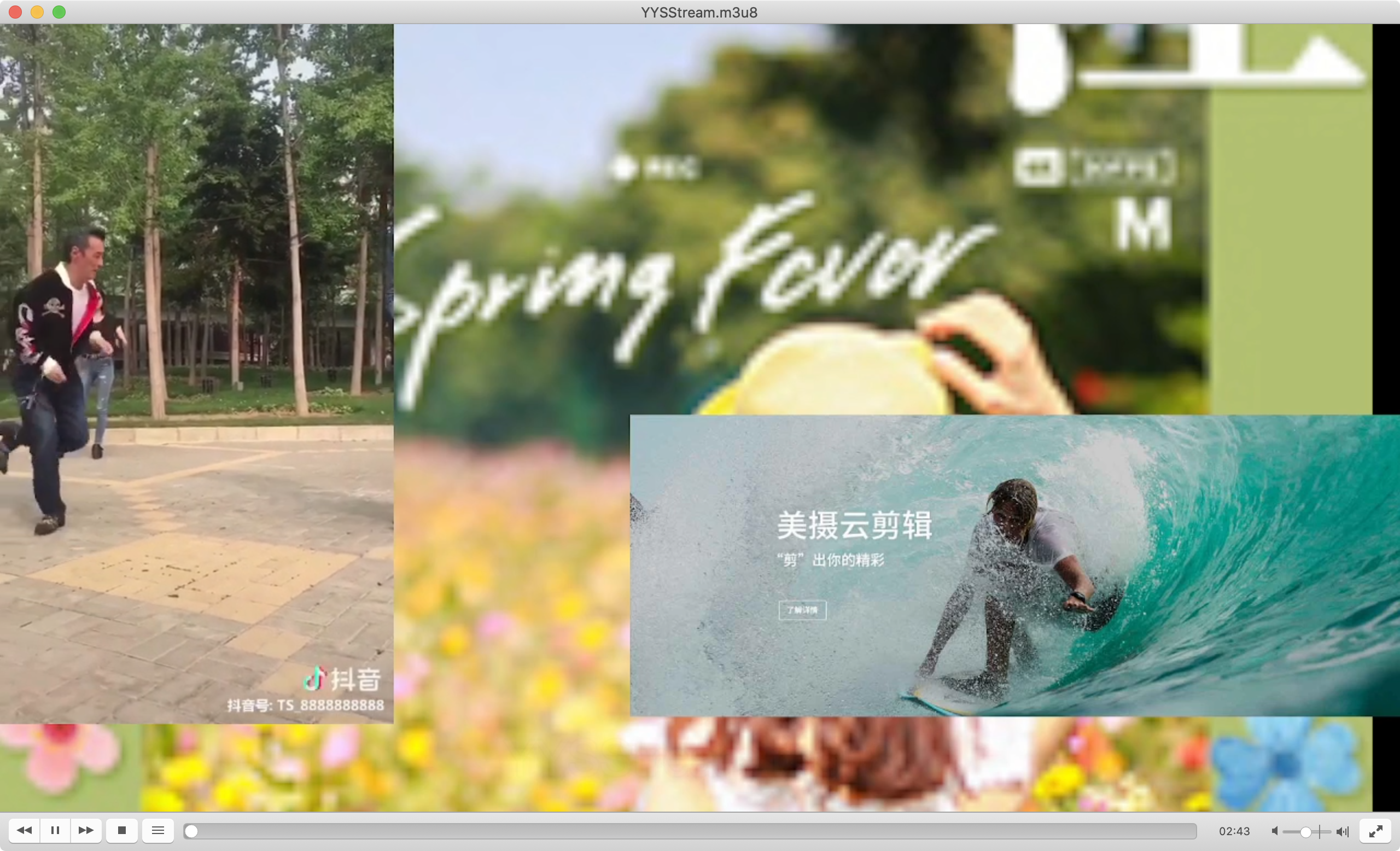
# 3.4 Live resource on storage
Since recording is enabled, the m3u8 url of the Live broadcast and the Live stream slice will be saved on the storage. The m3u8 url can be used as the input resource of the Meishe-LiveEditor for editing.
Note: the live broadcast resources of Tencent cloud are saved under the video management page of cloud VOD, and only the
file list of m3u8 can be viewed. The slice list in m3u8 also exists under the same domain name as m3u8, but Tencent
console cannot view the slice list. There is a difference with Tencent-cloud. Tencent-cloud can set storage to object
storage, but Tencent-cloud can only store it under the cloud VOD module. please reference to blow pages:
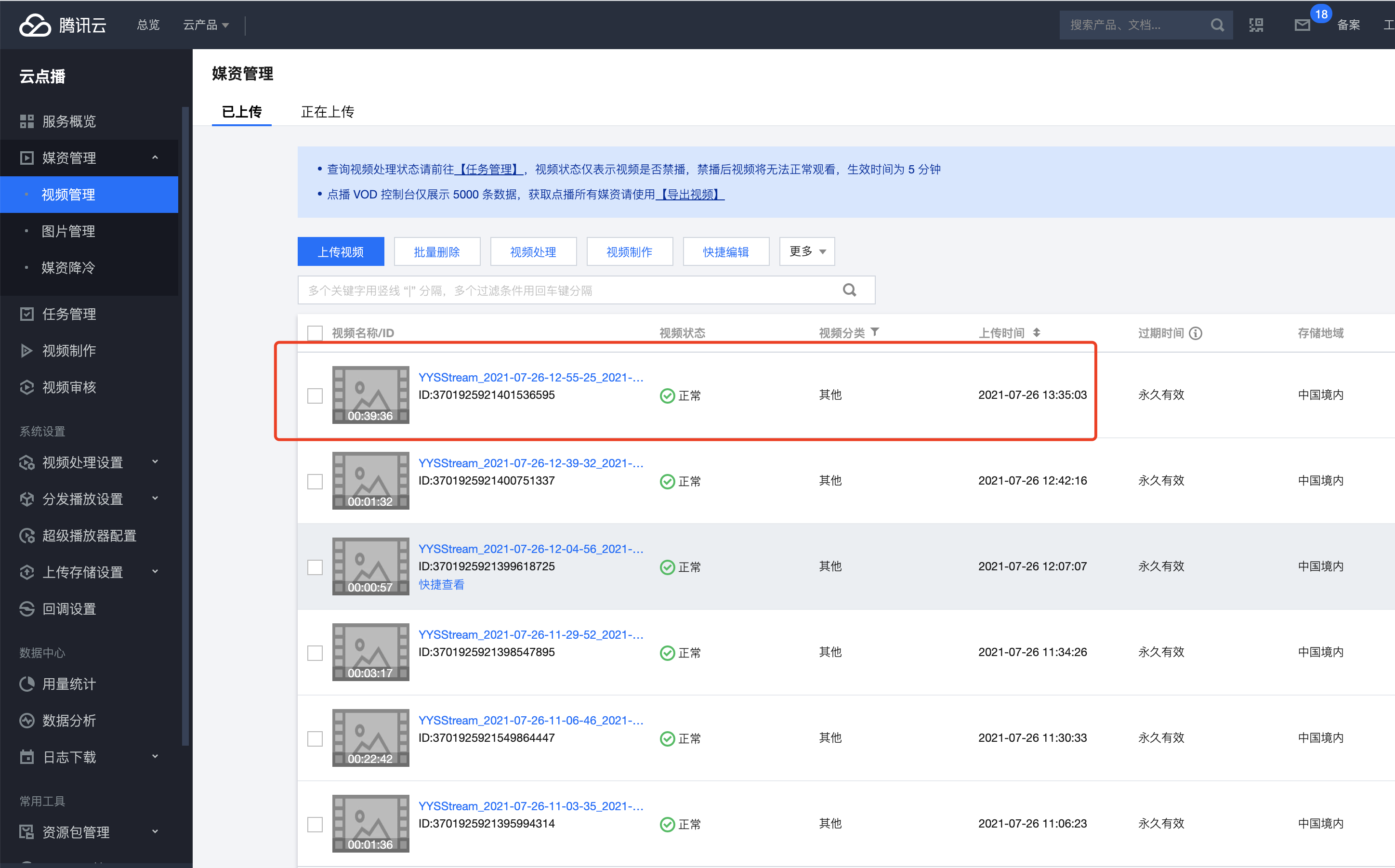

# 4.Meishe-LiveEditor importing
After recording, you can edit the m3u8 file in the Meishe-LiveEditor as input. The following Live url are configured as: https://q-vod.shizhouhu.com/b1f41af6vodbj1300226464/169dc0cb3701925921409078784/playlist.m3u8 (opens new window) Note: m3u8 links must be HTTPS links. If they are HTTP links, the browser will report a mix-content error because HTTPS sites cannot be mixed with HTTP content.