The video clip is description of the video file. More...
#import <NvsVideoClip.h>
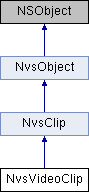
Instance Methods | |
| (void) | - setPlayInReverse: |
| Sets whether the clip is reversed. More... | |
| (BOOL) | - getPlayInReverse |
| Gets whether the clip is reversed. More... | |
| (void) | - setExtraVideoRotation: |
| Sets the video's extra rotation angle. More... | |
| (void) | - setExtraVideoRotation:rotateROI: |
| Sets the video's extra rotation angle. More... | |
| (NvsExtraVideoRotation) | - getExtraVideoRotation |
| Gets the video's extra rotation angle. More... | |
| (void) | - setPan:andScan: |
| Sets the pan and scan. More... | |
| (void) | - getPan:andScan: |
| Gets the pan and scan. More... | |
| (void) | - enableVideoClipROI: |
| Sets whether to enable ROI mode on video clip. default pan and scan mode is used. More... | |
| (BOOL) | - isVideoClipROIEnabled |
| Gets whether to enable ROI mode on video clip. More... | |
| (void) | - setSourceBackgroundMode: |
| Sets the background mode. More... | |
| (NvsSourceBackgroundMode) | - getSourceBackgroundMode |
| Gets the background mode. More... | |
| (void) | - setSourceBackgroundColor: |
| Sets the background color. More... | |
| (NvsColor) | - getSourceBackgroundColor |
| Gets the background color. More... | |
| (void) | - disableAmbiguousCrop: |
| Sets whether the video disables the approximate scale cropping of the screen, The default is false. More... | |
| (BOOL) | - isAmbiguousCropDisabled |
| Gets whether the video disables the approximate scale cropping of the screen. More... | |
| (void) | - setImageMotionROI:endROI: |
| Sets the motion ROI(Region Of Interesting) for the Image clip. More... | |
| (void) | - setClipWrapMode: |
| Sets the clip's loop mode. More... | |
| (NvsClipWrapMode) | - getClipWrapMode |
| Gets the clip's loop mode. More... | |
| (void) | - setAudioFadeInDuration: |
| Set Audio Fade-In Duration. More... | |
| (int64_t) | - getAudioFadeInDuration |
| Get Audio Fade-In Duration. More... | |
| (void) | - setAudioFadeOutDuration: |
| Set Audio Fade-Out Duration. More... | |
| (int64_t) | - getAudioFadeOutDuration |
| Get Audio Fade-Out Duration. More... | |
| (void) | - changeVariableSpeed:endSpeed:keepAudioPitch: |
| Changes the playback speed of the clip. More... | |
| (double) | - getStartSpeed |
| Get the playback speed of the clip. More... | |
| (double) | - getEndSpeed |
| Get the playback speed of the clip. More... | |
| (void) | - setBlendingMode: |
| set blending mode to video clip. More... | |
| (NvsClipBlendingMode) | - getBlendingMode |
| get blending mode from video clip. More... | |
| (void) | - setOpacity: |
| set opacity value to video clip. More... | |
| (float) | - getOpacity |
| set opacity value from video clip. More... | |
| (void) | - setEnableOriginalRender: |
| Turn on special effect rendering based on the original scale of the video clip. More... | |
| (BOOL) | - isOriginalRender |
| Gets whether the original scale rendering mode is turned on. More... | |
| (void) | - enableClipFreezeFrame: |
| Sets the clip's hdr enable status. More... | |
| (BOOL) | - isClipFreezeFrameEnabled |
| Gets video freeze frame enabled. More... | |
| (void) | - setClipFreezeFrameTrimPosition: |
| Sets the clip's freeze trim position. More... | |
| (long) | - getClipFreezeFrameTrimPosition |
| Gets video freeze trim position(in microseconds). More... | |
| (void) | - enableRawSourceMode: |
| Enable the original frame mode If enable this mode: SetPanAndScan, GetPanAndScan, DisableAmbiguousCrop, IsAmbiguousCropDisabled, SetImageMotionMode, ImageMotionMode SetImageMotionROI, GetImageMotionROI, SetImageMotionAnimationEnabled, IsImageMotionAnimationEnabled, SetImageMaskROI, GetImageMaskROI,are already invalid. If the property videoFx is enable, the corresponding parameters in the property videoFx have no effect. More... | |
| (BOOL) | - isRawSourceModeEnabled |
| The raw source mode is enabled. More... | |
| (NvsAudioFx *) | - appendAudioFx: |
| Appends audio effect at the end of the clip. More... | |
| (NvsAudioFx *) | - insertAudioFx:fxIndex: |
| Inserts a special effect at the index of the specified effect on the clip. More... | |
| (NvsAudioFx *) | - appendCustomAudioFx: |
| Appends custom audio effect to the clip. More... | |
| (NvsAudioFx *) | - insertCustomAudioFx:fxIndex: |
| Inserts a custom audio effect at the specified effect index on the clip. More... | |
| (BOOL) | - removeAudioFx: |
| Removes the audio effect from the specified index,The subsequent audioFx index moves forward. More... | |
| (NvsAudioFx *) | - getAudioFxWithIndex: |
| Gets the audio effect by index. More... | |
| (NvsVideoFx *) | - appendBuiltinFx: |
| Appends the built-in effect on the clip. More... | |
| (NvsVideoFx *) | - insertBuiltinFx:fxIndex: |
| Inserts a built-in effect at the specified effect index on the clip. More... | |
| (NvsVideoFx *) | - appendPackagedFx: |
| Appends the resource package effect on the clip. More... | |
| (NvsVideoFx *) | - insertPackagedFx:fxIndex: |
| Inserts the resource package effect at the specified effect index on the clip. More... | |
| (NvsVideoFx *) | - appendCustomFx: |
| Appends the custom video effect on the clip. More... | |
| (NvsVideoFx *) | - insertCustomFx:fxIndex: |
| Inserts the custom video effect at the specified effect index on the clip. More... | |
| (NvsVideoFx *) | - appendRawBuiltinFx: |
| Appends built-in effect on the raw input to clips. More... | |
| (NvsVideoFx *) | - insertRawBuiltinFx:fxIndex: |
| Inserts a built-in effect at the specified effect index on the raw input on the clip. More... | |
| (NvsVideoFx *) | - appendRawPackagedFx: |
| Appends package effect on the raw input to the clip. More... | |
| (NvsVideoFx *) | - insertRawPackagedFx:fxIndex: |
| Inserts package effect at the specified effect index on the raw input on the clip. More... | |
| (NvsVideoFx *) | - appendRawCustomFx: |
| Appends custom video effect on the raw input to the clip. More... | |
| (NvsVideoFx *) | - insertRawCustomFx:fxIndex: |
| Inserts a custom video effect at the specified effect index on the raw input on the clip. More... | |
| (NvsVideoFx *) | - appendBeautyFx |
| Appends the beauty effect on the clip. More... | |
| (NvsVideoFx *) | - insertBeautyFx: |
| Inserts the beauty effect at the specified effect index on the clip. More... | |
| (NvsVideoFx *) | - appendBuiltinFx:inPoint:duration: |
| Appends the built-in effect on the clip. More... | |
| (NvsVideoFx *) | - insertBuiltinFx:fxIndex:inPoint:duration: |
| Inserts a built-in effect at the specified effect index on the clip. More... | |
| (NvsVideoFx *) | - appendPackagedFx:inPoint:duration: |
| Appends the resource package effect on the clip. More... | |
| (NvsVideoFx *) | - insertPackagedFx:fxIndex:inPoint:duration: |
| Inserts the resource package effect at the specified effect index on the clip. More... | |
| (NvsVideoFx *) | - appendCustomFx:inPoint:duration: |
| Appends the custom video effect on the clip. More... | |
| (NvsVideoFx *) | - insertCustomFx:fxIndex:inPoint:duration: |
| Inserts the custom video effect at the specified effect index on the clip. More... | |
| (NvsVideoFx *) | - appendRawBuiltinFx:inPoint:duration: |
| Appends built-in effect on the raw input to clips. More... | |
| (NvsVideoFx *) | - insertRawBuiltinFx:fxIndex:inPoint:duration: |
| Inserts a built-in effect at the specified effect index on the raw input on the clip. More... | |
| (NvsVideoFx *) | - appendRawPackagedFx:inPoint:duration: |
| Appends package effect on the raw input to the clip. More... | |
| (NvsVideoFx *) | - insertRawPackagedFx:fxIndex:inPoint:duration: |
| Inserts package effect at the specified effect index on the raw input on the clip. More... | |
| (NvsVideoFx *) | - appendRawCustomFx:inPoint:duration: |
| Appends custom video effect on the raw input to the clip. More... | |
| (NvsVideoFx *) | - insertRawCustomFx:fxIndex:inPoint:duration: |
| Inserts a custom video effect at the specified effect index on the raw input on the clip. More... | |
| (NvsVideoFx *) | - appendBeautyFx:duration: |
| Appends the beauty effect on the clip. More... | |
| (NvsVideoFx *) | - insertBeautyFx:inPoint:duration: |
| Inserts the beauty effect at the specified effect index on the clip. More... | |
| (BOOL) | - removeFx: |
| Removes the special effect. More... | |
| (BOOL) | - removeRawFx: |
| Remove effect by index on the raw input. More... | |
| (BOOL) | - removeAllAudioFx |
| Remove all the audio effects. More... | |
| (BOOL) | - removeAllVideoFx |
| Remove all the video effects. More... | |
| (BOOL) | - removeAllFx |
| Remove all the effects. More... | |
| (NvsVideoFx *) | - getFxWithIndex: |
| Gets the special effect by index. More... | |
| (unsigned int) | - getRawFxCount |
| Gets the number of effects on the raw input on the clip. Note: The effect index on the clip starts from 0. More... | |
| (NvsVideoFx *) | - getRawFxByIndex: |
| Gets special effect by index on the raw input. More... | |
| (NvsVariantImageFillMode) | - getRefImageFillMode |
| Gets ref image fill mode. More... | |
| (void) | - setRefImageFillMode: |
| Sets ref image background mode, Fill Mode. More... | |
| (NvsSize) | - getRefImageSize |
| Gets ref image size. More... | |
| (void) | - setRefImageSize: |
| set ref image size More... | |
| (NvsSourceBackgroundMode) | - getRefImageBackgroundMode |
| Gets ref image background mode. More... | |
| (void) | - setRefImageBackgroundMode: |
| Sets ref image background mode, Background Mode (VARIANT_IMAGE_BACKGROUNDMODE) More... | |
| (NvsColor) | - getRefImageBackgroundColor |
| Gets the ref image background color. More... | |
| (void) | - setRefImageBackgroundColor: |
| Sets the ref image background color. More... | |
| (float) | - getRefImageBackgroundBlurRadius |
| Gets ref image background blur radius. More... | |
| (void) | - setRefImageBackgroundBlurRadius: |
| Sets ref image background blur radius. More... | |
| (BOOL) | - getRefImageBackgroundBlurNewModeEnable |
| Gets ref image background blur new mode enable. More... | |
| (void) | - setRefImageBackgroundBlurNewModeEnable: |
| Sets ref image background blur new mode enable. More... | |
| (void) | - updateAudioForClipVideoFx |
| Update the audio information in the current clip effect. More... | |
| (NvsVideoFx *) | - getPropertyVideoFx |
| Gets the property effect of the video clip. More... | |
| (NvsVideoFx *) | - setCustomPropertyVideoFx: |
| set the custom property effect of the video clip More... | |
| (void) | - enablePropertyVideoFx: |
| Turn on special effect rendering based on the original scale of the video clip. More... | |
| (NvsClipCaption *) | - getFirstCaption |
| Get the first caption on the clip. More... | |
| (NvsClipCaption *) | - getLastCaption |
| Get the last caption on the clip. More... | |
| (NvsClipCaption *) | - getPrevCaption: |
| Get the previous caption of the current caption on the Clip. More... | |
| (NvsClipCaption *) | - getNextCaption: |
| Get the next caption of the current caption on the Clip. More... | |
| (NSArray *) | - getCaptionsByClipTimePosition: |
| Get a list of captions based on the position on the Clip. More... | |
| (NvsClipCaption *) | - addCaption:inPoint:duration:captionStylePackageId: |
| Add a caption on the Clip. More... | |
| (NvsClipCaption *) | - addPanoramicCaption:inPoint:duration:captionStylePackageId: |
| Add a panorama caption on the Clip. More... | |
| (NvsClipCaption *) | - addModularCaption:inPoint:duration: |
| Add a modular caption on the Clip. More... | |
| (NvsClipCaption *) | - removeCaption: |
| Remove the caption on the Clip. More... | |
| (NvsClipCompoundCaption *) | - getFirstCompoundCaption |
| Get the first compound caption on the Clip. More... | |
| (NvsClipCompoundCaption *) | - getLastCompoundCaption |
| Get the last compound caption on the Clip. More... | |
| (NvsClipCompoundCaption *) | - getPrevCompoundCaption: |
| Get the previous compound caption of the current compound caption on the Clip. More... | |
| (NvsClipCompoundCaption *) | - getNextCompoundCaption: |
| Get the next compound caption of the current compound caption on the Clip. More... | |
| (NSArray< NvsClipCompoundCaption * > *) | - getCompoundCaptionsByClipTimePosition: |
| Get a list of compound captions based on the position on the Clip. More... | |
| (NvsClipCompoundCaption *) | - addCompoundCaption:duration:compoundCaptionPackageId: |
| Add a caption on the Clip. More... | |
| (NvsClipCompoundCaption *) | - removeCompoundCaption: |
| Remove compound caption from the Clip. More... | |
| (NvsClipAnimatedSticker *) | - getFirstAnimatedSticker |
| Get the first animated sticker on the Clip. More... | |
| (NvsClipAnimatedSticker *) | - getLastAnimatedSticker |
| Get the last animated sticker on the Clip. More... | |
| (NvsClipAnimatedSticker *) | - getPrevAnimatedSticker: |
| Get the previous animated sticker of the current animated sticker of the Clip. More... | |
| (NvsClipAnimatedSticker *) | - getNextAnimatedSticker: |
| Get the next animated sticker of the current animated sticker of the Clip. More... | |
| (NSArray *) | - getAnimatedStickersByClipTimePosition: |
| Get an animated sticker list based on the position on the Clip. More... | |
| (NvsClipAnimatedSticker *) | - addAnimatedSticker:duration:animatedStickerPackageId: |
| Add a animated sticker on the Clip. More... | |
| (NvsClipAnimatedSticker *) | - addPanoramicAnimatedSticker:duration:animatedStickerPackageId: |
| Add a panorama animation sticker on the Clip. More... | |
| (NvsClipAnimatedSticker *) | - addCustomAnimatedSticker:duration:animatedStickerPackageId:customImagePath: |
| Add a custom animated sticker on the Clip. More... | |
| (NvsClipAnimatedSticker *) | - addCustomPanoramicAnimatedSticker:duration:animatedStickerPackageId:customImagePath: |
| Add a a custom panorama animated sticker on the Clip. More... | |
| (NvsClipAnimatedSticker *) | - removeAnimatedSticker: |
| Remove an animated sticker on the Clip. More... | |
| (BOOL) | - isPropertyVideoFxEnabled |
| Gets whether the original scale rendering mode is turned on. More... | |
| (void) | - setSoftWareDecoding: |
| Sets whether the video is decoded using software. More... | |
| (BOOL) | - isSoftWareDeocedUsed |
| Sets whether the video is decoded using software. More... | |
 Instance Methods inherited from NvsClip Instance Methods inherited from NvsClip | |
| (NvsClipMode) | - getClipMode |
| Gets the clip mode. More... | |
| (BOOL) | - changeClipMode: |
| Changes the clip mode. More... | |
| (BOOL) | - changeInternalTimeline: |
| Change the clip internal timeline. More... | |
| (NvsTimeline *) | - getInternalTimeline |
| Get the internal timeline object from the clip. More... | |
| (BOOL) | - changeFilePath: |
| Change the clip file path. More... | |
| (int64_t) | - changeTrimInPoint:affectSibling: |
| Change the trimming in point of the clip. More... | |
| (BOOL) | - moveTrimPoint: |
| Move trim points of clip(in microseconds) More... | |
| (int64_t) | - changeTrimOutPoint:affectSibling: |
| Change the trimming out point of the clip. More... | |
| (double) | - getSpeed |
| Get the playback speed of the clip. More... | |
| (void) | - changeSpeed: |
| Change the playback speed of the clip. More... | |
| (void) | - changeSpeed:keepAudioPitch: |
| Change the playback speed of the clip. More... | |
| (BOOL) | - isKeepAudioPitch |
| Get Audio Pitch State. More... | |
| (BOOL) | - changeCurvesVariableSpeed:keepAudioPitch: |
| Changes the playback speed of the clip by curves(only support for video clip). More... | |
| (NSString *) | - getClipVariableSpeedCurvesString |
| get current variable speed curves of clip. More... | |
| (int64_t) | - getClipPosByTimelinePosCurvesVariableSpeed: |
| Gets the pos in clip by current timeline pos when used curves variable speed. More... | |
| (int64_t) | - getTimelinePosByClipPosCurvesVariableSpeed: |
| Gets the pos in timeline by current clip pos when used curves variable speed. More... | |
| (void) | - setVolumeGain:rightVolumeGain: |
| Set the channels (left and right). More... | |
| (void) | - getVolumeGain:rightVolumeGain: |
| Get the channel values (left and right) More... | |
| (void) | - getRealVolumeAtTime:rightVolumeGain:time: |
| Get the real-time volume at a specified time point. More... | |
| (void) | - setLoopAudio: |
| Sets whether to loop audio if the clip' trim out go beyond its audio stream's duration. More... | |
| (BOOL) | - getLoopAudio |
| Gets whether to loop audio if the clip' trim out go beyond its audio stream's duration. More... | |
| (NvsAudioFx *) | - getAudioVolumeFx |
| Gets the audio volume effect of the clip. More... | |
 Instance Methods inherited from NvsObject Instance Methods inherited from NvsObject | |
| (void) | - setAttachment:forKey: |
| Adds an attachment to the NvsObject object to identify the object of the NvsObject or for other purposes. More... | |
| (void) | - setTemplateAttachment:forKey: |
| Adds additional template data to the NvsObject object to identify the NvsObject template object. More... | |
| (NSObject *) | - getAttachment: |
| Gets attached attachments. More... | |
| (NSString *) | - getTemplateAttachment: |
| Gets an template attachment to NvsObject. More... | |
Properties | |
| NvsVideoClipType | videoType |
| Type of the video clip. More... | |
| NvsRoleInTheme | roleInTheme |
| The clip's role in themes (General, title and trailer). More... | |
| NvsStreamingEngineImageClipMotionMode | imageMotionMode |
| The motion mode of the image clip. More... | |
| BOOL | imageMotionAnimationEnabled |
| Whether it supports animation of images. More... | |
| NvsRect | startROI |
| Image clip's starting ROI (Region Of Interesting) More... | |
| NvsRect | endROI |
| Image clip's ending ROI (Region Of Interesting) More... | |
| unsigned int | audioFxCount |
| The count of audio effects on the clip. More... | |
| NvsClipRawFilterProcessesMode | rawFilterProcessesMode |
| raw filter processes mode More... | |
 Properties inherited from NvsClip Properties inherited from NvsClip | |
| int64_t | trimIn |
| Clip triming in point (in microseconds). More... | |
| int64_t | trimOut |
| Clip triming out point (in microseconds). More... | |
| int64_t | inPoint |
| The in point of the clip on the timeline (in microseconds). More... | |
| int64_t | outPoint |
| The out point of the clip on the timeline (in microseconds). More... | |
| NvsClipType | type |
| Clip type (video, audio). More... | |
| unsigned int | index |
| The index of the clip on the track. More... | |
| NSString * | filePath |
| File path of clip. More... | |
| unsigned int | fxCount |
| The count of special effects on the clip. More... | |
Detailed Description
The video clip is description of the video file.
The video clip source can be a video or an image. Each video clip can be modified for its in and out point value, the speed of playing, and the pan and scan. When editing a video, users can add or insert multiple video effects by the type of effect (built-in, package and beauty). When adding a resource package effect, users have to install it firstly. When installation is successful, users can get the package Id to use, and the built-in effect can be used only by obtaining the effect name.
- Warning
- In the NvsVideoClip class, all public APIs are used in the UI thread! ! !
Method Documentation
◆ addAnimatedSticker:duration:animatedStickerPackageId:
| - (NvsClipAnimatedSticker *) addAnimatedSticker: | (int64_t) | inPoint | |
| duration: | (int64_t) | duration | |
| animatedStickerPackageId: | (NSString *) | animatedStickerPackageId | |
Add a animated sticker on the Clip.
- Parameters
-
inPoint The in point of the animated sticker on the Clip (in microseconds) duration The duration of the animation sticker which displayed (in microseconds), -1 indicates that the whole clip is covered. animatedStickerPackageId Animated sticker package Id
- Returns
- Return the NvsClipAnimatedSticker object.
It will return null in the following situations:
1. No animated sticker function authorization;
2. The animatedStickerPackageId is empty or null;
3. The animatedSticker has not install successed;
4. If inPoint is less than 0 or greater than or equal to the current Clip duration, or duration is not greater than 0.
- See also
- removeAnimatedSticker
- Since
- 3.0.1
◆ addCaption:inPoint:duration:captionStylePackageId:
| - (NvsClipCaption *) addCaption: | (NSString *) | captionText | |
| inPoint: | (int64_t) | inPoint | |
| duration: | (int64_t) | duration | |
| captionStylePackageId: | (NSString *) | captionStylePackageId | |
Add a caption on the Clip.
- Parameters
-
captionText Text of caption inPoint The in point of the caption on the Clip (in microseconds) duration Caption display duration (in microseconds), -1 indicates that the whole clip is covered. captionStylePackageId Caption style package Id.If it does not exist, you can pass an empty string or null.
- Returns
- Returns the NvsClipCaption object.
It will return null in the following situations:
1. No caption function authorization;
2. If inPoint is less than 0 or greater than or equal to the current Clip duration, or duration is not greater than 0.
- See also
- removeCaption
- Since
- 3.0.1
◆ addCompoundCaption:duration:compoundCaptionPackageId:
| - (NvsClipCompoundCaption *) addCompoundCaption: | (int64_t) | inPoint | |
| duration: | (int64_t) | duration | |
| compoundCaptionPackageId: | (NSString *) | compoundCaptionPackageId | |
Add a caption on the Clip.
- Parameters
-
captionText Text of caption inPoint The in point of the caption on the Clip (in microseconds) duration Caption display duration (in microseconds), -1 indicates that the whole clip is covered. captionStylePackageId Caption style package Id.If it does not exist, you can pass an empty string or null.
- Returns
- Returns the NvsClipCaption object.
It will return null in the following situations:
1. No compound caption function authorization;
2. If inPoint is less than 0 or greater than or equal to the current Clip duration, or duration is not greater than 0.
- Since
- 3.0.1
- See also
- removeCompoundCaption
◆ addCustomAnimatedSticker:duration:animatedStickerPackageId:customImagePath:
| - (NvsClipAnimatedSticker *) addCustomAnimatedSticker: | (int64_t) | inPoint | |
| duration: | (int64_t) | duration | |
| animatedStickerPackageId: | (NSString *) | animatedStickerPackageId | |
| customImagePath: | (NSString *) | customImagePath | |
Add a custom animated sticker on the Clip.
- Parameters
-
inPoint The in point of custom animated sticker on the Clip (in microseconds) duration The duration of custom animation sticker which displayed (in microseconds), -1 indicates that the whole clip is covered. animatedStickerPackageId Animated sticker package Id customImagePath Path of custom animated sticker image(It can be a jpg, png image, or a dynamic caf format image supported by Meishe sdk)
- Returns
- Return the NvsClipAnimatedSticker object.
It will return null in the following situations:
1. No animated sticker function authorization;
2. The animatedStickerPackageId is empty or null;
3. The animatedSticker has not install successed;
4. If inPoint is less than 0 or greater than or equal to the current Clip duration, or duration is not greater than 0.
Note: If the return value is not null, you still cannot see the sticker effect, you need to check whether the customImagePath actually exists.
- See also
- removeAnimatedSticker
- Since
- 3.0.1
◆ addCustomPanoramicAnimatedSticker:duration:animatedStickerPackageId:customImagePath:
| - (NvsClipAnimatedSticker *) addCustomPanoramicAnimatedSticker: | (int64_t) | inPoint | |
| duration: | (int64_t) | duration | |
| animatedStickerPackageId: | (NSString *) | animatedStickerPackageId | |
| customImagePath: | (NSString *) | customImagePath | |
Add a a custom panorama animated sticker on the Clip.
- Parameters
-
inPoint The in point of custom animated sticker on the Clip (in microseconds) duration The duration of custom animation sticker which displayed (in microseconds), -1 indicates that the whole clip is covered. animatedStickerPackageId Animated sticker package Id customImagePath Path of custom animated sticker image
- Returns
- Return the NvsClipAnimatedSticker object.
It will return null in the following situations:
1. No animated sticker function authorization or no panoramic function authorization;
2. The animatedStickerPackageId is empty or null;
3. The animatedSticker has not install successed;
4. If inPoint is less than 0 or greater than or equal to the current Clip duration, or duration is not greater than 0.
Note: If the return value is not null, you still cannot see the sticker effect, you need to check whether the customImagePath actually exists.
- Since
- 3.0.1
- See also
- removeAnimatedSticker
◆ addModularCaption:inPoint:duration:
| - (NvsClipCaption *) addModularCaption: | (NSString *) | captionText | |
| inPoint: | (int64_t) | inPoint | |
| duration: | (int64_t) | duration | |
Add a modular caption on the Clip.
- Parameters
-
captionText Text of caption inPoint The in point of the caption on the Clip (in microseconds) duration Caption display duration (in microseconds), -1 indicates that the whole clip is covered.
- Returns
- Returns the NvsClipCaption object.
It will return null in the following situations:
1. No caption function authorization;
2. If inPoint is less than 0 or greater than or equal to the current Clip duration, or duration is not greater than 0.
- See also
- removeCaption
◆ addPanoramicAnimatedSticker:duration:animatedStickerPackageId:
| - (NvsClipAnimatedSticker *) addPanoramicAnimatedSticker: | (int64_t) | inPoint | |
| duration: | (int64_t) | duration | |
| animatedStickerPackageId: | (NSString *) | animatedStickerPackageId | |
Add a panorama animation sticker on the Clip.
- Parameters
-
inPoint The in point of the animated sticker on the Clip (in microseconds) duration The duration of the animation sticker which displayed (in microseconds), -1 indicates that the whole clip is covered. animatedStickerPackageId Animated sticker package Id
- Returns
- Return the NvsClipAnimatedSticker object.
It will return null in the following situations:
1. No animated sticker function authorization or no panoramic function authorization;
2. The animatedStickerPackageId is empty or null;
3. The animatedSticker has not install successed;
4. If inPoint is less than 0 or greater than or equal to the current Clip duration, or duration is not greater than 0.
- Since
- 3.0.1
- See also
- removeAnimatedSticker
◆ addPanoramicCaption:inPoint:duration:captionStylePackageId:
| - (NvsClipCaption *) addPanoramicCaption: | (NSString *) | captionText | |
| inPoint: | (int64_t) | inPoint | |
| duration: | (int64_t) | duration | |
| captionStylePackageId: | (NSString *) | captionStylePackageId | |
Add a panorama caption on the Clip.
- Parameters
-
captionText Text of caption inPoint The in point of the caption on the Clip (in microseconds) duration Caption display duration (in microseconds), -1 indicates that the whole clip is covered. captionStylePackageId Caption style package Id.If it does not exist, you can pass an empty string or null.
- Returns
- Returns the NvsClipCaption object.
It will return null in the following situations:
1. No caption function authorization;
2. If inPoint is less than 0 or greater than or equal to the current Clip duration, or duration is not greater than 0.
- Since
- 1.6.0
- See also
- removeCaption
◆ appendAudioFx:
| - (NvsAudioFx *) appendAudioFx: | (NSString *) | fxName |
Appends audio effect at the end of the clip.
- Parameters
-
fxName The name of audio effect,please refer to getAllBuiltinAudioFxNames() or The List of Built-in Effect Name.
- Returns
- Returns the appended NvsAudioFx object.
- Warning
- This interface will cause the streaming engine state to jump to the state of stopping engine. For details, please refer to The Topic of Changing Engine。
- Since
- 2.24.0
◆ appendBeautyFx
| - (NvsVideoFx *) appendBeautyFx |
Appends the beauty effect on the clip.
- Returns
- Returns the appended NvsVideoFx object.
◆ appendBeautyFx:duration:
| - (NvsVideoFx *) appendBeautyFx: | (int64_t) | inPoint | |
| duration: | (int64_t) | duration | |
◆ appendBuiltinFx:
| - (NvsVideoFx *) appendBuiltinFx: | (NSString *) | fxName |
Appends the built-in effect on the clip.
- Parameters
-
fxName The effect name,if users get the video effect name, please refer to getAllBuiltinVideoFxNames() or The List of Built-in Effect Name
- Returns
- Returns the appended NvsVideoFx object.
◆ appendBuiltinFx:inPoint:duration:
| - (NvsVideoFx *) appendBuiltinFx: | (NSString *) | fxName | |
| inPoint: | (int64_t) | inPoint | |
| duration: | (int64_t) | duration | |
Appends the built-in effect on the clip.
- Parameters
-
fxName The effect name,if users get the video effect name, please refer to getAllBuiltinVideoFxNames() or The List of Built-in Effect Name
- Returns
- Returns the appended NvsVideoFx object.
- Since
- 3.0.1
◆ appendCustomAudioFx:
| - (NvsAudioFx *) appendCustomAudioFx: | (id< NvsCustomAudioFxRenderer >) | customAudioFxRender |
Appends custom audio effect to the clip.
- Parameters
-
NvsCustomAudioFx.Renderer User-implemented custom audio effect renderer interface.
- Returns
- Returns the appended audio effect object.
- Warning
- This interface causes the streaming engine state to jump to the engine stop state. For more infomations please refer to Engine Changes.
- Since
- 2.24.0
◆ appendCustomFx:
| - (NvsVideoFx *) appendCustomFx: | (id< NvsCustomVideoFxRenderer >) | customVideoFxRender |
Appends the custom video effect on the clip.
- Parameters
-
customVideoFxRender The renderer interface of the custom video effect which users implement
- Returns
- Returns the appended NvsVideoFx object.
- Since
- 1.7.0
◆ appendCustomFx:inPoint:duration:
| - (NvsVideoFx *) appendCustomFx: | (id< NvsCustomVideoFxRenderer >) | customVideoFxRender | |
| inPoint: | (int64_t) | inPoint | |
| duration: | (int64_t) | duration | |
Appends the custom video effect on the clip.
- Parameters
-
customVideoFxRender The renderer interface of the custom video effect which users implement
- Returns
- Returns the appended NvsVideoFx object.
- Since
- 3.0.1
◆ appendPackagedFx:
| - (NvsVideoFx *) appendPackagedFx: | (NSString *) | fxPackageId |
Appends the resource package effect on the clip.
- Parameters
-
fxPackageId The resource package ID of effect
- Returns
- Returns the appended NvsVideoFx object.
◆ appendPackagedFx:inPoint:duration:
| - (NvsVideoFx *) appendPackagedFx: | (NSString *) | fxPackageId | |
| inPoint: | (int64_t) | inPoint | |
| duration: | (int64_t) | duration | |
Appends the resource package effect on the clip.
- Parameters
-
fxPackageId The resource package ID of effect
- Returns
- Returns the appended NvsVideoFx object.
◆ appendRawBuiltinFx:
| - (NvsVideoFx *) appendRawBuiltinFx: | (NSString *) | fxName |
Appends built-in effect on the raw input to clips.
- Parameters
-
fxName The effect name. To get the video effect name, please refer to getAllBuiltinVideoFxNames() or built-in effect name list.
- Returns
- Returns the added video effect object.
- Since
- 2.20.0
◆ appendRawBuiltinFx:inPoint:duration:
| - (NvsVideoFx *) appendRawBuiltinFx: | (NSString *) | fxName | |
| inPoint: | (int64_t) | inPoint | |
| duration: | (int64_t) | duration | |
Appends built-in effect on the raw input to clips.
- Parameters
-
fxName The effect name. To get the video effect name, please refer to getAllBuiltinVideoFxNames() or built-in effect name list.
- Returns
- Returns the added video effect object.
- Since
- 3.0.1
◆ appendRawCustomFx:
| - (NvsVideoFx *) appendRawCustomFx: | (id< NvsCustomVideoFxRenderer >) | customVideoFxRender |
Appends custom video effect on the raw input to the clip.
- Parameters
-
customVideoFxRender User-implemented custom video effect renderer interface.
- Returns
- Returns the added video effect object.
- Since
- 2.20.0
◆ appendRawCustomFx:inPoint:duration:
| - (NvsVideoFx *) appendRawCustomFx: | (id< NvsCustomVideoFxRenderer >) | customVideoFxRender | |
| inPoint: | (int64_t) | inPoint | |
| duration: | (int64_t) | duration | |
Appends custom video effect on the raw input to the clip.
- Parameters
-
customVideoFxRender User-implemented custom video effect renderer interface.
- Returns
- Returns the added video effect object.
- Since
- 3.0.1
◆ appendRawPackagedFx:
| - (NvsVideoFx *) appendRawPackagedFx: | (NSString *) | fxPackageId |
Appends package effect on the raw input to the clip.
- Parameters
-
fxPackageId Effect resource package ID.
- Returns
- Returns the added video effect object.
- Since
- 2.20.0
◆ appendRawPackagedFx:inPoint:duration:
| - (NvsVideoFx *) appendRawPackagedFx: | (NSString *) | fxPackageId | |
| inPoint: | (int64_t) | inPoint | |
| duration: | (int64_t) | duration | |
Appends package effect on the raw input to the clip.
- Parameters
-
fxPackageId Effect resource package ID.
- Returns
- Returns the added video effect object.
- Since
- 3.0.1
◆ changeVariableSpeed:endSpeed:keepAudioPitch:
| - (void) changeVariableSpeed: | (double) | startSpeed | |
| endSpeed: | (double) | endSpped | |
| keepAudioPitch: | (BOOL) | keepAudioPitch | |
Changes the playback speed of the clip.
- Parameters
-
startSpeed start playback speed. endSpeed end playback speed. keepAudioPitch Keep the tone unchanged.
- Warning
- This interface will cause the streaming engine state to jump to the engine stop state, see Engine Change Feature for details.
- See also
- - getStartSpeed
- Since
- 2.11.0
◆ disableAmbiguousCrop:
| - (void) disableAmbiguousCrop: | (BOOL) | disable |
Sets whether the video disables the approximate scale cropping of the screen, The default is false.
- Parameters
-
disable whether disable or not.
- See also
- - isAmbiguousCropDisabled:
◆ enableClipFreezeFrame:
| - (void) enableClipFreezeFrame: | (BOOL) | enable |
Sets the clip's hdr enable status.
- Parameters
-
enable enable status.
- Warning
- This interface will cause the streaming engine state to jump to the engine stop state, please refer to Engine Change Feature for details.
- Since
- 2.18
- See also
- isClipFreenzeFrameEnabled
◆ enablePropertyVideoFx:
| - (void) enablePropertyVideoFx: | (BOOL) | enable |
Turn on special effect rendering based on the original scale of the video clip.
- Warning
- Parameters
-
Enable Turn on or not.
- See also
- IsOriginalRender
◆ enableRawSourceMode:
| - (void) enableRawSourceMode: | (BOOL) | enable |
Enable the original frame mode If enable this mode: SetPanAndScan, GetPanAndScan, DisableAmbiguousCrop, IsAmbiguousCropDisabled, SetImageMotionMode, ImageMotionMode SetImageMotionROI, GetImageMotionROI, SetImageMotionAnimationEnabled, IsImageMotionAnimationEnabled, SetImageMaskROI, GetImageMaskROI,are already invalid. If the property videoFx is enable, the corresponding parameters in the property videoFx have no effect.
- See also
- - isRawSourceModeEnabled
- Since
- 3.7.0
◆ enableVideoClipROI:
| - (void) enableVideoClipROI: | (BOOL) | enable |
Sets whether to enable ROI mode on video clip. default pan and scan mode is used.
- Parameters
-
disable whether to enable or not.
- See also
- - isVideoClipROIEnabled
- setImageMotionROI
◆ getAnimatedStickersByClipTimePosition:
| - (NSArray *) getAnimatedStickersByClipTimePosition: | (int64_t) | cliptimePos |
Get an animated sticker list based on the position on the Clip.
- Parameters
-
ClipPos Position on the Clip (in microseconds)
- Returns
- Returns a list which holding the current position animated sticker object
The sorting rules for the obtained animated sticker list are as follows:
1.When adding, the in points are different,animated stickers are arranged in the order of the in points;
2.When adding, the in points are the same, they are arranged in the order in which the animation stickers are added.
- See also
- addAnimatedSticker
- Since
- 3.0.1
◆ getAudioFadeInDuration
| - (int64_t) getAudioFadeInDuration |
Get Audio Fade-In Duration.
- Returns
- Returns Fade-In Duration
- Since
- 2.8.2
- See also
- setAudioFadeInDuration
◆ getAudioFadeOutDuration
| - (int64_t) getAudioFadeOutDuration |
Get Audio Fade-Out Duration.
- Returns
- Returns Fade-Out Duration
- Since
- 2.8.2
- See also
- setAudioFadeOutDuration
◆ getAudioFxWithIndex:
| - (NvsAudioFx *) getAudioFxWithIndex: | (unsigned int) | fxIndex |
Gets the audio effect by index.
- Parameters
-
fxIndex The index of the audio effect. Range [0, getFxCount())
- Returns
- Returns the acquired NvsAudioFx object.
- Since
- 2.24.0
◆ getBlendingMode
| - (NvsClipBlendingMode) getBlendingMode |
get blending mode from video clip.
- Returns
- current clip blending mode.
- See also
- setBlendingMode
◆ getCaptionsByClipTimePosition:
| - (NSArray *) getCaptionsByClipTimePosition: | (int64_t) | cliptimePos |
Get a list of captions based on the position on the Clip.
- Parameters
-
ClipPos The position on the Clip(in micro-second)
- Returns
- Returns a list of arrays of captions at the current position。
The sorting rules for the obtained captions list are as follows:
1.When adding, the in points are different, and captions are arranged in the order of the in points;
2.When adding, the in points are the same, and captions are arranged in the order of adding captions.
- See also
- addCaption
- Since
- 3.0.1
◆ getClipFreezeFrameTrimPosition
| - (long) getClipFreezeFrameTrimPosition |
Gets video freeze trim position(in microseconds).
- Since
- 2.18
◆ getClipWrapMode
| - (NvsClipWrapMode) getClipWrapMode |
Gets the clip's loop mode.
- Returns
- Returns the loop mode.
- Since
- 2.2.3
- See also
- setClipWrapMode
◆ getCompoundCaptionsByClipTimePosition:
| - (NSArray<NvsClipCompoundCaption*> *) getCompoundCaptionsByClipTimePosition: | (int64_t) | cliptimePos |
Get a list of compound captions based on the position on the Clip.
- Parameters
-
ClipPos The position on the Clip(in micro-second)
- Returns
- Returns a list of compound captions at the current position。
The sorting rules for the obtained captions list are as follows:
1. If the in points are different, captions are sorted in the order of the in points;
2. If the in points are the same, and captions are sorted in the order of compound caption added.
- Since
- 3.0.1
- See also
- addCompoundCaption
◆ getEndSpeed
| - (double) getEndSpeed |
Get the playback speed of the clip.
The default value is 1, which means that it plays at normal speed; the value less than 1 means slower playback; the value greater than 1 means faster playback.
- Returns
- Returns the playback end speed of the current clip.
- Since
- 2.11.0
◆ getExtraVideoRotation
| - (NvsExtraVideoRotation) getExtraVideoRotation |
Gets the video's extra rotation angle.
- Returns
- Return the extra rotation angle which obtains.
- See also
- - setExtraVideoRotation:
◆ getFirstAnimatedSticker
| - (NvsClipAnimatedSticker *) getFirstAnimatedSticker |
Get the first animated sticker on the Clip.
- Returns
- Return the acquired NvsClipAnimatedSticker object.
- See also
- - getLastAnimatedSticker
- addAnimatedSticker
- Since
- 3.0.1
◆ getFirstCaption
| - (NvsClipCaption *) getFirstCaption |
Get the first caption on the clip.
- Returns
- Returns the NvsClipCaption object.
- See also
- - getLastCaption
- addCaption
- Since
- 3.0.1
◆ getFirstCompoundCaption
| - (NvsClipCompoundCaption *) getFirstCompoundCaption |
Get the first compound caption on the Clip.
- Returns
- Returns the compound caption object.
- Since
- 3.0.1
- See also
- - getLastCompoundCaption
- addCompoundCaption
◆ getFxWithIndex:
| - (NvsVideoFx *) getFxWithIndex: | (unsigned int) | fxIndex |
Gets the special effect by index.
- Parameters
-
fxIndex The index of the special effect
- Returns
- Returns the obtained NvsVideoFx object.
◆ getLastAnimatedSticker
| - (NvsClipAnimatedSticker *) getLastAnimatedSticker |
Get the last animated sticker on the Clip.
- Returns
- Return the acquired NvsClipAnimatedSticker object.
- See also
- - getFirstAnimatedSticker
- Since
- 3.0.1
◆ getLastCaption
| - (NvsClipCaption *) getLastCaption |
Get the last caption on the clip.
- Returns
- Returns the NvsClipCaption object.
- See also
- - getFirstCaption
- addCaption
- Since
- 3.0.1
◆ getLastCompoundCaption
| - (NvsClipCompoundCaption *) getLastCompoundCaption |
Get the last compound caption on the Clip.
- Returns
- Returns the compound caption object.
- Since
- 3.0.1
- See also
- - getFirstCompoundCaption
- addCompoundCaption
◆ getNextAnimatedSticker:
| - (NvsClipAnimatedSticker *) getNextAnimatedSticker: | (NvsClipAnimatedSticker *) | animatedSticker |
Get the next animated sticker of the current animated sticker of the Clip.
- Parameters
-
animatedSticker the current NvsClipAnimatedSticker obejct
- Returns
- Return the acquired NvsClipAnimatedSticker object.
- See also
- getPrevAnimatedSticker
- Since
- 3.0.1
◆ getNextCaption:
| - (NvsClipCaption *) getNextCaption: | (NvsClipCaption *) | caption |
Get the next caption of the current caption on the Clip.
- Parameters
-
caption The current caption on the Clip
- Returns
- Returns the NvsClipCaption object.
- See also
- getPrevCaption
- Since
- 3.0.1
◆ getNextCompoundCaption:
| - (NvsClipCompoundCaption *) getNextCompoundCaption: | (NvsClipCompoundCaption *) | caption |
Get the next compound caption of the current compound caption on the Clip.
- Parameters
-
caption The current compound caption on the Clip
- Returns
- Returns the compound caption object.
- Since
- 3.0.1
- See also
- getPrevCompoundCaption
◆ getOpacity
| - (float) getOpacity |
set opacity value from video clip.
- Returns
- current opacity value.
- See also
- setTrackOpacity
◆ getPan:andScan:
| - (void) getPan: | (float *) | pan | |
| andScan: | (float *) | scan | |
Gets the pan and scan.
- Parameters
-
pan Output the panning value scan Output the scanning value
- See also
- - setPan:andScan:
◆ getPlayInReverse
| - (BOOL) getPlayInReverse |
Gets whether the clip is reversed.
- Returns
- Returns the BOOL value whether the clip is reversed.
- Since
- 1.5.1
- See also
- setPlayInReverse
◆ getPrevAnimatedSticker:
| - (NvsClipAnimatedSticker *) getPrevAnimatedSticker: | (NvsClipAnimatedSticker *) | animatedSticker |
Get the previous animated sticker of the current animated sticker of the Clip.
- Parameters
-
animatedSticker the current NvsClipAnimatedSticker obejct
- Returns
- Return the acquired NvsClipAnimatedSticker object.
- See also
- getNextAnimatedSticker
- Since
- 3.0.1
◆ getPrevCaption:
| - (NvsClipCaption *) getPrevCaption: | (NvsClipCaption *) | caption |
Get the previous caption of the current caption on the Clip.
- Parameters
-
caption The current caption on the Clip
- Returns
- Returns the NvsClipCaption object.
- See also
- getNextCaption
- Since
- 3.0.1
◆ getPrevCompoundCaption:
| - (NvsClipCompoundCaption *) getPrevCompoundCaption: | (NvsClipCompoundCaption *) | caption |
Get the previous compound caption of the current compound caption on the Clip.
- Parameters
-
caption The current compound caption on the Clip
- Returns
- Returns the compound caption object.
- Since
- 3.0.1
- See also
- getNextCompoundCaption
◆ getPropertyVideoFx
| - (NvsVideoFx *) getPropertyVideoFx |
Gets the property effect of the video clip.
- Returns
- Returns the obtained NvsVideoFx object.
◆ getRawFxByIndex:
| - (NvsVideoFx *) getRawFxByIndex: | (unsigned int) | fxIndex |
Gets special effect by index on the raw input.
- Parameters
-
fxIndex Special effect index, please refer to [getRawFxCount].
- Returns
- Returns the obtained video effect object.
- Since
- 2.20.0
◆ getRawFxCount
| - (unsigned int) getRawFxCount |
Gets the number of effects on the raw input on the clip. Note: The effect index on the clip starts from 0.
- Returns
- Returns the number of special effects on the clip.
- Since
- 2.20.0
◆ getRefImageBackgroundBlurNewModeEnable
| - (BOOL) getRefImageBackgroundBlurNewModeEnable |
Gets ref image background blur new mode enable.
- Returns
- Returns the obtained background blur new mode enable.
- Since
- 3.7.0
◆ getRefImageBackgroundBlurRadius
| - (float) getRefImageBackgroundBlurRadius |
Gets ref image background blur radius.
- Returns
- Returns the obtained background blur radius.
- See also
- setRefImageBackgroundBlurRadius
- Since
- 3.4.1
◆ getRefImageBackgroundColor
| - (NvsColor) getRefImageBackgroundColor |
Gets the ref image background color.
- Returns
- Background color
- See also
- setRefImageBackgroundColor
- Since
- 3.4.1
◆ getRefImageBackgroundMode
| - (NvsSourceBackgroundMode) getRefImageBackgroundMode |
Gets ref image background mode.
- Returns
- Returns the obtained background mode object, Background Mode (VARIANT_IMAGE_BACKGROUNDMODE)
- See also
- setRefImageBackgroundMode
- Since
- 3.4.1
◆ getRefImageFillMode
| - (NvsVariantImageFillMode) getRefImageFillMode |
Gets ref image fill mode.
- Returns
- Returns the obtained fill mode object, Fill Mode
- See also
- setRefImageFillMode
- Since
- 3.7.0
◆ getRefImageSize
| - (NvsSize) getRefImageSize |
Gets ref image size.
- Returns
- ref image size
- See also
- setRefImageSize
- Since
- 3.7.2
◆ getSourceBackgroundColor
| - (NvsColor) getSourceBackgroundColor |
◆ getSourceBackgroundMode
| - (NvsSourceBackgroundMode) getSourceBackgroundMode |
Gets the background mode.
- Returns
- Background mode(ClIP_BACKGROUNDMODE)
- See also
- setSourceBackgroundMode:sourceBackgroundMode:
◆ getStartSpeed
| - (double) getStartSpeed |
Get the playback speed of the clip.
The default value is 1, which means that it plays at normal speed; the value less than 1 means slower playback; the value greater than 1 means faster playback.
- Returns
- Returns the playback start speed of the current clip.
- Since
- 2.11.0
◆ insertAudioFx:fxIndex:
| - (NvsAudioFx *) insertAudioFx: | (NSString *) | fxName | |
| fxIndex: | (unsigned int) | fxIndex | |
Inserts a special effect at the index of the specified effect on the clip.
- Parameters
-
fxName The name of special effect,please refer to getAllBuiltinAudioFxNames() or The List of Built-in Effect Name. fxIndex The index of the specified effect. Range [0, getFxCount() - 1 ). If index is outOfRange,It will be add in the end.
- Returns
- Returns the inserted NvsAudioFx object.
- Warning
- This interface will cause the streaming engine state to jump to the state of stopping engine. For details, please refer to The Topic of Changing Engine.
- Since
- 2.24.0
◆ insertBeautyFx:
| - (NvsVideoFx *) insertBeautyFx: | (unsigned int) | fxIndex |
Inserts the beauty effect at the specified effect index on the clip.
- Parameters
-
fxIndex The specified effect index
- Returns
- Returns the inserted NvsVideoFx object.
◆ insertBeautyFx:inPoint:duration:
| - (NvsVideoFx *) insertBeautyFx: | (unsigned int) | fxIndex | |
| inPoint: | (int64_t) | inPoint | |
| duration: | (int64_t) | duration | |
Inserts the beauty effect at the specified effect index on the clip.
- Parameters
-
fxIndex The specified effect index
- Returns
- Returns the inserted NvsVideoFx object.
- Since
- 3.0.1
◆ insertBuiltinFx:fxIndex:
| - (NvsVideoFx *) insertBuiltinFx: | (NSString *) | fxName | |
| fxIndex: | (unsigned int) | fxIndex | |
Inserts a built-in effect at the specified effect index on the clip.
- Parameters
-
fxName The effect name,if users get the video effect name, please refer to getAllBuiltinVideoFxNames() or The List of Built-in Effect Name fxIndex The specified effect index
- Returns
- Returns the inserted NvsVideoFx object.
◆ insertBuiltinFx:fxIndex:inPoint:duration:
| - (NvsVideoFx *) insertBuiltinFx: | (NSString *) | fxName | |
| fxIndex: | (unsigned int) | fxIndex | |
| inPoint: | (int64_t) | inPoint | |
| duration: | (int64_t) | duration | |
Inserts a built-in effect at the specified effect index on the clip.
- Parameters
-
fxName The effect name,if users get the video effect name, please refer to getAllBuiltinVideoFxNames() or The List of Built-in Effect Name fxIndex The specified effect index
- Returns
- Returns the inserted NvsVideoFx object.
- Since
- 3.0.1
◆ insertCustomAudioFx:fxIndex:
| - (NvsAudioFx *) insertCustomAudioFx: | (id< NvsCustomAudioFxRenderer >) | customAudioFxRender | |
| fxIndex: | (unsigned int) | fxIndex | |
Inserts a custom audio effect at the specified effect index on the clip.
- Parameters
-
NvsCustomAudioFx.Renderer User-implemented custom audio effect renderer interface. fxIndex audio effects' index to insert at.Range [0, getFxCount() - 1 ). If index is outOfRange,It will be add in the end.
- Returns
- Returns the inserted audio effect object.
- Warning
- This interface will cause the streaming engine state to jump to the engine stop state. For more information, please refer to Engine Change.
- Since
- 2.24.0
◆ insertCustomFx:fxIndex:
| - (NvsVideoFx *) insertCustomFx: | (id< NvsCustomVideoFxRenderer >) | customVideoFxRender | |
| fxIndex: | (unsigned int) | fxIndex | |
Inserts the custom video effect at the specified effect index on the clip.
- Parameters
-
customVideoFxRender The renderer interface of the custom video effect which users implement fxIndex The specified effect index
- Returns
- Returns the inserted NvsVideoFx object.
- Since
- 1.7.0
◆ insertCustomFx:fxIndex:inPoint:duration:
| - (NvsVideoFx *) insertCustomFx: | (id< NvsCustomVideoFxRenderer >) | customVideoFxRender | |
| fxIndex: | (unsigned int) | fxIndex | |
| inPoint: | (int64_t) | inPoint | |
| duration: | (int64_t) | duration | |
Inserts the custom video effect at the specified effect index on the clip.
- Parameters
-
customVideoFxRender The renderer interface of the custom video effect which users implement fxIndex The specified effect index
- Returns
- Returns the inserted NvsVideoFx object.
- Since
- 3.0.1
◆ insertPackagedFx:fxIndex:
| - (NvsVideoFx *) insertPackagedFx: | (NSString *) | fxPackageId | |
| fxIndex: | (unsigned int) | fxIndex | |
Inserts the resource package effect at the specified effect index on the clip.
- Parameters
-
fxPackageId The resource package ID of effect. fxIndex The specified effect index
- Returns
- Returns the inserted NvsVideoFx object.
◆ insertPackagedFx:fxIndex:inPoint:duration:
| - (NvsVideoFx *) insertPackagedFx: | (NSString *) | fxPackageId | |
| fxIndex: | (unsigned int) | fxIndex | |
| inPoint: | (int64_t) | inPoint | |
| duration: | (int64_t) | duration | |
Inserts the resource package effect at the specified effect index on the clip.
- Parameters
-
fxPackageId The resource package ID of effect. fxIndex The specified effect index
- Returns
- Returns the inserted NvsVideoFx object.
◆ insertRawBuiltinFx:fxIndex:
| - (NvsVideoFx *) insertRawBuiltinFx: | (NSString *) | fxName | |
| fxIndex: | (unsigned int) | fxIndex | |
Inserts a built-in effect at the specified effect index on the raw input on the clip.
- Parameters
-
fxName The effect name. To get the video effect name, please refer to getAllBuiltinVideoFxNames() or Built-in Effect Name List. fxIndex Effect index to insert at.
- Returns
- Returns the inserted video effect object.
- Since
- 2.20.0
◆ insertRawBuiltinFx:fxIndex:inPoint:duration:
| - (NvsVideoFx *) insertRawBuiltinFx: | (NSString *) | fxName | |
| fxIndex: | (unsigned int) | fxIndex | |
| inPoint: | (int64_t) | inPoint | |
| duration: | (int64_t) | duration | |
Inserts a built-in effect at the specified effect index on the raw input on the clip.
- Parameters
-
fxName The effect name. To get the video effect name, please refer to getAllBuiltinVideoFxNames() or Built-in Effect Name List. fxIndex Effect index to insert at.
- Returns
- Returns the inserted video effect object.
- Since
- 3.0.1
◆ insertRawCustomFx:fxIndex:
| - (NvsVideoFx *) insertRawCustomFx: | (id< NvsCustomVideoFxRenderer >) | customVideoFxRender | |
| fxIndex: | (unsigned int) | fxIndex | |
Inserts a custom video effect at the specified effect index on the raw input on the clip.
- Parameters
-
customVideoFxRender User-implemented custom video effects renderer interface. fxIndex Effect index to insert at.
- Returns
- Returns the inserted video special effect object.
- Since
- 2.20.0
◆ insertRawCustomFx:fxIndex:inPoint:duration:
| - (NvsVideoFx *) insertRawCustomFx: | (id< NvsCustomVideoFxRenderer >) | customVideoFxRender | |
| fxIndex: | (unsigned int) | fxIndex | |
| inPoint: | (int64_t) | inPoint | |
| duration: | (int64_t) | duration | |
Inserts a custom video effect at the specified effect index on the raw input on the clip.
- Parameters
-
customVideoFxRender User-implemented custom video effects renderer interface. fxIndex Effect index to insert at.
- Returns
- Returns the inserted video special effect object.
- Since
- 3.0.1
◆ insertRawPackagedFx:fxIndex:
| - (NvsVideoFx *) insertRawPackagedFx: | (NSString *) | fxPackageId | |
| fxIndex: | (unsigned int) | fxIndex | |
Inserts package effect at the specified effect index on the raw input on the clip.
- Parameters
-
fxPackageId Effect resource package ID. fxIndex Effect index to insert at, please refer to [getRawFxCount].
- Returns
- Returns the inserted video effect object.
- Since
- 2.20.0
◆ insertRawPackagedFx:fxIndex:inPoint:duration:
| - (NvsVideoFx *) insertRawPackagedFx: | (NSString *) | fxPackageId | |
| fxIndex: | (unsigned int) | fxIndex | |
| inPoint: | (int64_t) | inPoint | |
| duration: | (int64_t) | duration | |
Inserts package effect at the specified effect index on the raw input on the clip.
- Parameters
-
fxPackageId Effect resource package ID. fxIndex Effect index to insert at, please refer to [getRawFxCount].
- Returns
- Returns the inserted video effect object.
- Since
- 3.0.1
◆ isAmbiguousCropDisabled
| - (BOOL) isAmbiguousCropDisabled |
Gets whether the video disables the approximate scale cropping of the screen.
- Returns
- Whether the video disables the approximate scale cropping of the screen.
- See also
- disableAmbiguousCrop:disable:
◆ isClipFreezeFrameEnabled
| - (BOOL) isClipFreezeFrameEnabled |
Gets video freeze frame enabled.
- Since
- 2.18
◆ isOriginalRender
| - (BOOL) isOriginalRender |
Gets whether the original scale rendering mode is turned on.
- Returns
- Turn on or not.
- See also
- setEnableOriginalRender
◆ isPropertyVideoFxEnabled
| - (BOOL) isPropertyVideoFxEnabled |
Gets whether the original scale rendering mode is turned on.
- Returns
- Turn on or not.
- See also
- setEnableOriginalRender
◆ isRawSourceModeEnabled
| - (BOOL) isRawSourceModeEnabled |
The raw source mode is enabled.
- Returns
- Returns Whether to enable raw source mode
- See also
- enableRawSourceMode
- Since
- 3.7.0
◆ isSoftWareDeocedUsed
| - (BOOL) isSoftWareDeocedUsed |
Sets whether the video is decoded using software.
- See also
- - setSoftWareDecoding:
- Returns
- Returns whether the acquired video is decoded using software.
◆ isVideoClipROIEnabled
| - (BOOL) isVideoClipROIEnabled |
Gets whether to enable ROI mode on video clip.
- Returns
- Returns whether to enable ROI mode on video clip.
- See also
- enableVideoClipROI
◆ removeAllAudioFx
| - (BOOL) removeAllAudioFx |
Remove all the audio effects.
- Returns
- Determines whether the removal is successful. YES means that it's successful; NO means it fails.
- See also
- - removeFx:
◆ removeAllFx
| - (BOOL) removeAllFx |
Remove all the effects.
- Returns
- Determines whether the removal is successful. YES means that it's successful; NO means it fails.
- See also
- - removeFx:
◆ removeAllVideoFx
| - (BOOL) removeAllVideoFx |
Remove all the video effects.
- Returns
- Determines whether the removal is successful. YES means that it's successful; NO means it fails.
- See also
- - removeFx:
◆ removeAnimatedSticker:
| - (NvsClipAnimatedSticker *) removeAnimatedSticker: | (NvsClipAnimatedSticker *) | animatedSticker |
Remove an animated sticker on the Clip.
- Parameters
-
animatedSticker The NvsClipAnimatedSticker object which will be removed
- Returns
- Return the next NvsClipAnimatedSticker object.
- Since
- 3.0.1
- See also
- addAnimatedSticker
◆ removeAudioFx:
| - (BOOL) removeAudioFx: | (unsigned int) | fxIndex |
Removes the audio effect from the specified index,The subsequent audioFx index moves forward.
- Parameters
-
fxIndex The index of the special effect. Range [0, getFxCount())
- Returns
- Returns BOOL value. If the value is YES, the removal is successful, and the NO means it fails.
- Warning
- This interface will cause the streaming engine state to jump to the state of stopping engine. For details, please refer to The Topic of Changing Engine.
- Since
- 2.24.0
◆ removeCaption:
| - (NvsClipCaption *) removeCaption: | (NvsClipCaption *) | caption |
Remove the caption on the Clip.
- Parameters
-
caption Clip caption object which removed
- Returns
- Returns the next NvsClipCaption object.
- See also
- addCaption
- Since
- 3.0.1
◆ removeCompoundCaption:
| - (NvsClipCompoundCaption *) removeCompoundCaption: | (NvsClipCompoundCaption *) | caption |
Remove compound caption from the Clip.
- Parameters
-
caption Clip compound caption object which to be removed
- Returns
- Returns the next compound caption object.
- Since
- 3.0.1
- See also
- addCompoundCaption
◆ removeFx:
| - (BOOL) removeFx: | (unsigned int) | fxIndex |
Removes the special effect.
- Parameters
-
fxIndex The effect index
- Returns
- Determines whether the removal is successful. YES means that it's successful; NO means it fails.
- See also
- - removeAllFx
◆ removeRawFx:
| - (BOOL) removeRawFx: | (unsigned int) | fxIndex |
Remove effect by index on the raw input.
- Parameters
-
fxIndex Special effect index, please refer togetFxCount().
- Returns
- Determines whether the removal is successful. If it returns true, the removal is successful and if it returns false, it fails to remove.
- Since
- 2.20.0
◆ setAudioFadeInDuration:
| - (void) setAudioFadeInDuration: | (int64_t) | fadeInDuration |
Set Audio Fade-In Duration.
- Parameters
-
fadeInDuration Fade-In Duration
- Since
- 2.8.2
- See also
- - getAudioFadeInDuration
◆ setAudioFadeOutDuration:
| - (void) setAudioFadeOutDuration: | (int64_t) | fadeOutDuration |
Set Audio Fade-Out Duration.
- Parameters
-
fadeOutDuration Fade-Out Duration
- Since
- 2.8.2
- See also
- - getAudioFadeOutDuration
◆ setBlendingMode:
| - (void) setBlendingMode: | (NvsClipBlendingMode) | blendMode |
◆ setClipFreezeFrameTrimPosition:
| - (void) setClipFreezeFrameTrimPosition: | (long) | trimPos |
Sets the clip's freeze trim position.
- Parameters
-
trimPos freeze trim position(in microseconds).
- Warning
- This interface will cause the streaming engine state to jump to the engine stop state, please refer to Engine Change Feature for details.
- Since
- 2.18
- See also
- isClipFreenzeFrameEnabled
◆ setClipWrapMode:
| - (void) setClipWrapMode: | (NvsClipWrapMode) | wrapMode |
◆ setCustomPropertyVideoFx:
| - (NvsVideoFx *) setCustomPropertyVideoFx: | (id< NvsCustomVideoFxRenderer >) | customVideoFxRender |
set the custom property effect of the video clip
- Parameters
-
customVideoFxRender User-implemented custom video effect renderer interface.
- Returns
- Returns the obtained NvsVideoFx object.
◆ setEnableOriginalRender:
| - (void) setEnableOriginalRender: | (BOOL) | enable |
Turn on special effect rendering based on the original scale of the video clip.
- Parameters
-
Enable Turn on or not.
- See also
- IsOriginalRender
◆ setExtraVideoRotation:
| - (void) setExtraVideoRotation: | (NvsExtraVideoRotation) | rotation |
Sets the video's extra rotation angle.
- Parameters
-
rotation Extra rotation angle
- See also
- - getExtraVideoRotation
◆ setExtraVideoRotation:rotateROI:
| - (void) setExtraVideoRotation: | (NvsExtraVideoRotation) | rotation | |
| rotateROI: | (bool) | rotateROI | |
Sets the video's extra rotation angle.
- Parameters
-
rotation Extra rotation angle
- See also
- - getExtraVideoRotation
◆ setImageMotionROI:endROI:
Sets the motion ROI(Region Of Interesting) for the Image clip.
For details, please refer to The Topics of the Image Clip's ROI
- Parameters
-
startROI Image clip's starting ROI endROI Image clip's terminating ROI
- Since
- 1.1.0
- See also
- - setPan:andScan:
◆ setOpacity:
| - (void) setOpacity: | (float) | opacity |
set opacity value to video clip.
- Parameters
-
opacity new opacity value, Default value is 1, range (0,1).
- See also
- getTrackOpacity
◆ setPan:andScan:
| - (void) setPan: | (float) | pan | |
| andScan: | (float) | scan | |
Sets the pan and scan.
The pan and scan functions are used to adapt the position and size of the video's image on the display window. For details, please refer to the topic of Pan and Scan.
- Parameters
-
pan 摇摄 scan 扫描
- See also
- - getPan:andScan:
◆ setPlayInReverse:
| - (void) setPlayInReverse: | (BOOL) | playInReverse |
Sets whether the clip is reversed.
Note: If users use the reversed clip to playback,please ensure that the current video file is a I frame video, otherwise the efficiency of the reversed playback is extremely low and completely intolerable! Users can use the Recording flag of Uses STREAMING_ENGINE_RECORDING_FLAG_VIDEO_INTRA_FRAME_ONLY for the Meishe SDK to generate a I frame video file. If the files which import from other places cannot be guaranteed to be a I frame video and users want to use the reversed function, users can use the Meishe transcoding SDK to directly transcode the original video into a reversed file and then use the reversed file. Note: Make sure the video files locate in the sandbox of the app that users need to reverse.
- Parameters
-
playInReverse Whether the clip is reversed.
- Since
- 1.5.1
- See also
- - getPlayInReverse
◆ setRefImageBackgroundBlurNewModeEnable:
| - (void) setRefImageBackgroundBlurNewModeEnable: | (BOOL) | newModeEnable |
Sets ref image background blur new mode enable.
- Parameters
-
Background blur new mode enable.
- See also
- setRefImageBackgroundBlurNewModeEnable
- Since
- 3.7.0
◆ setRefImageBackgroundBlurRadius:
| - (void) setRefImageBackgroundBlurRadius: | (float) | radius |
Sets ref image background blur radius.
- Parameters
-
Background blur radius.
- Since
- 3.4.1
◆ setRefImageBackgroundColor:
| - (void) setRefImageBackgroundColor: | (NvsColor *) | color |
Sets the ref image background color.
- Parameters
-
color the ref image background color
- See also
- - getRefImageBackgroundColor
- Since
- 3.4.1
◆ setRefImageBackgroundMode:
| - (void) setRefImageBackgroundMode: | (NvsSourceBackgroundMode) | variantImageBackgroundMode |
Sets ref image background mode, Background Mode (VARIANT_IMAGE_BACKGROUNDMODE)
- Parameters
-
mode Background mode.
- See also
- - getRefImageBackgroundMode
- Since
- 3.4.1
◆ setRefImageFillMode:
| - (void) setRefImageFillMode: | (NvsVariantImageFillMode) | variantImageBackgroundMode |
Sets ref image background mode, Fill Mode.
- Parameters
-
mode Fill mode.
- See also
- - getRefImageFillMode
- Since
- 3.7.0
◆ setRefImageSize:
| - (void) setRefImageSize: | (NvsSize) | refImageSize |
◆ setSoftWareDecoding:
| - (void) setSoftWareDecoding: | (BOOL) | softwareUsed |
Sets whether the video is decoded using software.
- See also
- - isSoftWareDeocedUsed
◆ setSourceBackgroundColor:
| - (void) setSourceBackgroundColor: | (NvsColor *) | color |
Sets the background color.
- Parameters
-
color the background color
- See also
- - getSourceBackgroundColor:
- Since
- 2.11.1
◆ setSourceBackgroundMode:
| - (void) setSourceBackgroundMode: | (NvsSourceBackgroundMode) | sourceBackgroundMode |
Sets the background mode.
- Parameters
-
sourceBackgroundMode the background mode (ClIP_BACKGROUNDMODE)
- See also
- - getSourceBackgroundMode:
◆ updateAudioForClipVideoFx
| - (void) updateAudioForClipVideoFx |
Update the audio information in the current clip effect.
- Returns
- Since
- 3.8.0
Property Documentation
◆ audioFxCount
|
readatomicassign |
The count of audio effects on the clip.
◆ endROI
|
readatomicassign |
Image clip's ending ROI (Region Of Interesting)
- Since
- 1.1.0
◆ imageMotionAnimationEnabled
|
readwritenonatomicassign |
Whether it supports animation of images.
- Since
- 1.1.0
◆ imageMotionMode
|
readwritenonatomicassign |
The motion mode of the image clip.
- Since
- 1.1.0
◆ rawFilterProcessesMode
|
readwritenonatomicassign |
raw filter processes mode
◆ roleInTheme
|
readatomicassign |
The clip's role in themes (General, title and trailer).
◆ startROI
|
readatomicassign |
Image clip's starting ROI (Region Of Interesting)
- Since
- 1.1.0
◆ videoType
|
readatomicassign |
Type of the video clip.
The documentation for this class was generated from the following file:
- include/sdkcore/ios/NvsVideoClip.h
 1.8.18
1.8.18